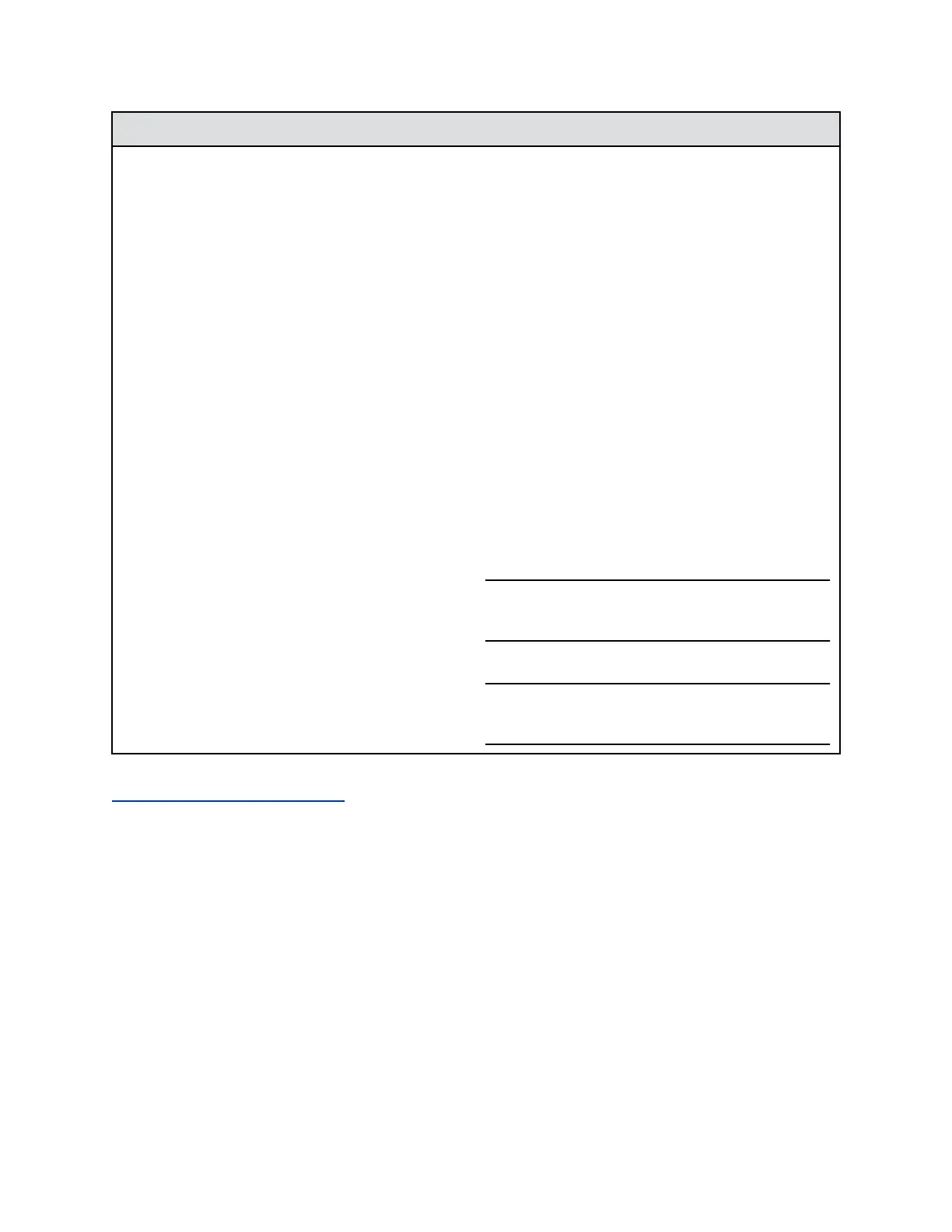Setting Description
Enable Specifies monitor settings.
• Auto: (Default) Specifies that the system
automatically detects the Video Format and
Resolution settings and disables those settings.
• Manual: Enables you to select the Video Format
and Resolution settings. Resolution settings are
filtered based on the Video Format you select.
• Off: Disable this monitor (not available for Monitor
1).
Monitor Profile Specifies which profile to use for this monitor. The
choices depend on how many monitors the system
uses and which monitor you are configuring.
Video Format Specifies the monitor's format. Depending on which
RealPresence Group Series system and monitor you
configure, the choices are:
• HDMI
• DVI
• Component
• VGA
Note: This setting is unavailable when you select
Auto for the Enable setting.
Resolution Specifies the monitor resolution.
Note: This setting is unavailable when you select
Auto for the Enable setting.
Related Links
Configure Monitor Profile Settings on page 152
Third-Party Touch Panel Controls
As part of a custom room installation, you can connect an AMX or Crestron control panel to a
RealPresence Group Series system RS-232 serial port. To get started, complete these two main tasks:
• Program the control panel. For information about the API commands required to program it, refer to
the Polycom RealPresence Group Series Integrator Reference Guide at Polycom Support.
• In the system web interface, go to Admin Settings > General Settings > Serial Ports > Serial
Port Options. Set the desired Login Mode for the control panel on the RealPresence Group Series
system.
For more information on serial port settings, see the Related Link topic below.
Configuring Video Settings
Polycom, Inc. 162