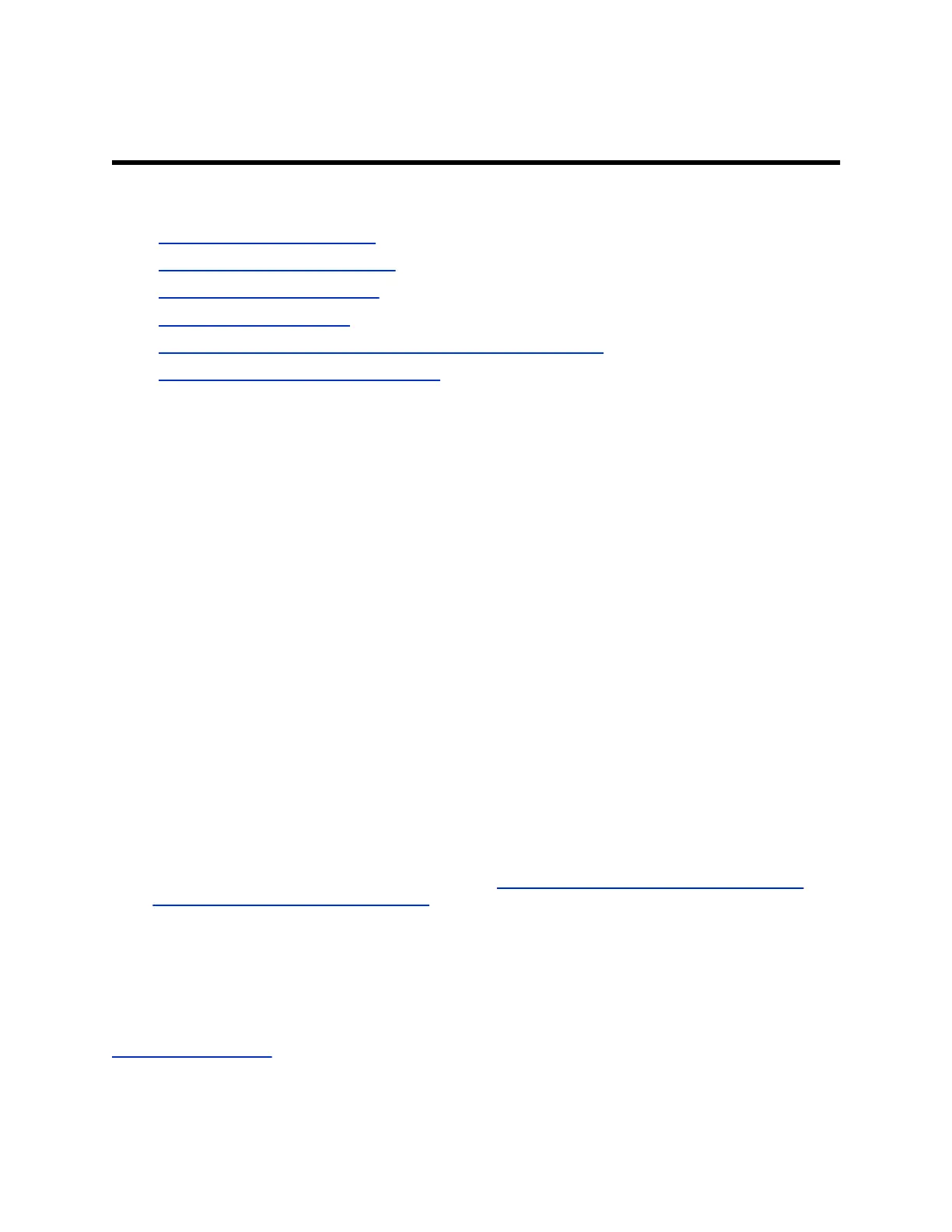Using a Provisioning Service
Topics:
• Enable a Provisioning Service
• Configure a Provisioning Service
• Disable a Provisioning Service
• ZTP Web Service Solution
• Certificates and Security Profiles within a Provisioned System
• Set Up Multitiered Directory Navigation
If your organization uses a RealPresence Resource Manager system or a BroadSoft BroadWorks
®
Device
Management System (DMS) system, you can manage systems in dynamic management mode. In
dynamic management mode, the following might be true:
• Polycom systems are registered to a standards-based presence service, so presence states are
shared with Contacts.
• Polycom systems have access to a corporate directory that supports LDAP access.
• The Domain, User Name, Password, and Server Address fields are populated on the Provisioning
Service screen.
• Provisioned settings are read-only in the system web interface. Settings that are dependent on
provisioned values are read-only or unavailable.
• The system automatically checks for and runs software updates every time it restarts and at an
interval set by the service.
• You can upload a provisioned bundle from an already configured system. When systems request
provisioning, the bundle and automatic settings are downloaded.
• With administrative permissions, you can change a system’s settings after a bundle is applied (a
new bundle also overwrites manual settings).
• If a registered system fails to detect the service when it restarts or checks for updates, an alert
displays on System Status.
• If the system loses registration with the service, it continues to use the most recent configuration it
received.
• If a Polycom Touch Control is connected to a provisioned RealPresence Group Series system, a
RealPresence Resource Manager system can receive status updates from the Polycom Touch
Control and can provide software updates to the Polycom Touch Control. For supported
RealPresence Resource Manager versions, go to http://support.polycom.com/PolycomService/
support/us/support/service_policies.html and click the Current Interoperability Matrix link.
If you use BroadSoft DMS provisioning, note the following points:
• Bundled provisioning is not supported.
• Provisioning uses the same XML-based profile used for dynamic provisioning.
• Provisioned fields are read only.
Related Links
Enable PKI Certificates on page 109
Polycom, Inc. 34