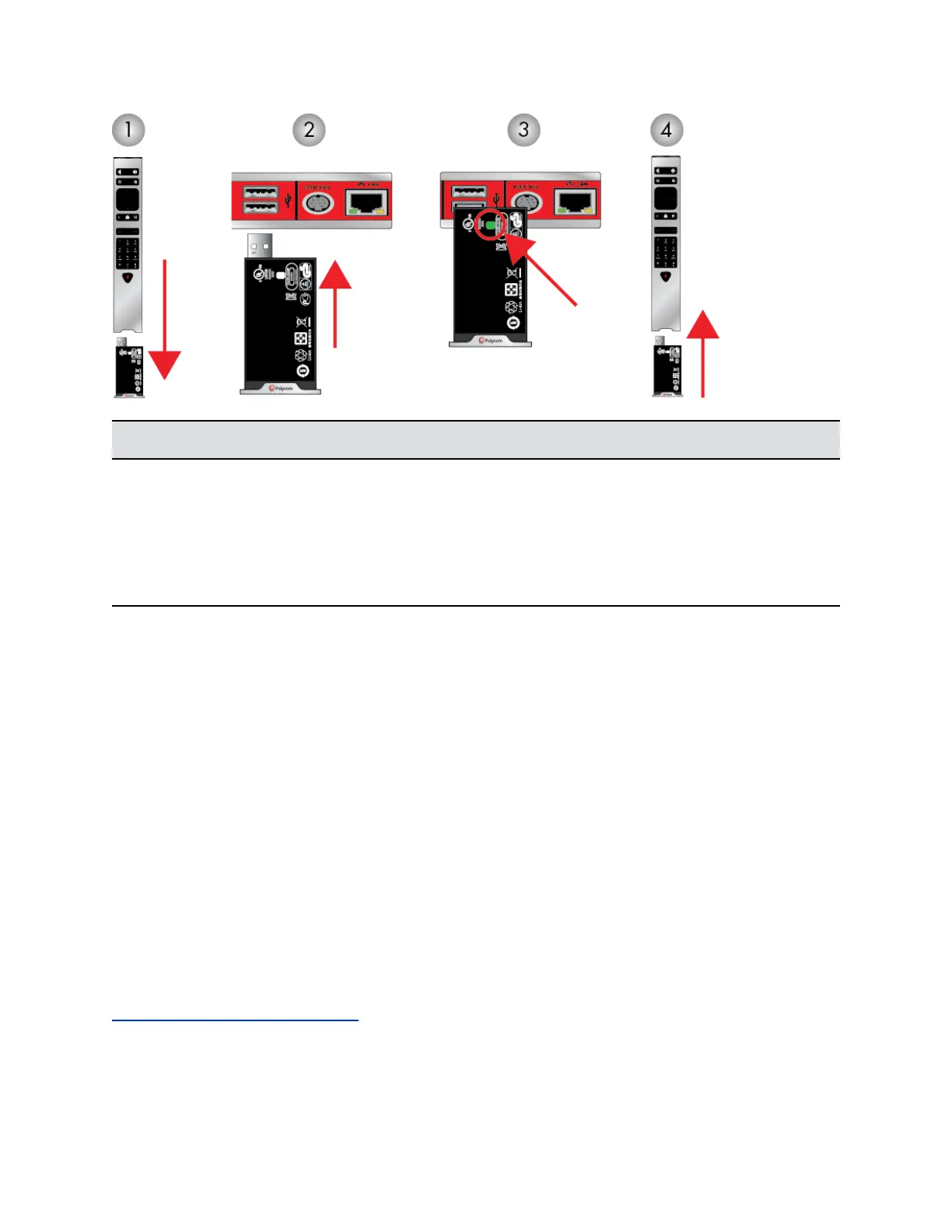Ref. Number Description
1 Pull the battery out of the end of the remote control.
2 Insert the USB plug of the battery into a USB 2.0 port.
3 Wait until the status light on the battery turns green.
4 Insert the charged battery into the remote control.
Remote Control Operation on RealPresence Group 700 Systems
The RealPresence Group 700 system can be powered on and off with the remote using the same buttons
as shown for the RealPresence Group 300, 310, and 500 systems; however, the Group 700 system
supports a low-power standard that limits the power supplied to the camera when the system is powered
off. So, if the EagleEye IV or EagleEye III camera is receiving its power only from the HDCI connector
attached to the system, it will not have an active IR receiver capable of powering on the system using the
handheld remote when in the Power Off state.
If the camera IR is the only exposed IR and you normally power the system on and off with the handheld
remote control, use one of these solutions:
• Provide direct power to the EagleEye III or EagleEye IV camera with the optional EagleEye camera
power supply, 1465-52748-040. This allows the IR sensor to remain in a Power On state, so that the
camera is capable of receiving IR commands from the remote control.
• Position the RealPresence Group Series system so that the IR receiver on the front of the system
has a line-of-sight to the remote control.
• Use a third-party IR extender to extend the IR signal from the room to the IR receiver on the front of
the system.
Related Links
Configure Remote Control Behavior on page 192
Configuring Remote Control Behavior
Polycom, Inc. 196
