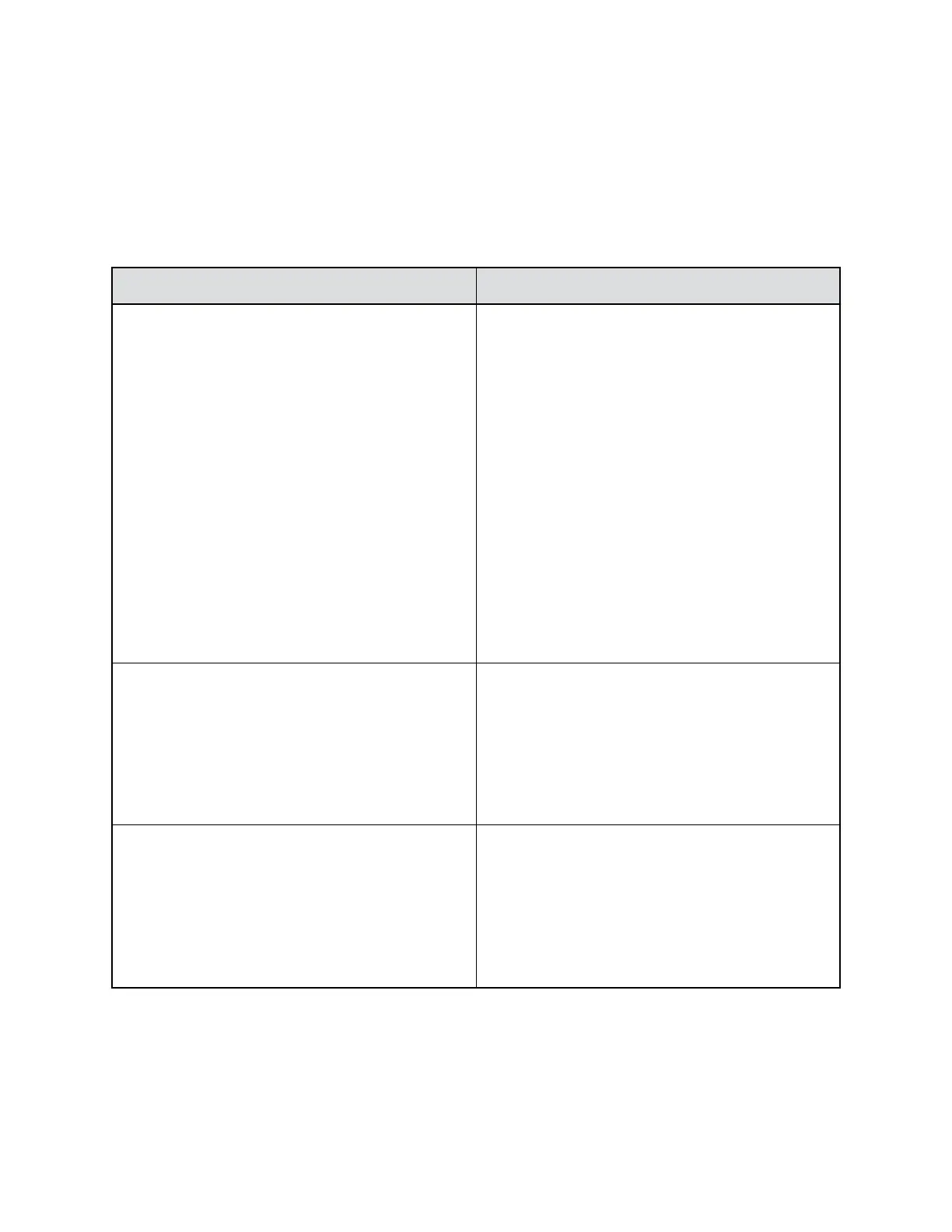Change Camera Tracking Settings
You can change camera tracking settings in the system web interface.
• In the system web interface of the RealPresence Group Series system, go to Admin Settings >
Audio/Video > Video Inputs > General Camera Settings and select the input used by the
Polycom EagleEye Producer.
Configure the following settings.
Setting Description
Tracking Mode Specifies the tracking mode:
◦ Frame Speaker - This is the default setting. During
a conference, this mode frames the active speaker,
then when someone else starts speaking, the
camera view changes to frame the new speaker.
Note that when the tracking mode is set to Frame
Speaker and the local microphone is muted, the
camera tracking mode automatically switches to
Frame Group.
◦ Frame Group - Enables automatic tracking and
framing of the group participants in the room
without displaying the camera motion between
frames.
◦ Frame Group with Transition - Enables automatic
tracking and framing of the group of participants in
the room.
◦ Off - Disables automatic tracking. All camera
control must be handled manually.
Tracking Speed Specifies the tracking speed:
◦ Slow - Detects meeting participants at a slow
speed rate.
◦ Normal - This is the default tracking speed. Detects
meeting participants at a normal speed rate.
◦ Fast - Detects meeting participants at a fast speed
rate.
Framing Size Specifies the framing view:
◦ Wide - Establishes a wide view of meeting
participants.
◦ Medium - This is the default group framing view.
Establishes a medium view of meeting participants.
◦ Tight - Establishes a close-up view of meeting
participants.
Configuring a Camera or Camera Control System
Polycom, Inc. 180