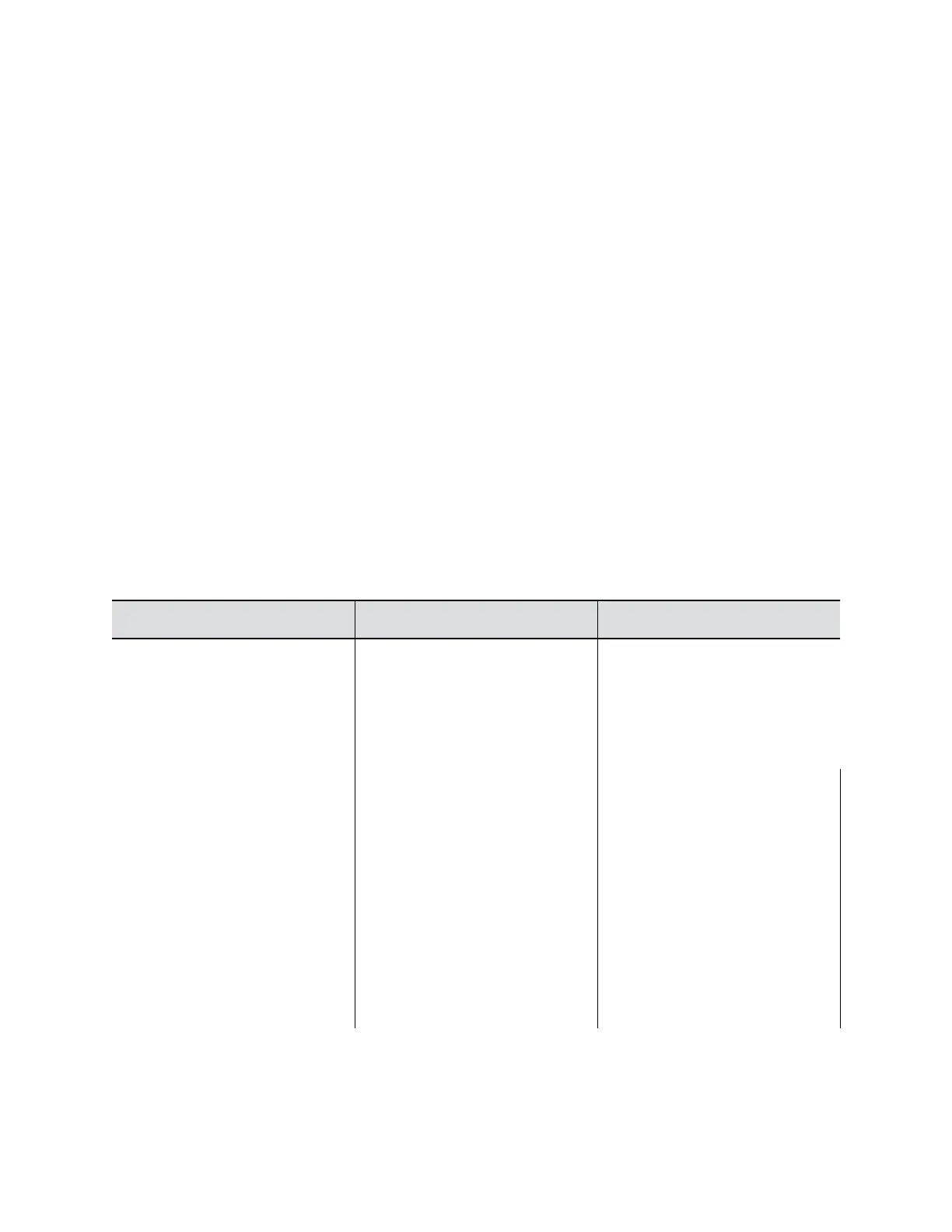The RealPresence Media Suite solution allows users to record and live stream a call by dialing into a
RealPresence Group Series system from a RealPresence Media Suite portal. If users have access to a
RealPresence Media Suite portal, they can log in to the portal to dial in to a system from which they want
to record a call. This method is also ideal for an administrator of a remote system. For information about
using this method, refer to the Polycom RealPresence Media Suite, Appliance Edition User Guide or
Polycom RealPresence Media Suite, Virtual Edition User Guide at support.polycom.com.
Users can also remotely record calls in the following ways:
• Dial RealPresence Media Suite directly: Use the default recording settings defined by a
RealPresence Media Suite administrator. Before recording a call using this method, users must
obtain the IP address, H.323 extension, or SIP URL of the RealPresence Media Suite.
• Dial a RealPresence Media Suite Video Recording Room (VRR): A VRR is a virtual capture
server with a specific recording profile that is defined by a RealPresence Media Suite administrator.
Before recording a call using this method, users must obtain the VRR number and the IP address,
H.323 ID, or SIP address of the RealPresence Media Suite.
When a recording is initiated remotely from the RealPresence Media Suite user portal, users cannot
control the recording from the system.
For more information on recording with these two methods, refer to the Polycom RealPresence Group
Series User Guide .
If you have access to a RealPresence Media Suite portal, you can use additional features, such as
copying the URL for a recording to share with others. For more features, see the Polycom RealPresence
Media Suite User Guide at support.polycom.com.
The following connection methods are supported for dialing a RealPresence Media Suite.
Media Suite Type Connection Method Example
Media Suite system If the both the video conferencing
system and the RealPresence
Media Suite system are not
registered to the gatekeeper or to a
SIP server, dial the RealPresence
Media Suite IP address.
10.11.12.13
If both the video conferencing
system and the RealPresence
Media Suite system are registered
to a gatekeeper, dial the
RealPresence Media Suite E.164
extension for H.323.
1234
If both the video conferencing
system and the RealPresence
Media Suite system are registered
to a SIP server, dial the
RealPresence Media Suite SIP
address.
CS123
Configuring Call Recording
Polycom, Inc. 207