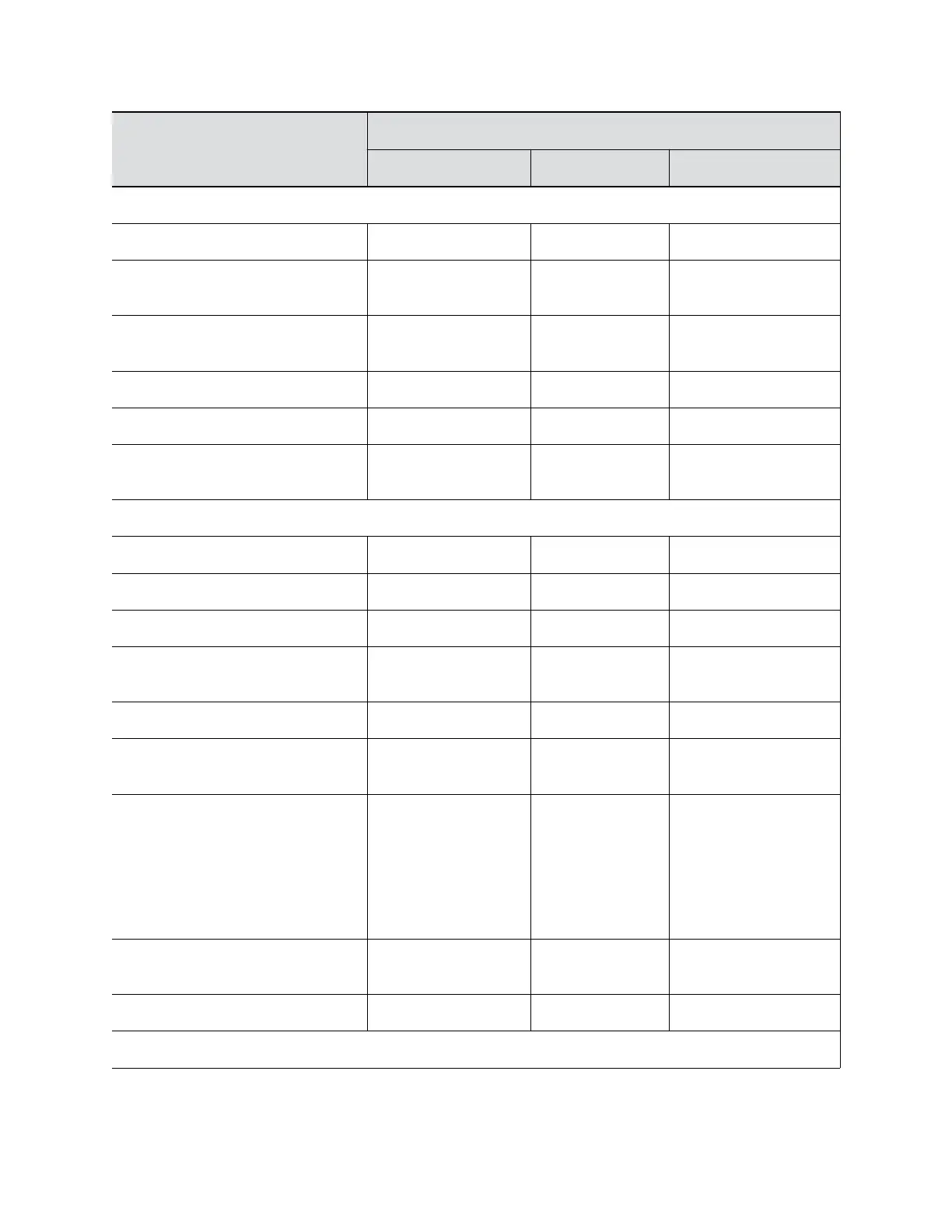Admin Settings Area Maximum
Range Default Value Configurable?
System Settings
Call Settings
Auto Answer Point
to Point Video
Yes, No, Do Not
Disturb
No Yes
Auto Answer
Multipoint Video
Yes, No, Do Not
Disturb
No Yes
Recent Calls
Call Detail Report Checkbox Enabled Yes
Enable Recent
Calls
Checkbox Disabled Yes
Home Screen Settings
Speed Dial Checkbox Disabled Yes
Calendar Checkbox Disabled Yes
Background Choose image file No file selected Yes
Startup
Background
Choose image file No file selected Yes
Kiosk Mode Checkbox Disabled Yes
Home Screen
Icons
Checkbox Disabled Yes
Address Bar None
IP Address
SIP Address
H.323 Extension
Pairing Code
None Yes, for both the left and
right elements
RealPresence
Touch Background
Choose image file No file selected Yes
Skype Mode Checkbox Disabled Yes
Pairing
Security Profile Default Settings
Polycom, Inc. 316