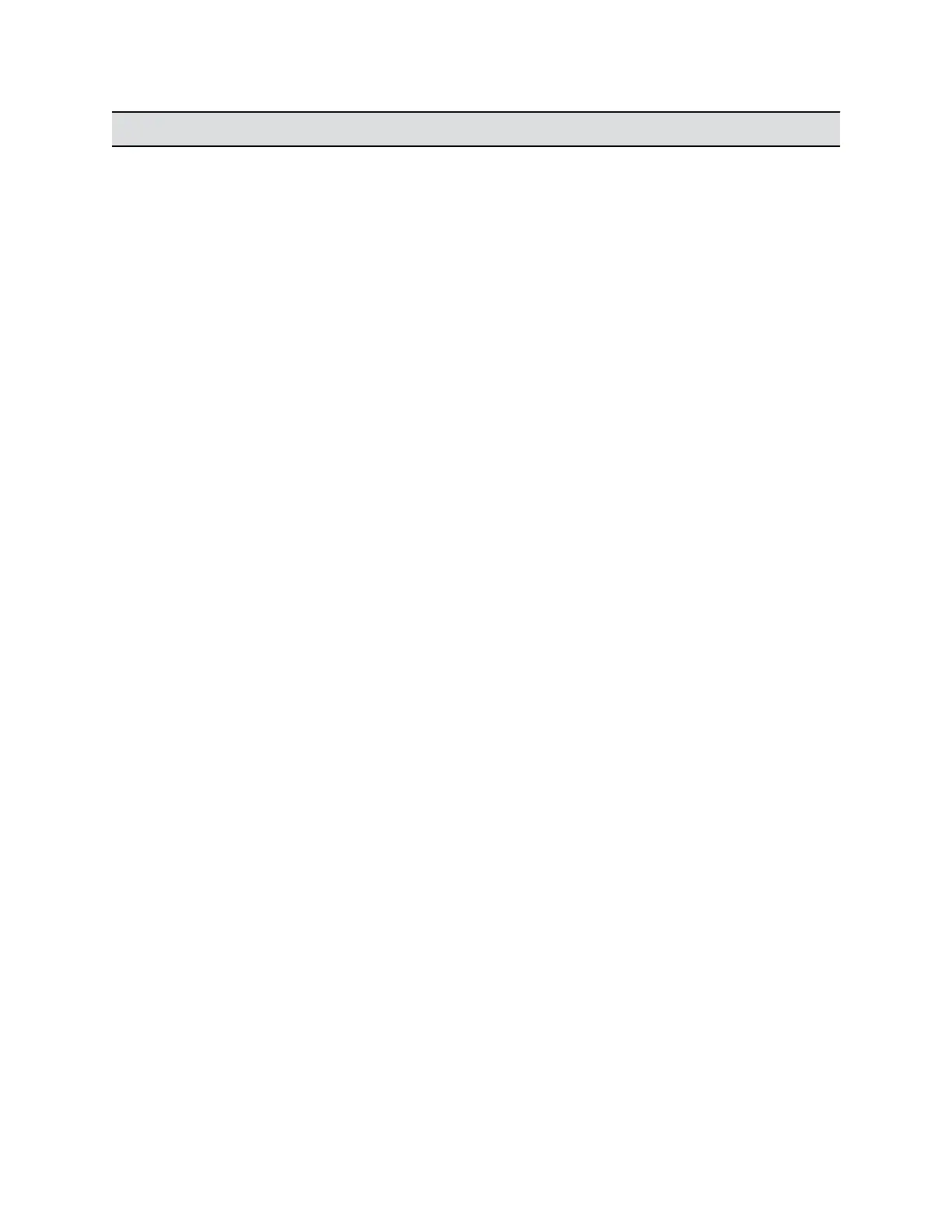Setting Description
Type of Service Specifies the type of service (ToS), which lets you
prioritize packets sent to your system for video, audio,
Far End Camera Control (FECC), and OA&M:
• IP Precedence: Represents a priority level between
0 and 7.
• DiffServ: Represents a priority level between 0 and
63.
Note: If you enable AS-SIP and you select DiffServ,
the DSCP values for audio and video defined for the
negotiated call precedence level in the default network
domain for outbound calls override the Video and
Audio settings on this page. If you don’t enable AS-
SIP, the system uses the Video and Audio values
defined here.
Video Specifies the IP Precedence or DiffServ priority level
for video RTP and associated RTCP traffic.
Audio Specifies the IP Precedence or DiffServ priority level
for audio RTP and associated RTCP traffic.
Control Specifies the IP Precedence or Diffserv priority level
for control traffic on the following channels:
• H.323: H.225.0 Call Signaling, H.225.0 RAS, H.245,
and FECC
• SIP: SIP Signaling, FECC, and Binary Floor Control
Protocol (BFCP)
(The system enables FECC by Allow Other
Participants in a Call to Control Your Camera.)
OA&M Specifies the IP Precedence or Diffserv value for
traffic unrelated to video, audio, or FECC.
Maximum Transmission Unit Size Specifies whether to use the default Maximum
Transmission Unit (MTU) size for IP calls or let you
select it.
Maximum Transmission Unit Size Bytes Specifies the MTU size (in bytes) used in calls.
• If video quality is poor or you experience network
errors, packets might be too large. Decrease the
MTU.
• If the network is burdened with unnecessary
overhead, packets might be too small. Increase the
MTU.
Enable Lost Packet Recovery If you enable this setting, the system uses the Lost
Packet Recovery (LPR) protocol to help compensate
for packet loss if it occurs.
Configuring Network Settings
Polycom, Inc. 78