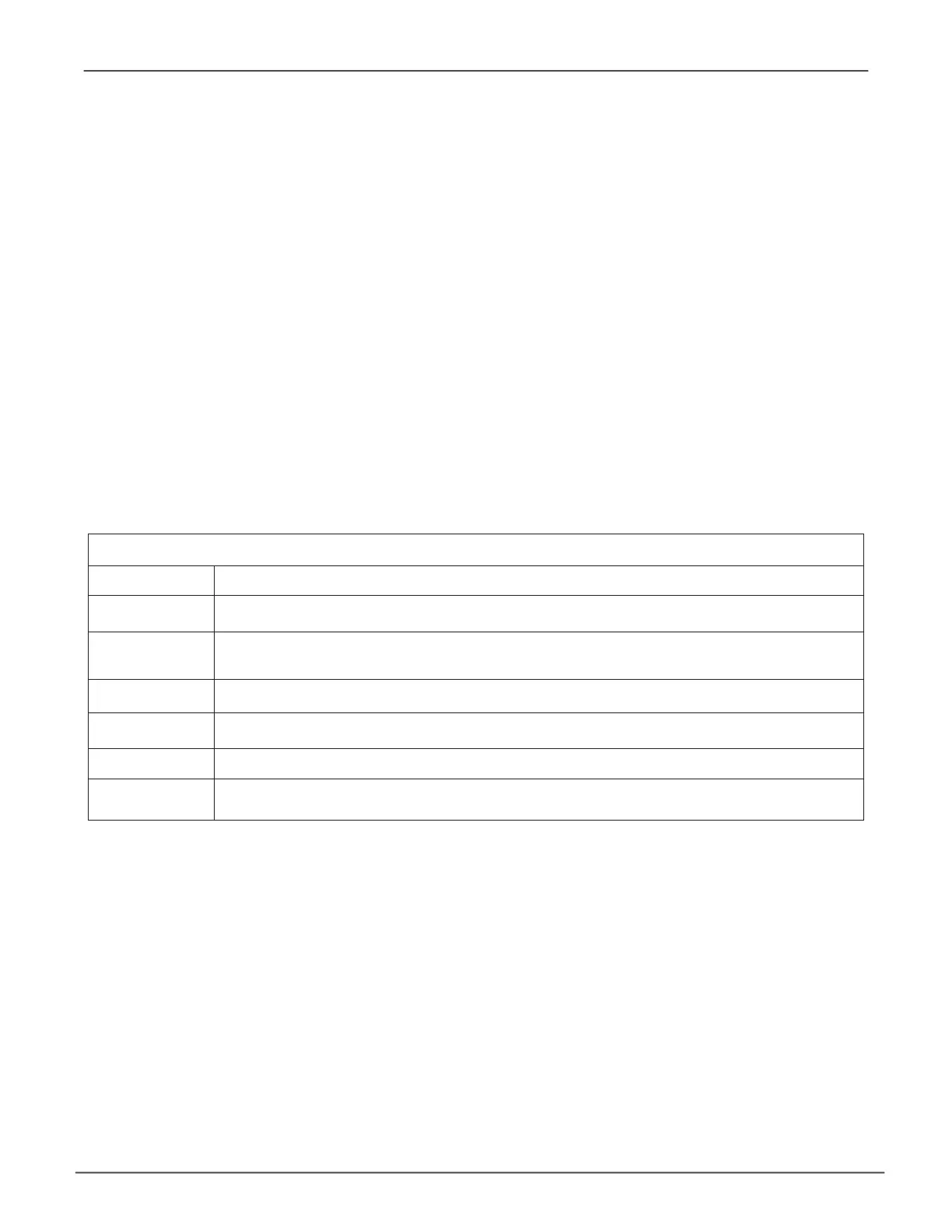workIng wItH tHe eVent VIewer (clu)
Working with the Event Viewer includes the following functions:
• “ClearingRuntimeEvents(CLU)”onpage143
• “ClearingNVRAMEvents(CLU)”onpage144
The Event Viewer displays log of subsystem events. Events are classied as:
• Runtime Events–Alistofandinformationaboutthe1023mostrecentruntimeevents
recordedsincethesubsystemwasstarted
• NVRAM Events–Alistofandinformationaboutthemostimportanteventsovermultiple
subsystemstartups.NVRAMeventsarestoredinnon-volatilememory
Event Severity Levels
Level Description
Fatal Non-recoverableerrororfailurehasoccurred.
Critical Actionisneedednowandtheimplicationsoftheconditionareserious.
Major Actionisneedednow.
Minor Actionisneededbuttheconditionisnotaseriousatthistime.
Warning Usercandecidewhetherornotactionisrequired.
Information Informationonly,noactionisrequired.
142
Vess A6120 Storage Server Appliance Promise Technology
