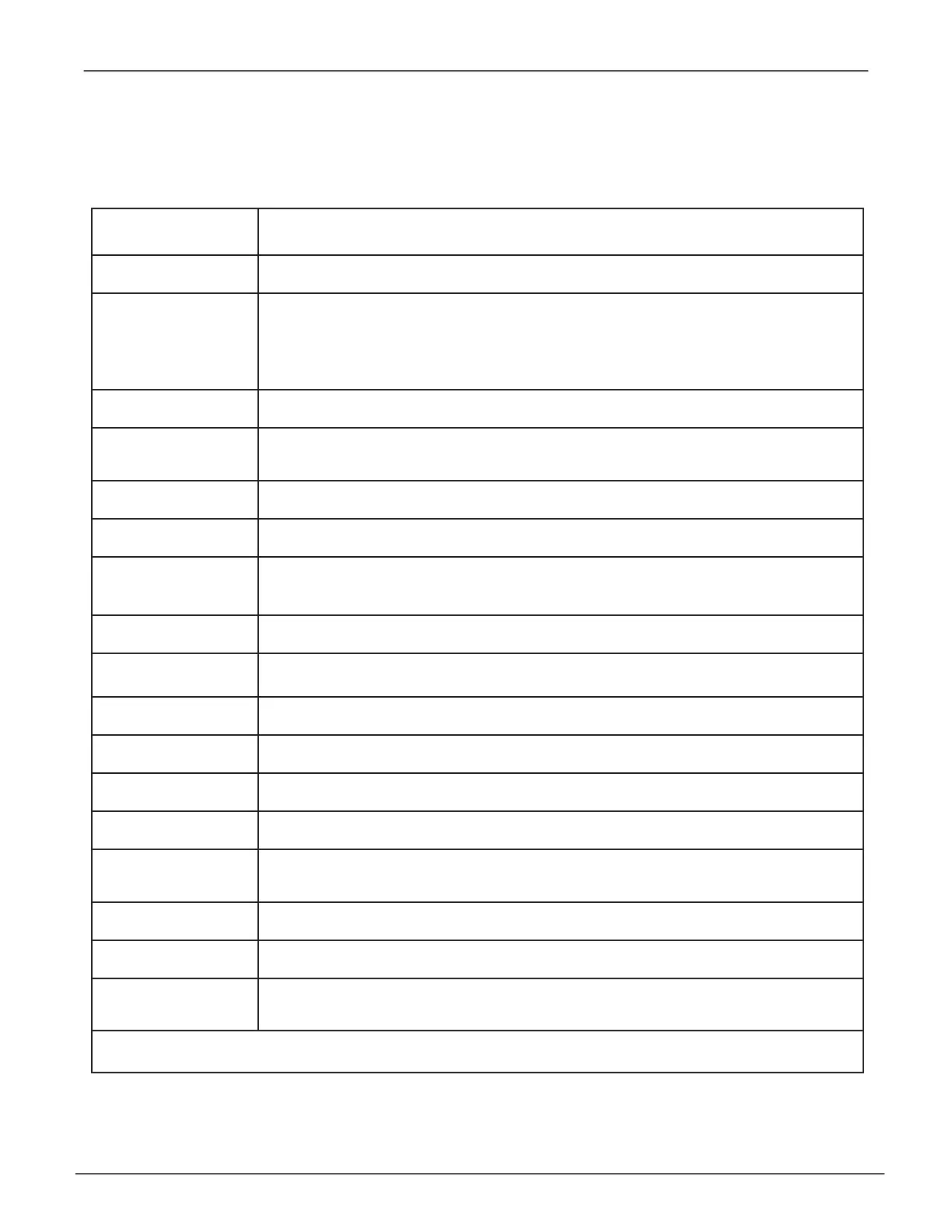158
Vess A6120 Storage Server Appliance Promise Technology
table of Supported coMMandS
Command Action
about
Viewutilityinformation.
array
Vieworeditarrayinformation.
Create,edit,ordeletelogicaldrivesinanexistingarray.
Acceptanincompletearraycondition.
bbm
VieworcleartheBBMdefectlistofthespeciedconguredphysicaldrive.
bga
Viewstatusofallcurrentbackgroundactivities.Enableordisablerelevantbackground
activities.Modifythebackgroundtaskrateforeachofthebackgroundtasks.
buzz
Viewbuzzerstatus,enable/disableandturnon/offbuzzer.
checktable
Viewlogicaldriveerrortables.
cong
Forexpressorautomaticconguration.
Foradvancedcongurationpleaseseethe‘array’command.
ctrl
Vieworeditcontrollerinformationandsettings.
enclosure
VieworeditenclosureandSEPinformationandsettings.
event
Vieworcleareventslogs.
export
Subsystemsonly.Exportlestoremotetftphost.
factorydefaults
Restoresettingstofactorydefaults.
import
Importlesfromremotetftphost
init
Viewlogicaldriveinitializationstatusandprogress.Start,stop,pause,orresumean
initializationoraquickinitialization.
logdrv
Vieworeditlogicaldriveinformationandsettings.
logout
Logoutsessionforthecurrentuser.
menu
EntermenudrivenCommandLineUtility.
Note: Commands are NOT case sensitive.
