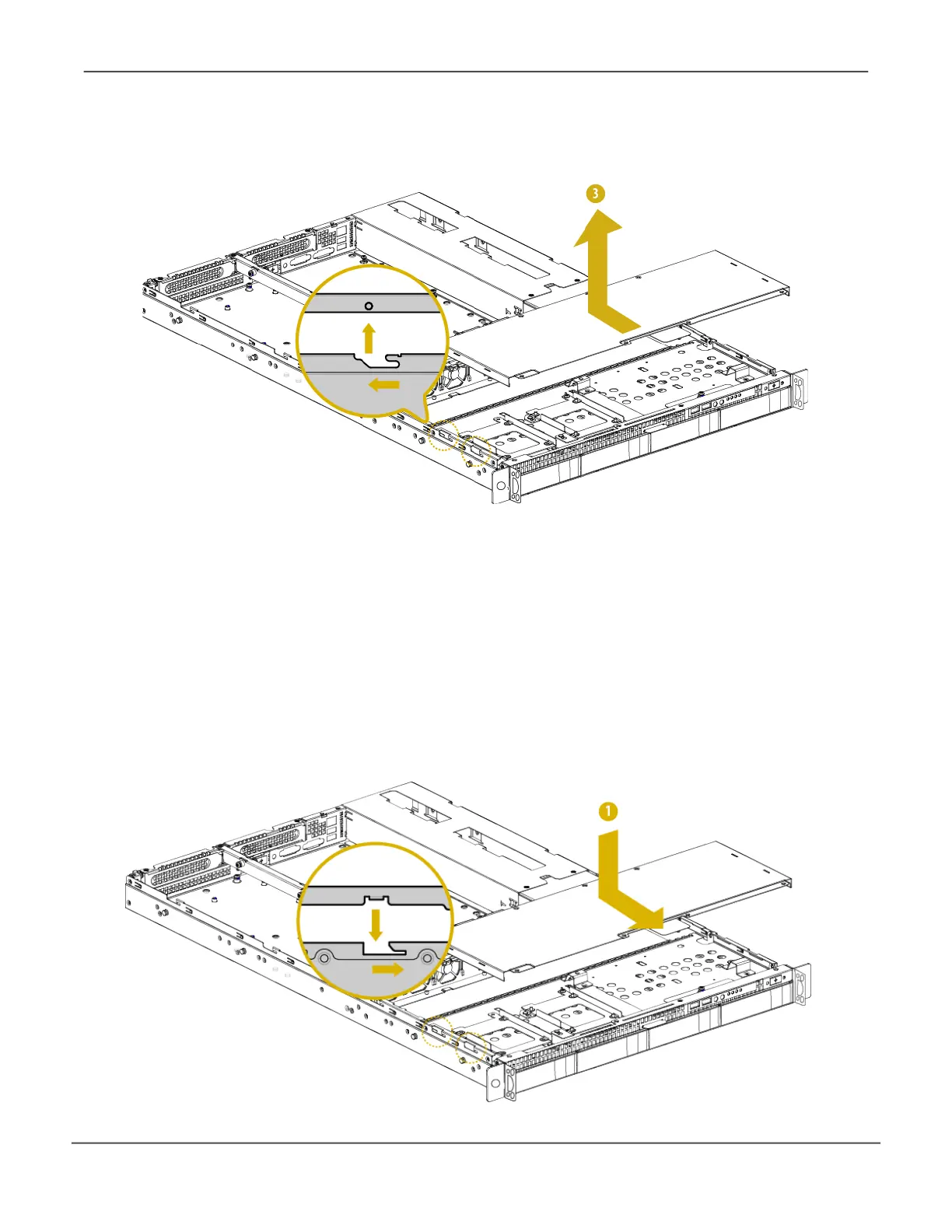3. When the top rear cover has been removed, you can also remove the top front cover by pushing the top
front cover toward the rear side.
inStalling tHe Server tOP COver
1. Lower the top front cover on the chassis, making sure the side latches align with the cutouts. Slide the top
front cover toward the front.
2. Lower the top rear cover on the chassis, making sure the side latches align with the cutouts. Slide the top
rear cover toward the front.
3. Secure the both covers with the screws.
27
System Hardware AssemblyVess A6120 Product Manual
