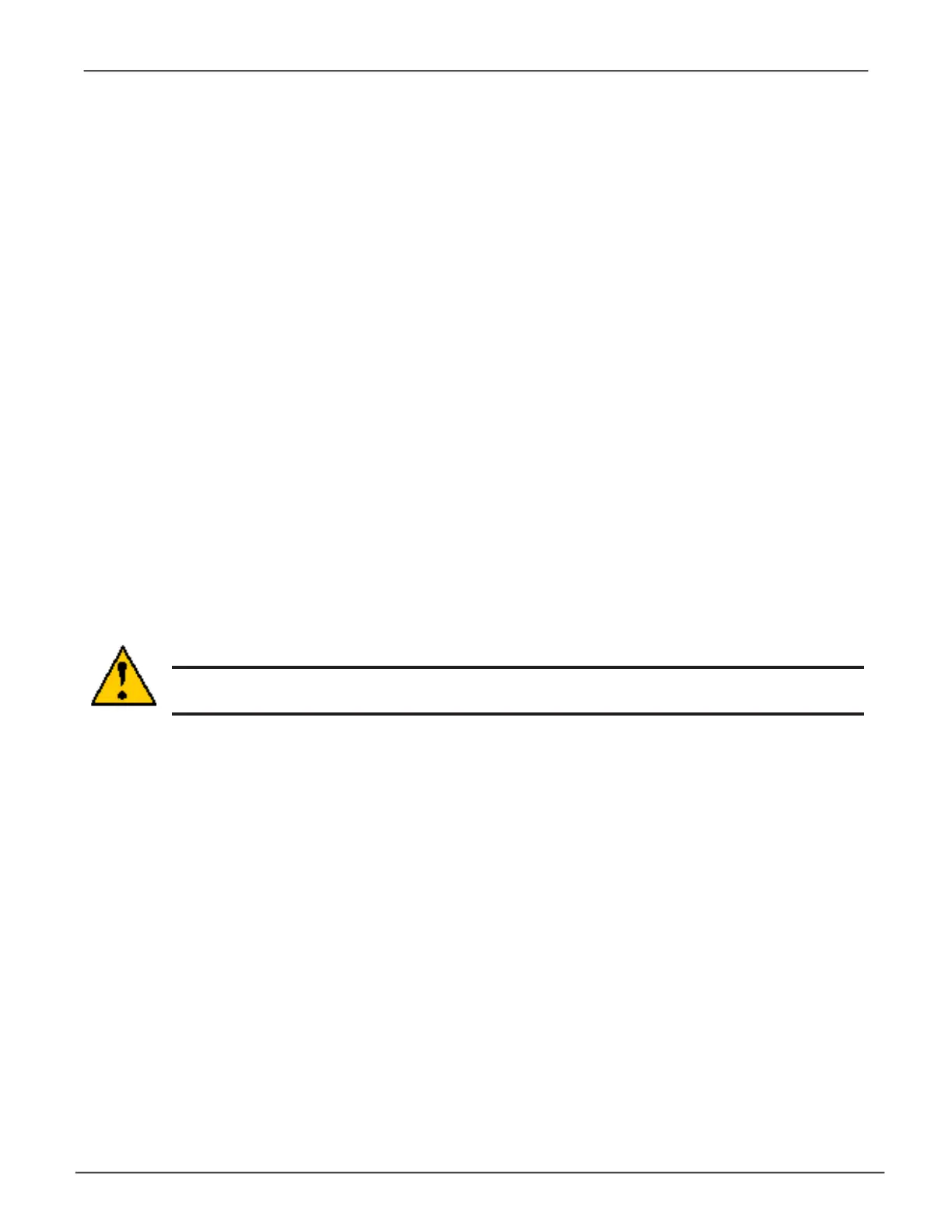buzzer
Making Buzzer Settings
The buzzer sounds to inform you that the Vess A-Series needs attention.
To make buzzer settings:
1. Main Menu >> Buzzer
A list of Controllers appears with the current buzzer setting and status.
2. Highlight Enabled and press the spacebar to toggle between Yes and No.
3. Press Control-A to save your settings.
Silencing the Buzzer
Caution
This action disables the buzzer for all events.
To silence the buzzer, follow the procedure above for disabling the buzzer.
156
Vess A6120 Storage Server Appliance Promise Technology
