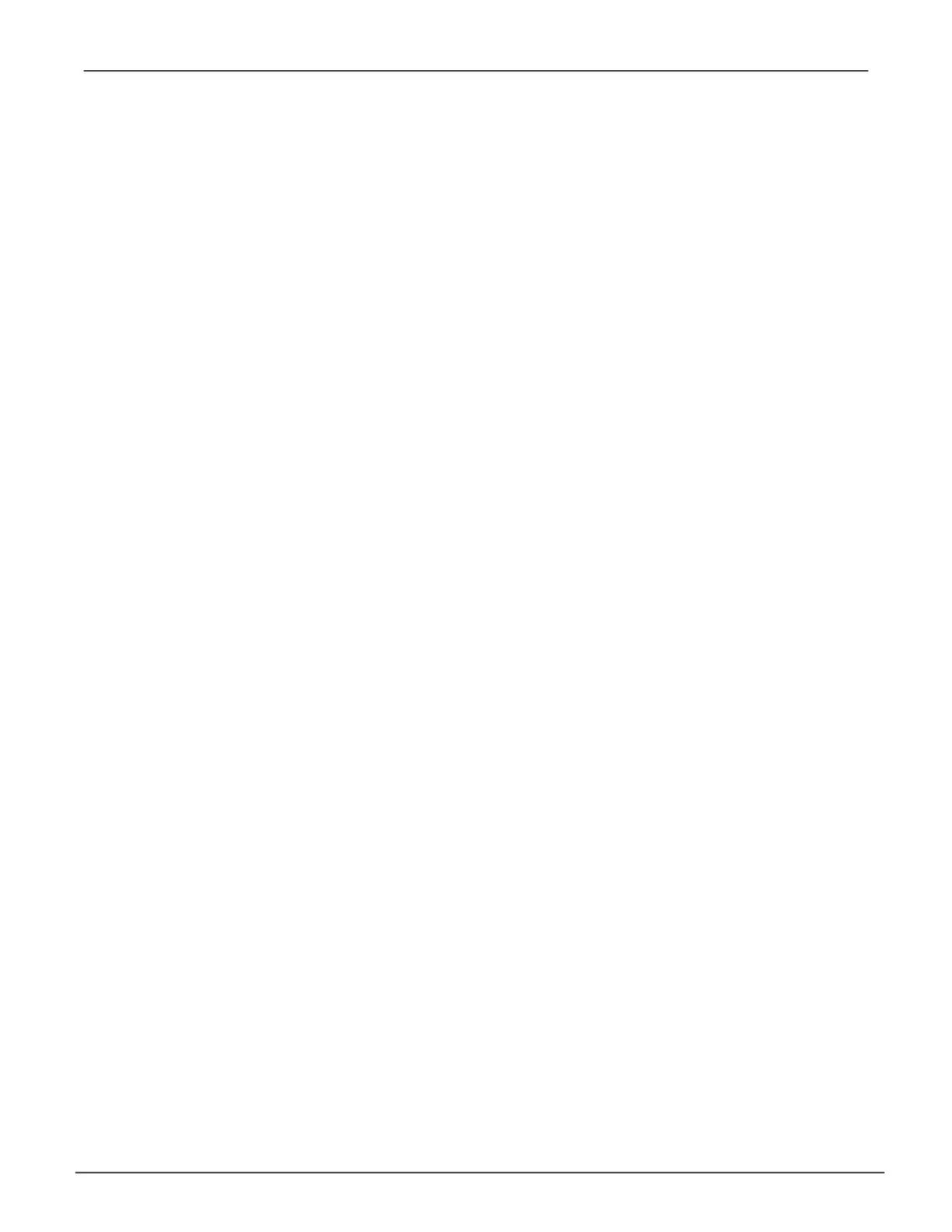Deleting a Trap Sink
To delete a trap sink:
1. Main Menu >> Additional Info and Management >> Software Management >> SNMP
>> Trap Sinks
clearIng StatIStIcS (clu)
This function clears the statistical counts for the RAID controller, iSCSI ports, physical drives, and
logical drives. To clear statistics:
1. Main Menu >> Additional Info and Management >> Clear Statistics
2. Press Y to conrm the deletion.
154
Vess A6120 Storage Server Appliance Promise Technology
