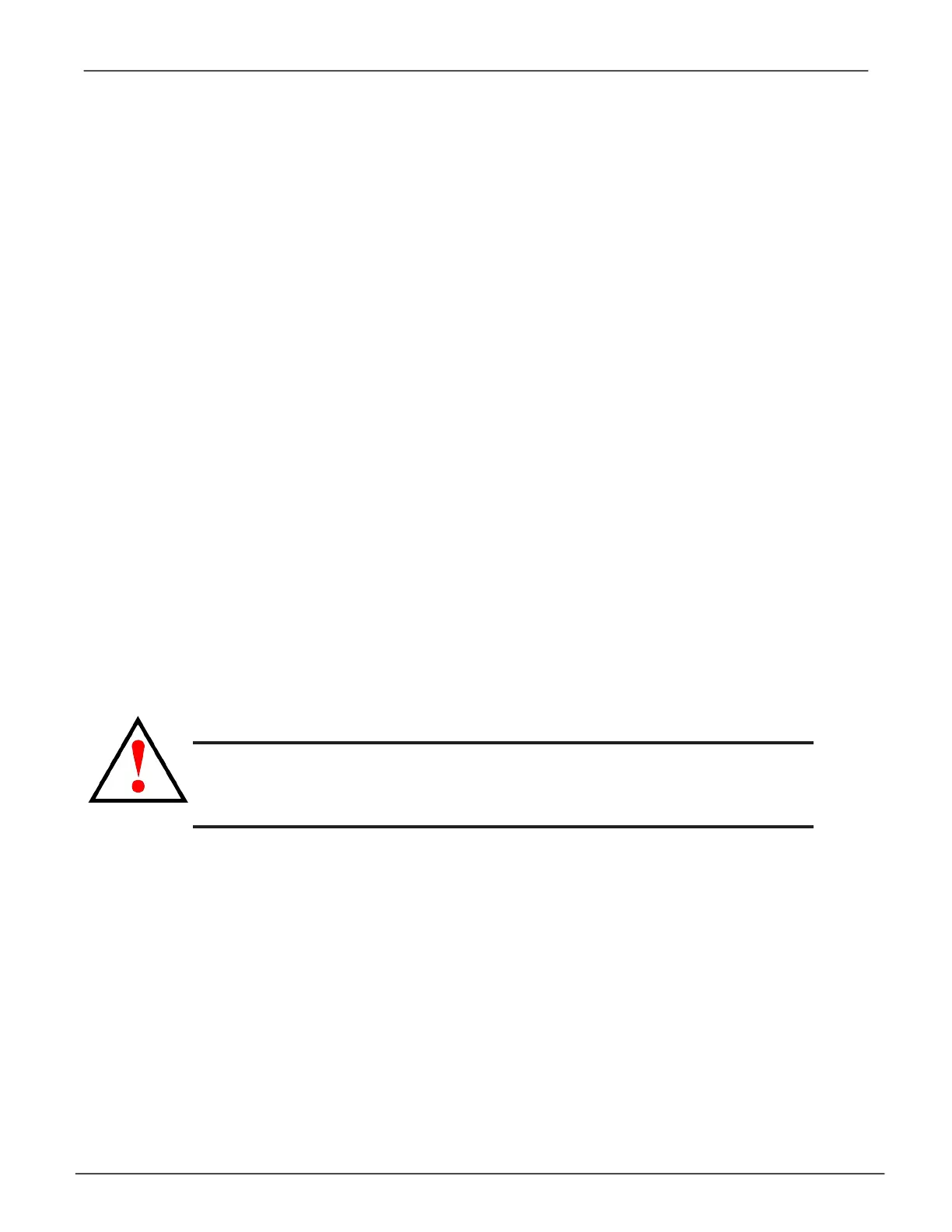184
Vess A6120 Storage Server Appliance Promise Technology
init
Usage
init [-a <action>] [-l <LdId>]
init -a start -l <LdId> [-q <size>] [-p <pattern>]
init -a stop -l <LdId>
init -a pause -l <LdId>
init -a resume -l <LdId>
Summary
The init command starts, stops, pauses, and resumes a logical drive initialization. A full
initialization writes to the entire logical drive space and takes several minutes, depending on the
size of the logical drive.
A quick initialization writes to the rst and last few megabytes of the logical drive. Typically, a
quick initialization is completed in moments.
Options
-a <action> Species the action to perform.
list Displays a list of the initialization processes in progress or paused and their
status. The default action.
start Start an initialization.
stop Stop an initialization.
Warning
When you initialize a logical drive, you delete all data on
the logical drive. Backup any important data before you
initialize a logical drive!
