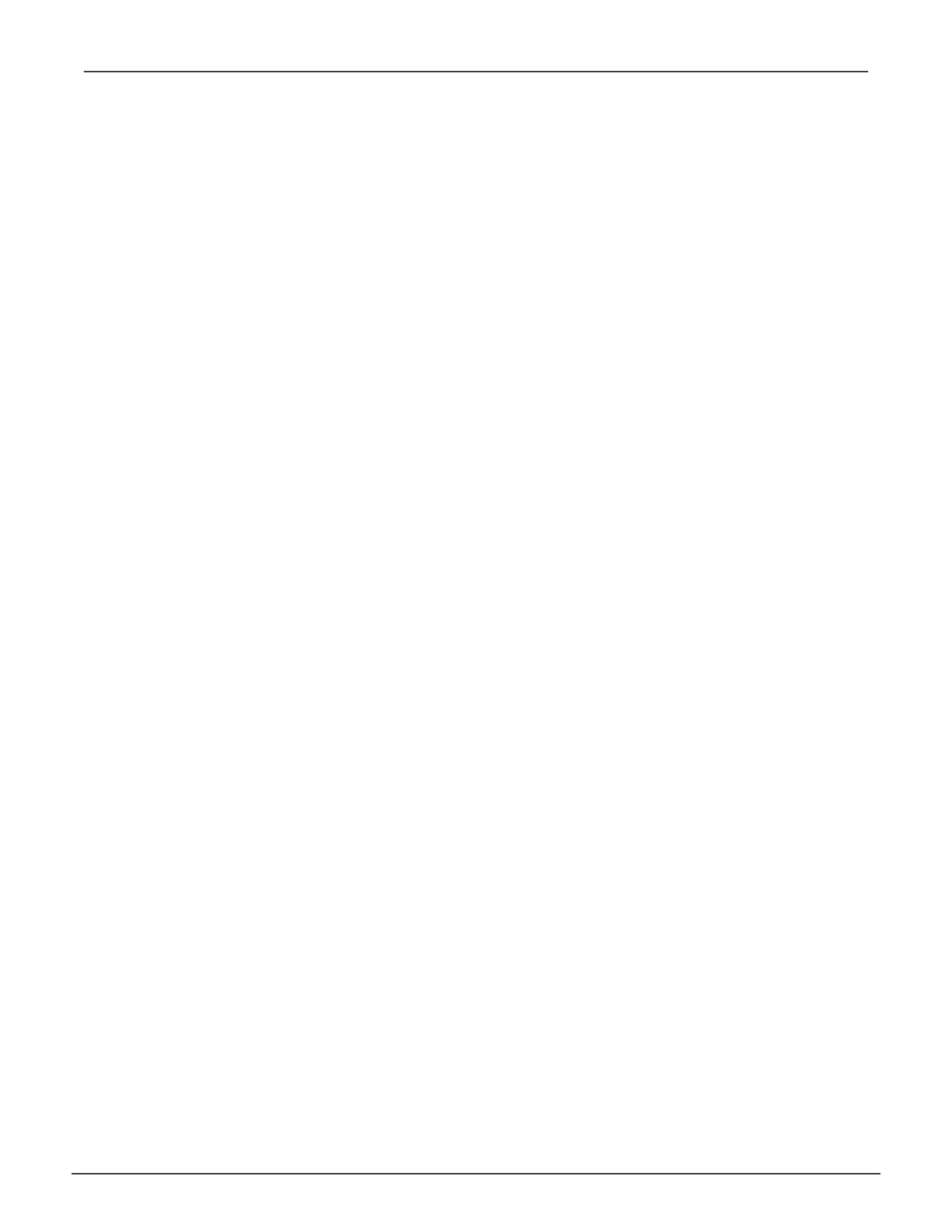185
Managing with CLIVess A6120 Product Manual
pause Pause an initialization.
resume Resume an initialization.
-l <LD ID> Species the logical drive to be initialized.
-q <size> (1-1024) Species the amount of data in megabytes (MB) for a quick
initialization.
-p <pattern> Species the pattern for a full initialization. The pattern can range from 1 to
128 bytes (HEX string), and is padded to even number of bytes, such as, fff padded to 0fff.
Pattern is not supported for quick initialization.
Examples
init
init -a stop -l0
init -a start -l0 -p5a5a0101
