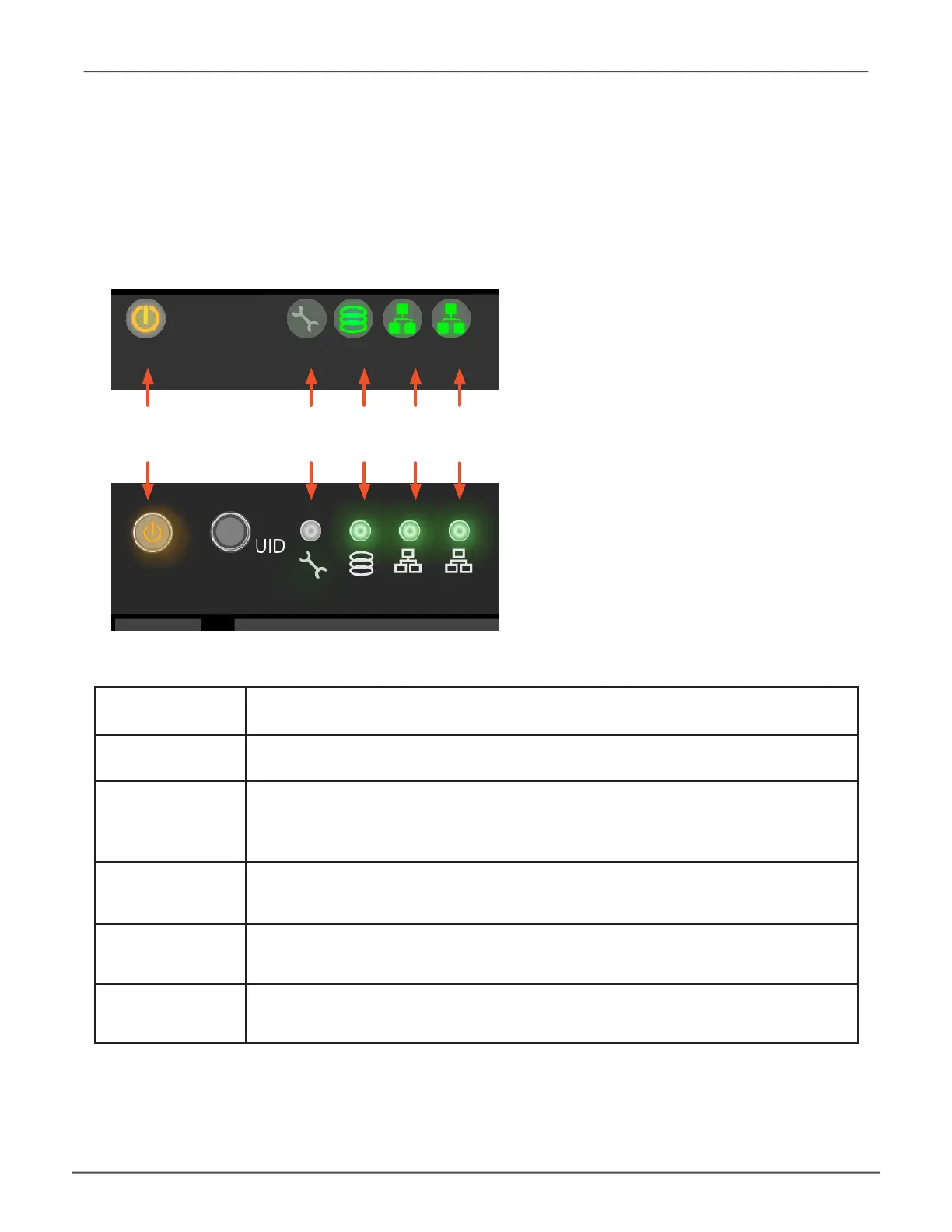Power
LEDs viewed through windows on front bezel
Error
Status
Network
Link/Act
RAID
Status
LED Description
Power ThisislitAMBERtoindicatethesystemispoweredon.
ErrorStatus ThiswillbelitREDifthereisacriticalproblemwiththeRAID(checkRAIDStatus),or
withtheenclosure(systemfan,temperatureorvoltageissue,etc.).
Whenthesystemishealthy,itremainsunlit.
Network
Link/Activity
OneLEDforeach1000BASE-TLANport.ThesearelitGREENtoindicateavalidlink.
AblinkingGREENLEDindicatesactivityontheport.
RAIDStatus ThisislitGREENwhentheRAIDstatusishealthy.Itwillbeunlitifthereisaproblem
withtheRAID.
UID ThiswillbelitBLUEwhenthesystemidenticationfeatureisactive.Otherwiseisre-
mainsunlit.
Front PAneL Leds
When boot-up is nished, check the LEDs on the front panel to make sure the system is functioning properly.
23
IntroductionVess A6120 Product Manual
