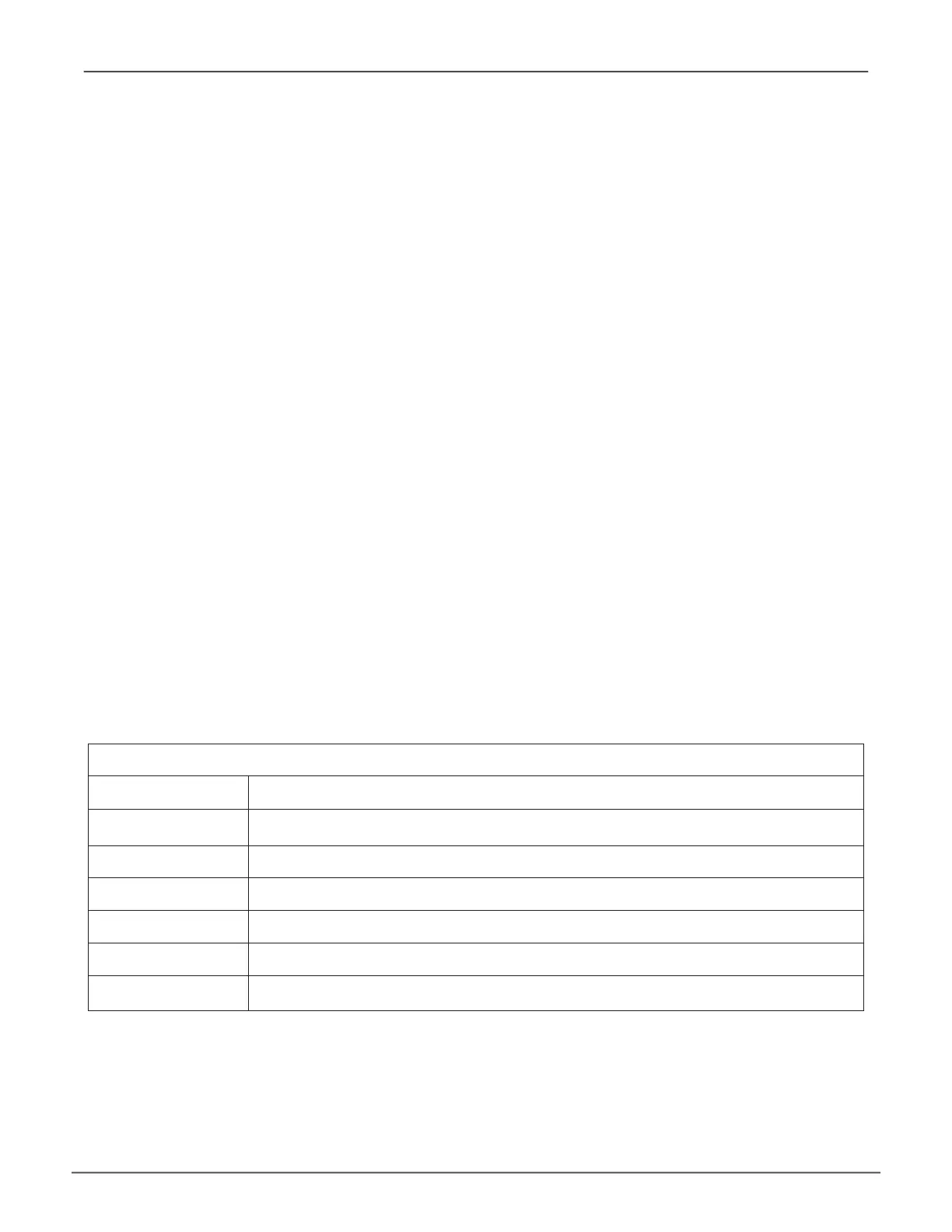Managing SNMP Trap Sinks (CLU)
Viewing a List of Trap Sinks
To create a trap sink:
1. Main Menu >> Additional Info and Management >> Software Management >> SNMP
>> Trap Sinks
A list of the current trap sinks appears.
Adding a Trap Sink
To add a trap sink:
1. Main Menu >> Additional Info and Management >> Software Management >> SNMP
>> Trap Sinks >> Create New Trap Sink >> Trap Sink IP address
2. Press the backspace key to erase the current value, then type the new IP address in this eld.
3. Highlight Trap Filter and press the spacebar to toggle through the severity levels.
See the Table below.
4. Press Control-A to save the Trap Sink.
Event Severity Levels
Level Description
Fatal Non-recoverableerrororfailurehasoccurred.
Critical Actionisneedednowandtheimplicationsoftheconditionareserious.
Major Actionisneedednow.
Minor Actionisneededbuttheconditionisnotaseriousatthistime.
Warning Usercandecidewhetherornotactionisrequired.
Information Informationonly,noactionisrequired.
153
Managing with CLUVess A6120 Product Manual
