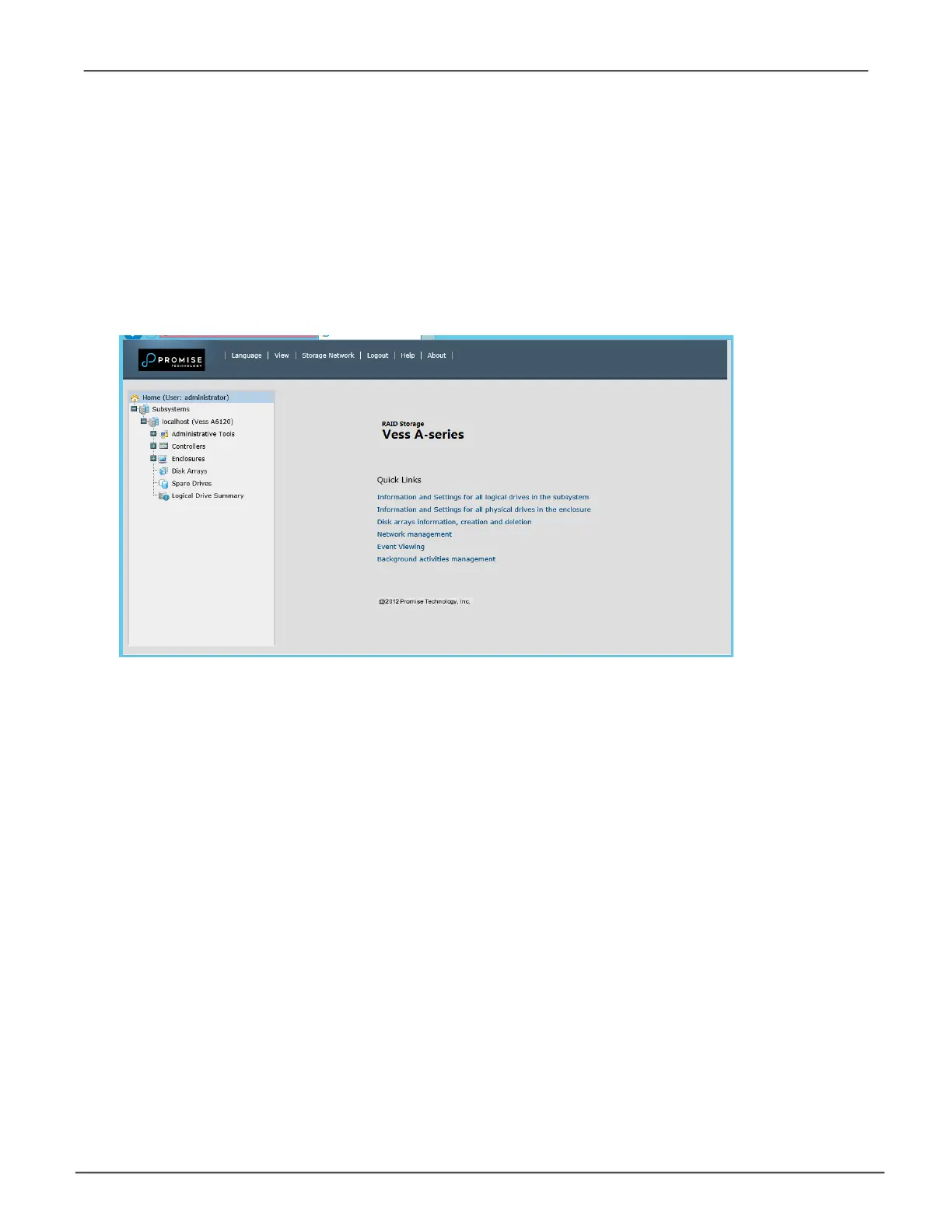50
Vess A6000 Series NVR Server Promise Technology
Creating yOur lOgiCal driveS
On a newly activated Vess A6120 system, there are no disk arrays or logical drives. To create a logical drive:
1. Log in to Web PAM PROe. If there are no arrays congured, you will be automatically directed to the
Disk Array Conguration menu.
Disk Array menu (when no arrays present)
2. The Disk Array Conguration menu offers three options for conguration.
Choose one of the options:
• AutomaticConguration–Createsanewdiskarrayfollowingadefaultsetofparameters.Makesone
logicaldriveautomatically.AlsomakesahotsparedriveforallRAIDlevelsexceptRAID0,ifatleast
fourunconguredphysicaldrivesareavailable.
• ExpressConguration-Youchoosetheparametersforanewdiskarraybyspecifyingthe
characteristicsyouwant.Youcancreatemultiplelogicaldrivesatthesametime,howevertheywillall
beidentical.YoucanchoosetomakeahotsparedriveforallRAIDlevelsexceptRAID0,ifatleastfour
unconguredphysicaldrivesareavailable
• AdvancedConguration–Youdirectlyspecifyallparametersforanewdiskarray.Makesonelogical
driveautomatically.Youcancreateadditionallogicaldrivesatalatertime,ifadditionalcongurable
capacityisavailable.Doesnotmakeahotsparedrive.
3. Click the Next button.
