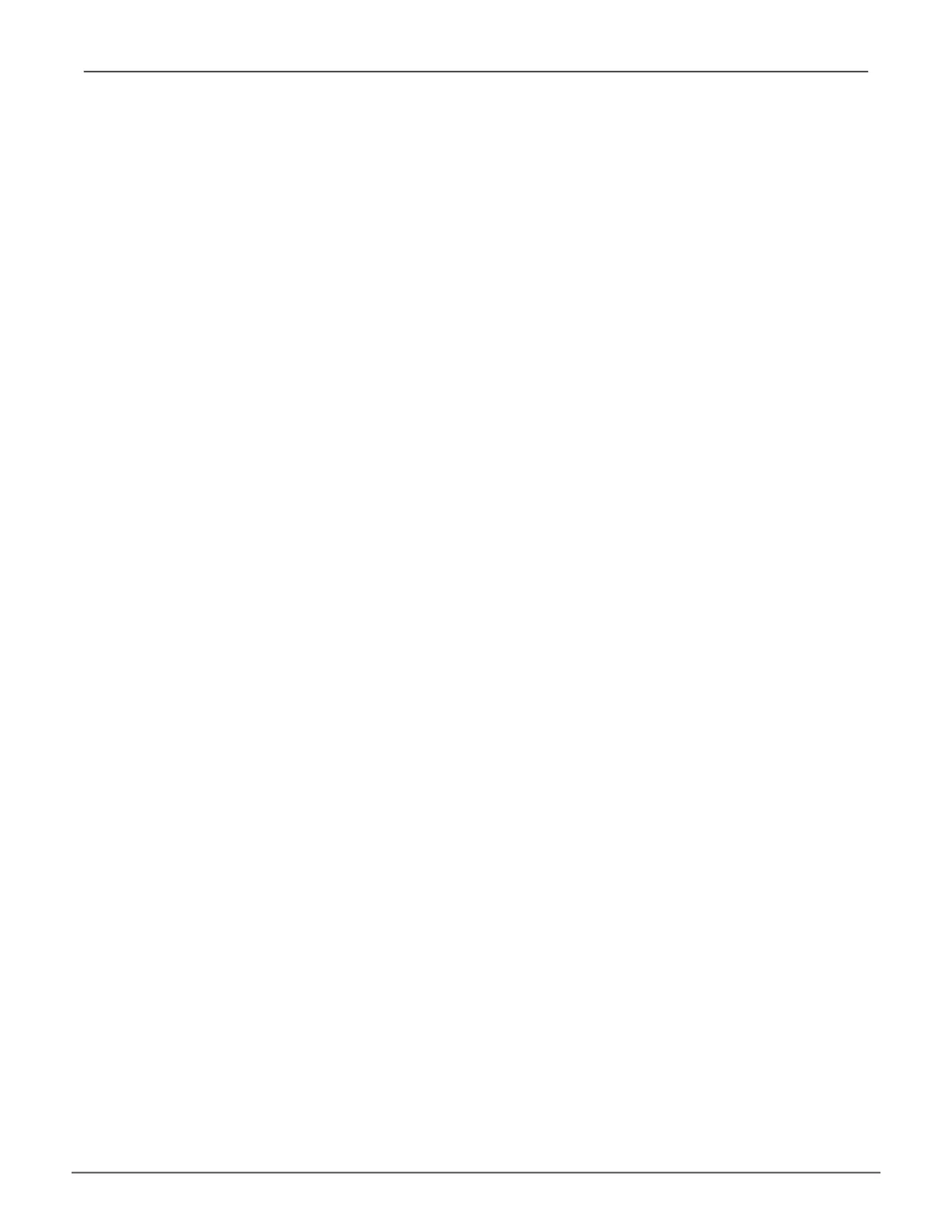59
Managing with WebPAM PROeVess A6120 Product Manual
manage BaCkgrOund aCtivitieS SettingS
The parameters listed in the Background Activities menu are congured in the Background Activities Settings
menu. To change Background Activities settings
1. Click the Subsystem icon of the subsystem on which you want to view Background Activities.
2. Click the menu expander between the Background Activities tab and the Scheduler tab and select the
Settings
option. The following settings can be congured:
• RebuildRateHigh, Medium, Low
• BackgroundSynchronizationRateHigh, Medium, Low
• LogicalDriveInitializationRateHigh, Medium, Low
• RedundancyCheckRateHigh, Medium, Low
• MigrationRateHigh, Medium, Low
• PDMRateHigh, Medium, Low
• TransitionRateHigh, Medium, Low
• ReassignedBlockThreshold
• ErrorBlockThreshold
• EnableMediaPatrol
• EnableAutoRebuild
These settings can be also scheduled using the Scheduler. See the instructions for using schedules following
the parameters descriptions below.
