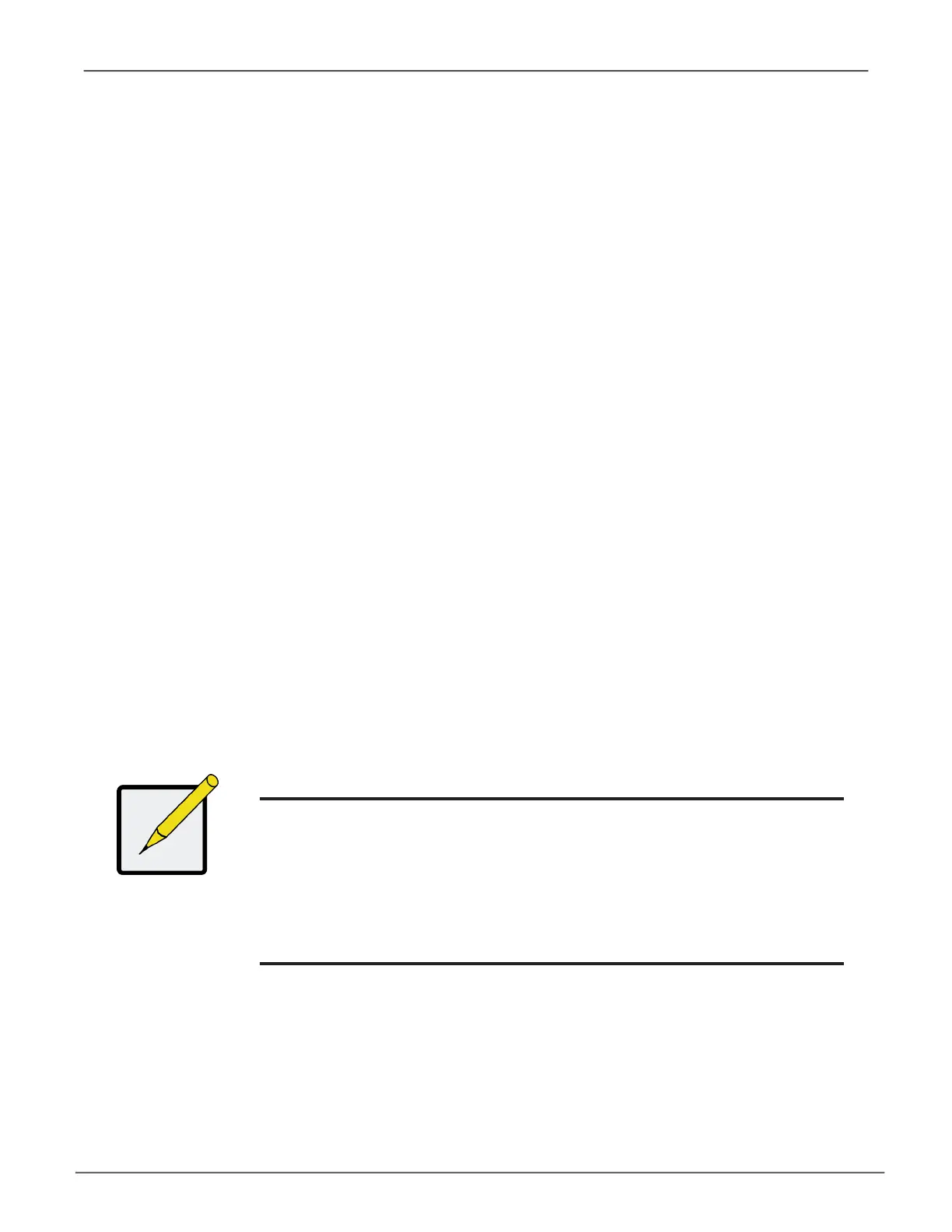40
Vess A6000 Series NVR Server Promise Technology
ManagIng wItH webpaM proe
This chapter describes using WebPAM PROe to monitor and manage your RAID system.
lOgging intO weBPam PrOe
You can log into WebPAM PROe in either of two ways:
• “LogginginattheEnclosure”onpage40
• “LogginginovertheNetwork”onpage41
Logging in At the enCLosure
At the Vess enclosure to log into WebPAM PROe, do one of the following actions:
• Double-clicktheWebPAMPROedesktopicon.
• ChooseWebPAMPROeintheWindowsProgramsmenu.
• Followthestepsunder“LogginginovertheNetwork”onpage41.
Note
ThedefaultIPsettingsfortheGigabitEthernetportsare:
Port1=192.168.0.1
Port2=192.168.1.1
IPsettingsfortheportsarecontrolledbytheOS.UsethenormalIP
settingscongurationprocedurefortheOSyouareusingifyouwant
tochangethedefaultsettings.
