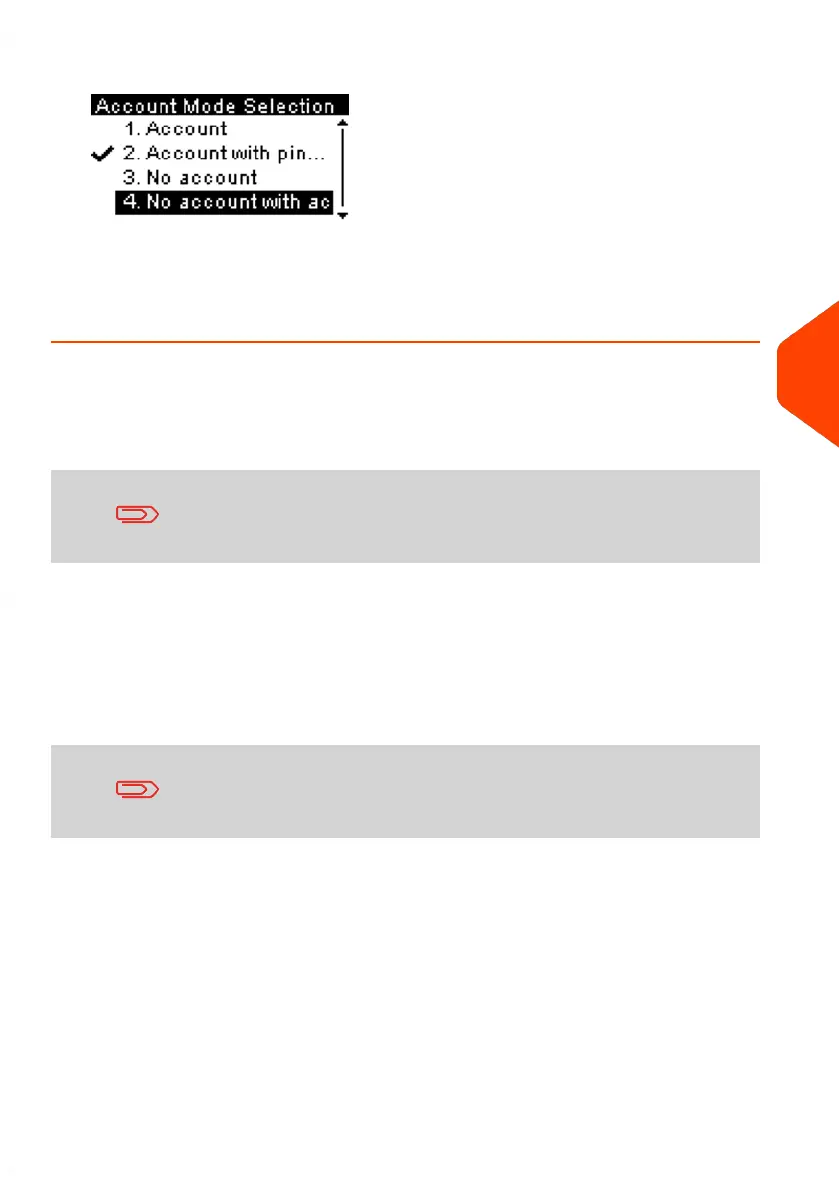3. Select 'No Account with Access Control'.
4. Press [OK] to confirm.
5. If required, enter the PIN code and press [OK].
The Mailing System then confirms that the 'Account Mode' has been changed.
Setting up 'Account'
In 'Account' Mode, users must select an account before they can process their mail.
The user can change accounts at any time during mail processing.
If only one account is available, the Mailing System automatically
selects it at start up.
Implementing the 'Account' Mode
1. Follow the steps outlined in How to Display and Change the 'Account Mode' on
page 127 and select the 'Account' Mode.
2. Create accounts as indicated in How to Create an Account on page 128.
When you activate the 'Account' Mode, the system creates an
account by default.
6
Accounts and Access Control
119
| Page 119 | Jun-21-2021 09:24 |