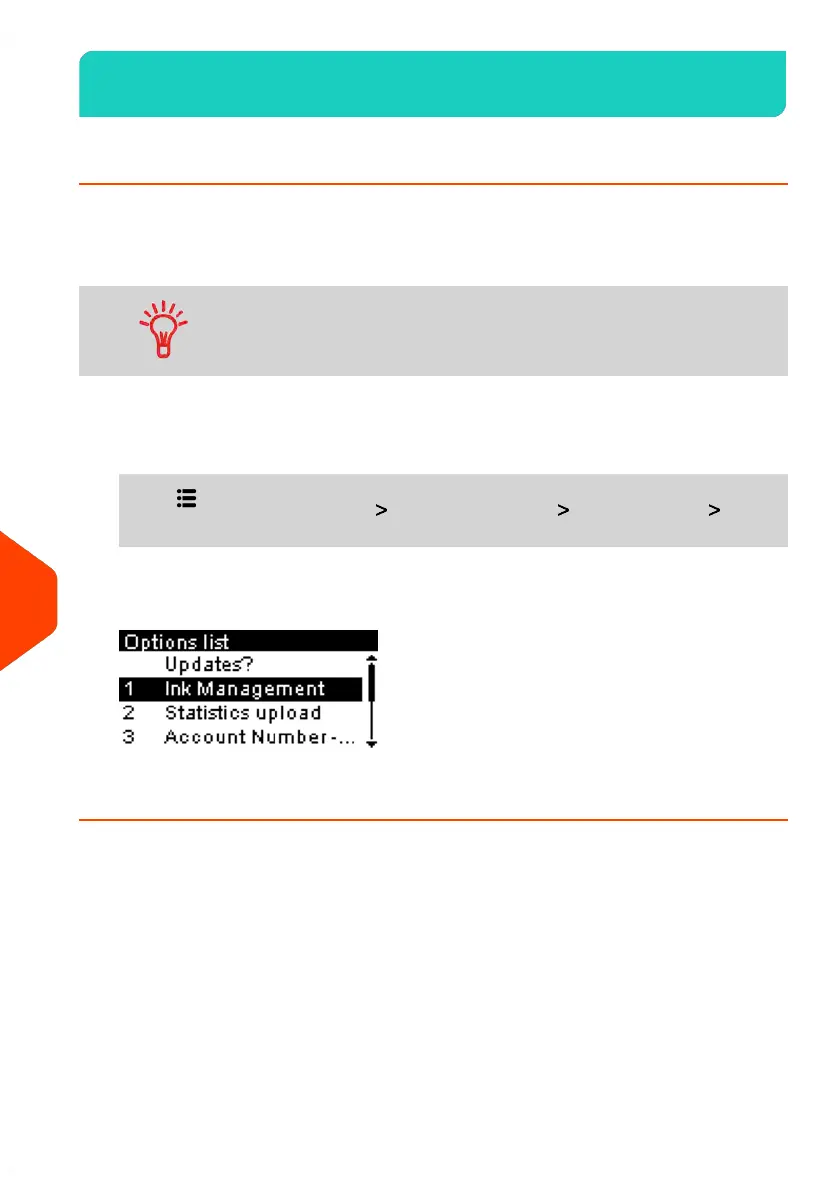Managing Options11.3
How to Display the Options
The option list includes the options actually loaded into your Mailing System and
indicates the options that are activated.
You can also display details for each option.
For more information about the options you can add to your
Mailing System, please contact customer service.
To display the option list:
1. From the home screen:
Press and select the path: Advanced Settings Online Services Option
list
The Options list screen is displayed.
2. To display the details of an option, select the option and press [OK].
214
| Page 214 | Jun-21-2021 09:24 |
11
Options and Updates