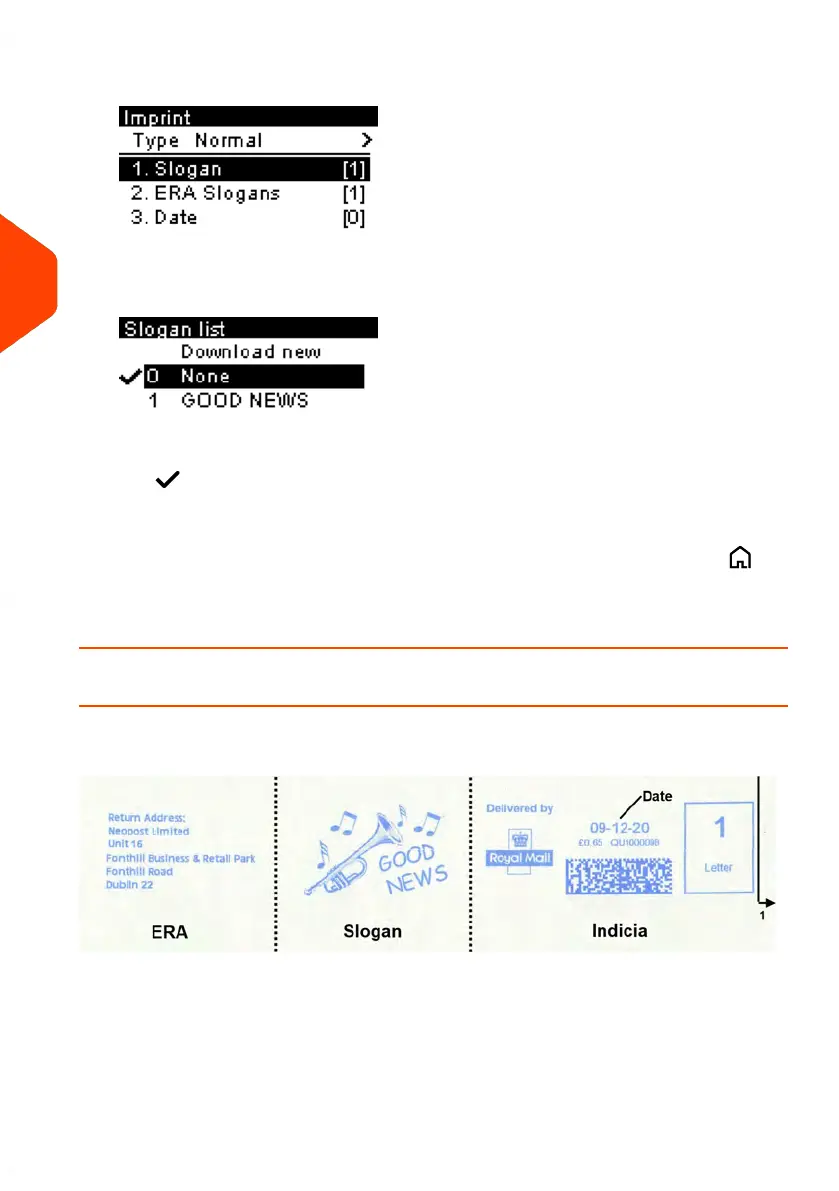2. Select Slogan.
The Slogan list screen is displayed.
3.
Select the slogan in the list or select None for printing no slogan.
The icon indicates the current selection.
4. Press [OK] to validate your selection.
The Imprint screen is displayed with updated parameters (home screen: ).
See also
• Managing Slogans on page 226
How to Move the Imprint (Print Offset)
You can move the imprint away from the edge of the envelope when printing on thick
envelopes with rounded edges.
1 - Imprint printing offset
To add an offset to the imprint position:
82
| Page 82 | Jun-21-2021 09:24 |
4
Imprints