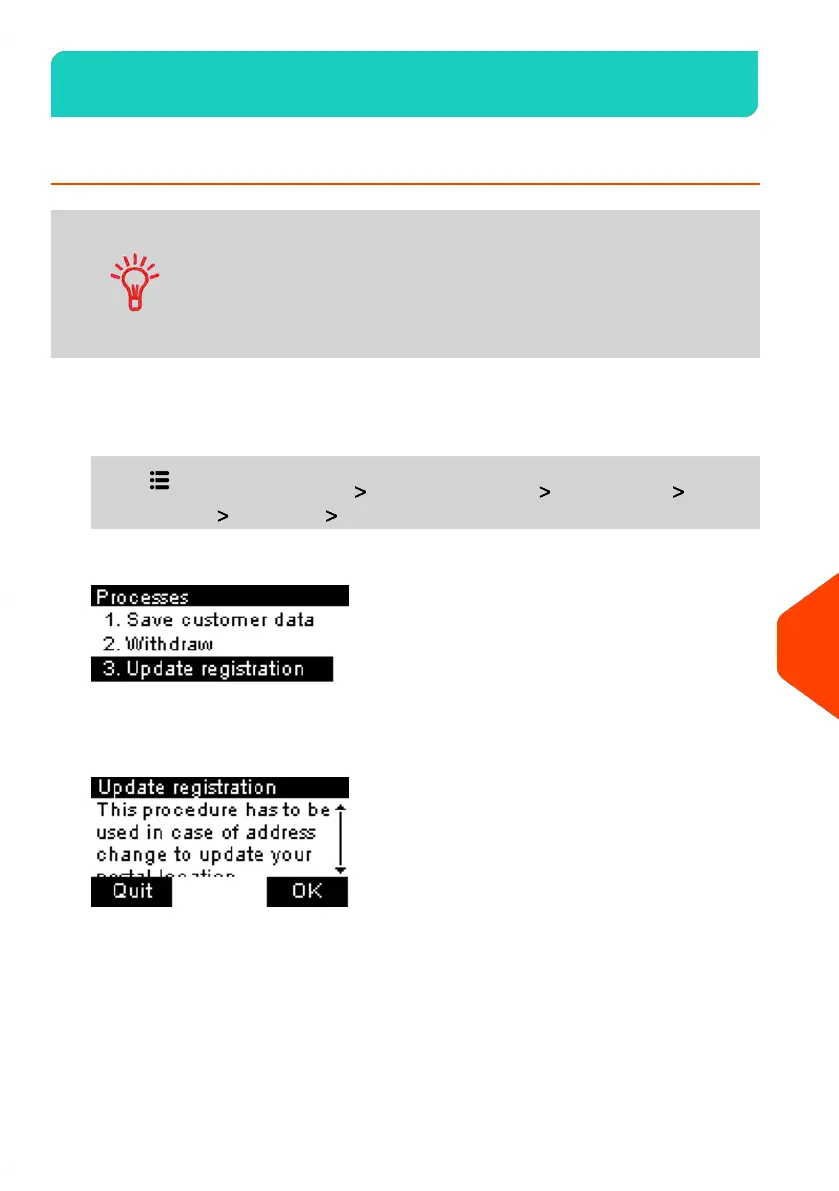Service Processes12.3
How to Run the Registration Update
The Update Registration process is only to be completed at a
request from Customer Service.
• This procedure is used if you have changed your address.
• Contact your Customer Service to change your information
then you will be instructed to perform the update
registration procedure.
To run the registration update:
1. From the home screen:
Press and select the path: Advanced Settings Maintenance Process
& Diagnostics Processes Update Registration
2. Press [OK] to begin the procedure.
253
| Page 253 | | Jun-21-2021 09:24 |
12
Maintenance