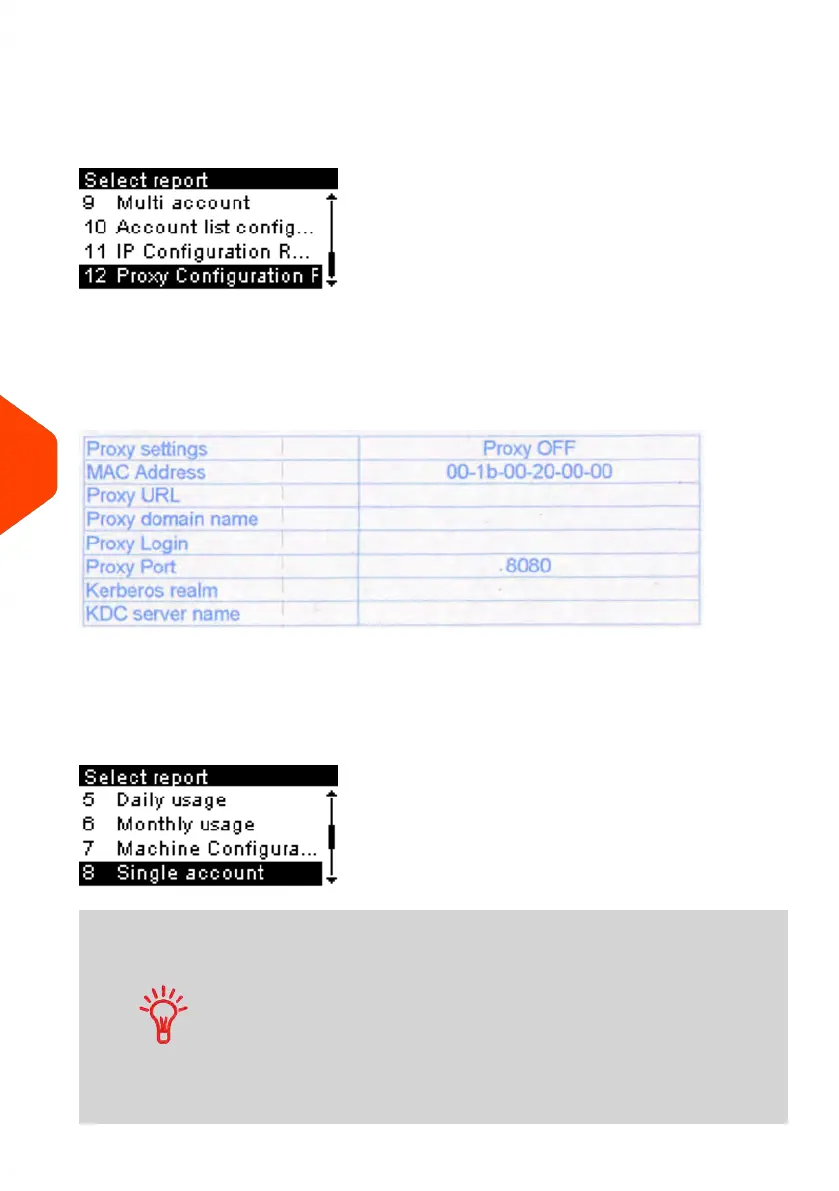Proxy Configuration Report
The Proxy Configuration Report displays Proxy address information.
Output
The Proxy Configuration report output is:
• Label
Content
Single Account Report
This report displays postal expenditures for one account over a selected time period.
You can select any account from the list.
• The current account mode has to be 'Account' or 'Account with
pin code'.
• You have to select an account in the list of accounts, then the
Begin date and the End date of the report.
• You have to specify the Begin date and an the End date of the
report. Use the selection of month and year. Default period is
previous 12 months, ending current month.
• Die Number on printed report only.
170
| Page 170 | Jun-21-2021 09:24 |
8
Reports