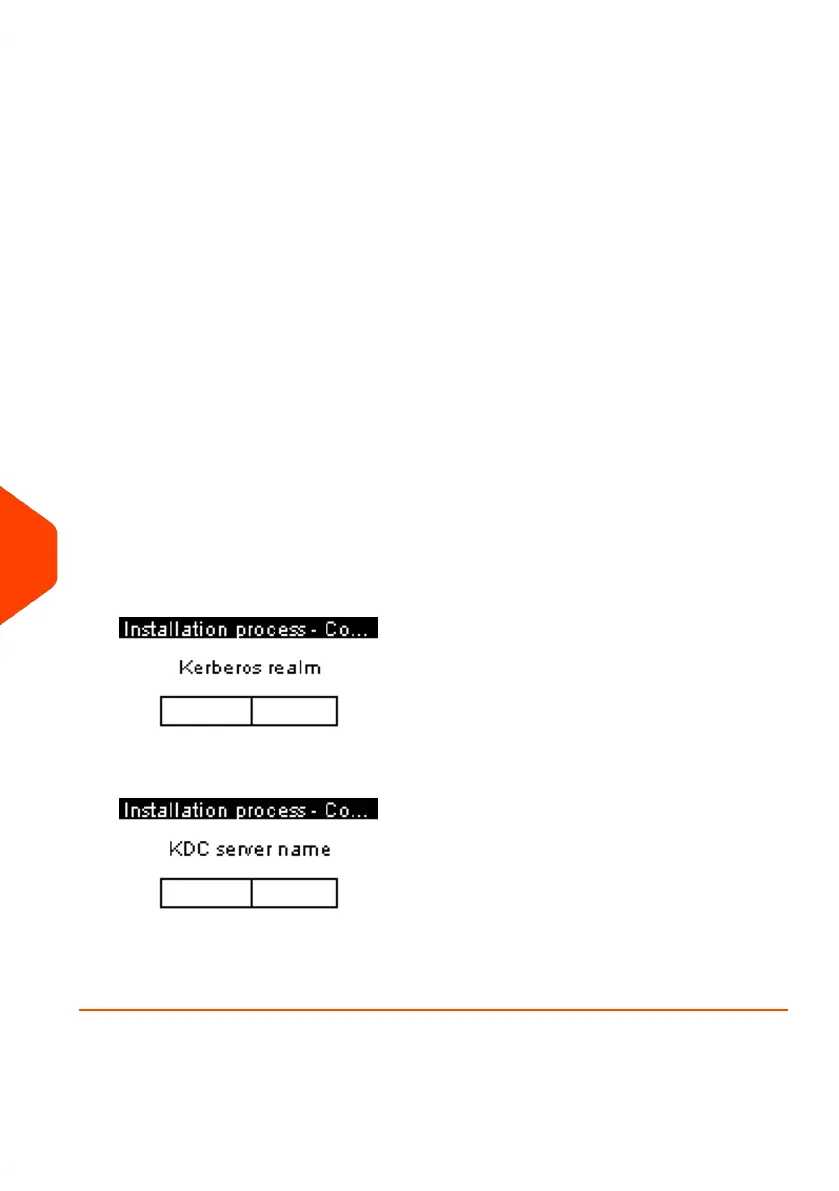4. Press [OK] to validate.
The screen Set Vendor Class ID is diplayed. It is OFF by default but can be
activated and edited.
Press [OK] to validate.
5. Select:
- DNS: Auto, then
- Speed & Duplex: Half
6. Press [OK] to validate.
Other settings screen is displayed with the MAC Address. Press [OK].
7. Proxy is OFF by default. If select Proxy is ON and press [OK].
The Proxy settings screen will display:
- Proxy URL: Empty by default. Value chosen by supervisor.
- Proxy Port: 8080 by default. Value chosen by supervisor.
- Proxy Domain Name: Empty by default. Value chosen by supervisor.
- Proxy Username: Empty by default. Value chosen by supervisor.
- Proxy Password: Empty by default. Value chosen by supervisor.
Press [OK].
The Proxy-Kerberos settings screen will display:
- Kerberos realm: Empty by default. Value chosen by supervisor.
- KDC server name: Empty by default. Value chosen by supervisor.
8. Press [OK], the system will come back to the beginning screen and accept any
changes.
204
| Page 204 | Jun-21-2021 09:24 |
10
Configuring your Mailing System