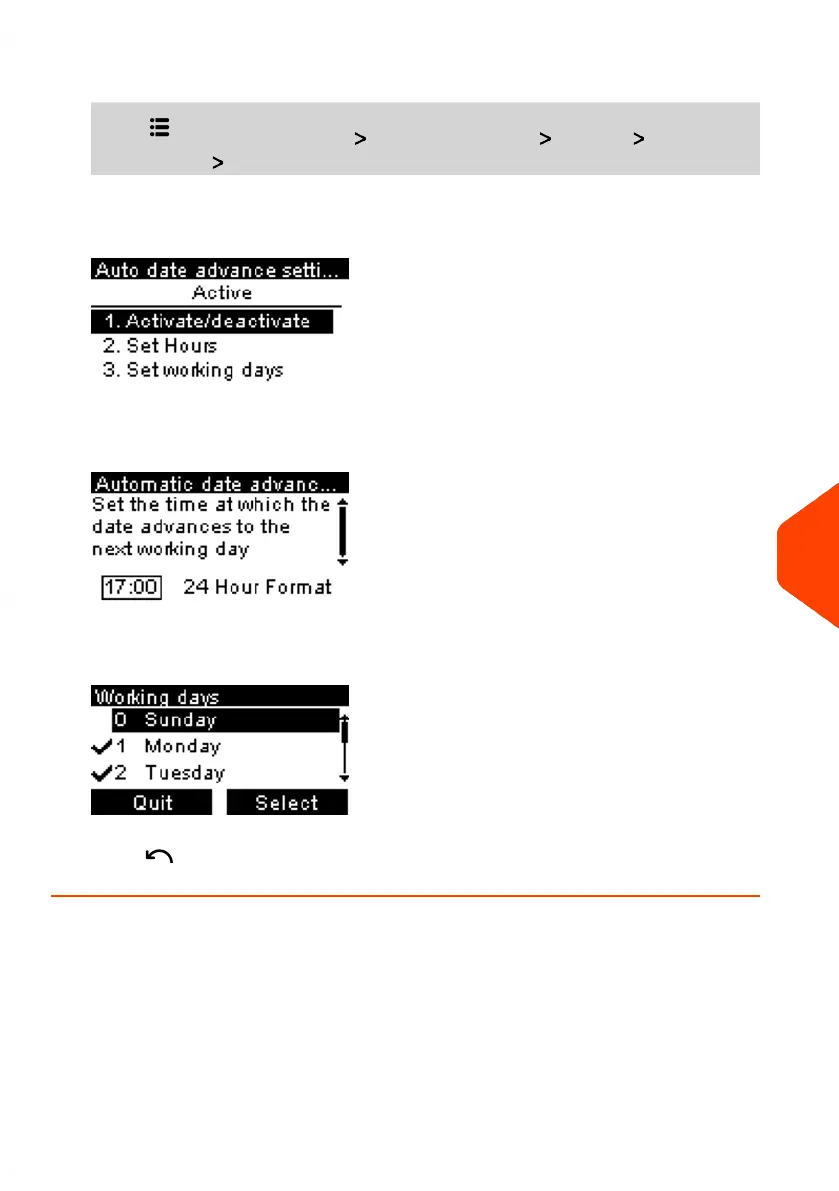1. From the home screen:
Press and select the path: Advanced Settings Settings Date
Management Automatic Date Advance
The Auto date advance screen is displayed.
2. Select Set Hours, enter the Automatic Date Advance time (00:00 hours is not
allowed) and press [OK].
3. Select Set working days, following by the day number on the keypad to
select/deselect each day, and then press [OK].
4.
Press to exit.
10
Configuring your Mailing System
207
| Page 207 | Jun-21-2021 09:24 |