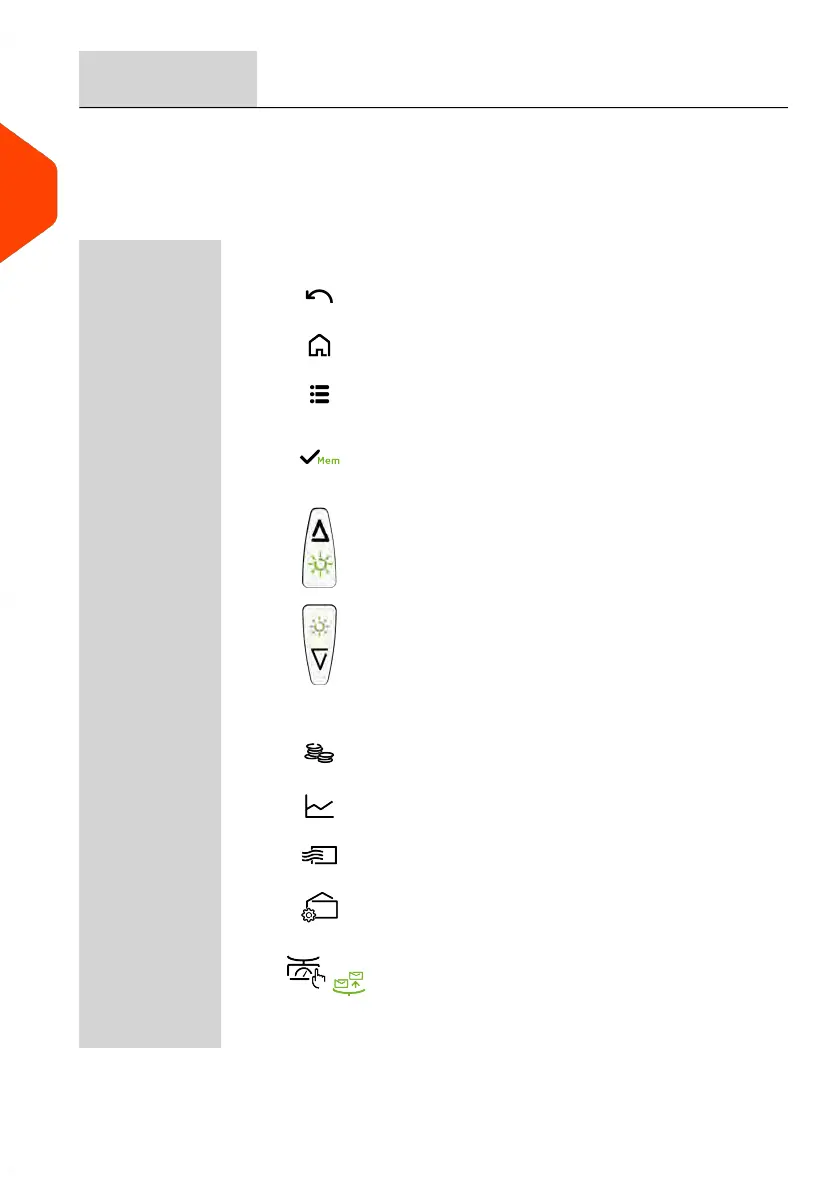Allows your selection of an ERA. Indicates that an ERA
will be printed at the left most of imprint.
26ERA
Keys and Shortcuts
NAVIGATION KEYS
Used to cancel, skip or go back.22Return
Returns the system to the Home screen.21Home Screen
Accesses the menu settings.10Menu
Short press: Validates a selection.
Long press: Save a memory when a homepage is
displayed.
9OK
Short press: Navigate up in lists or menus.
Long press: Increase the backlight when a
homepage is displayed.
6Up Arrow
Short press: Navigate down in lists or menus.
Long press: Decrease the backlight when a
homepage is displayed.
6Down Arrow
SHORTCUT KEYS15
Accesses credit management (including adding
credit).
17Credit
Displays the Report list.19Report
Displays the rate selection screen.18Rate Selection
Accesses imprint selection and imprint set up
screens.
16Imprint
Short press: Displays the Manual Weight Entry
screen.
Long press: Selects the Differential weighing type.
20Weight
KEYPAD
18
| Page 18 | Jun-21-2021 09:24 |
2
Meet Your Mailing System