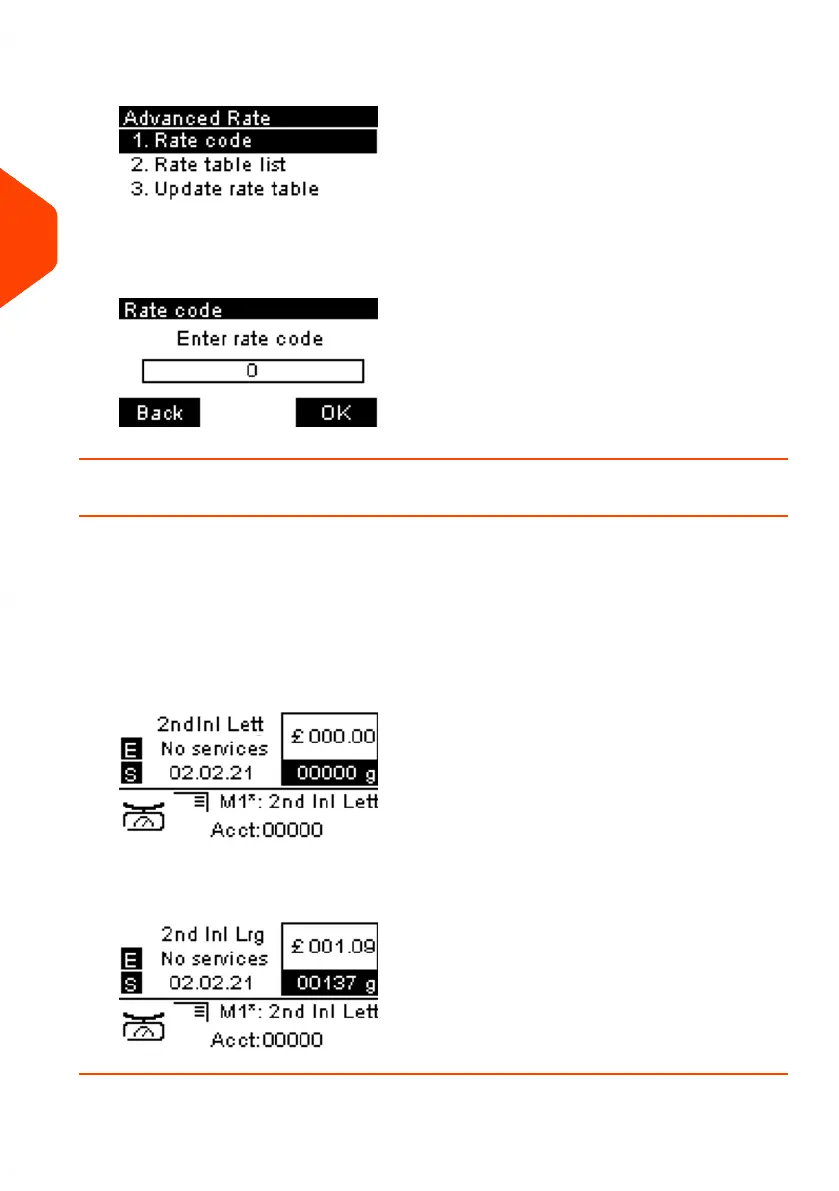3. Select Rate Code.
4. Enter the desired Rate Code and press [OK].
How to Use Rate Chaining
The rate table can implement the rate chaining function. For a selected rate if the weight
exceeds a threshold, the rate shall be chained to another rate.
When the printing with the rate chaining is done, the Machine shall return to the selected
rate.
The following example explains the rate chaining functionality:
1. From the home screen, a rate has been selected.
Put one item with weight exceeds a threshold lead to rate chaining.
2. The Machine displays the rate chaining on the homepage, process as normal.
62
| Page 62 | Jun-21-2021 09:24 |
3
Processing Mail