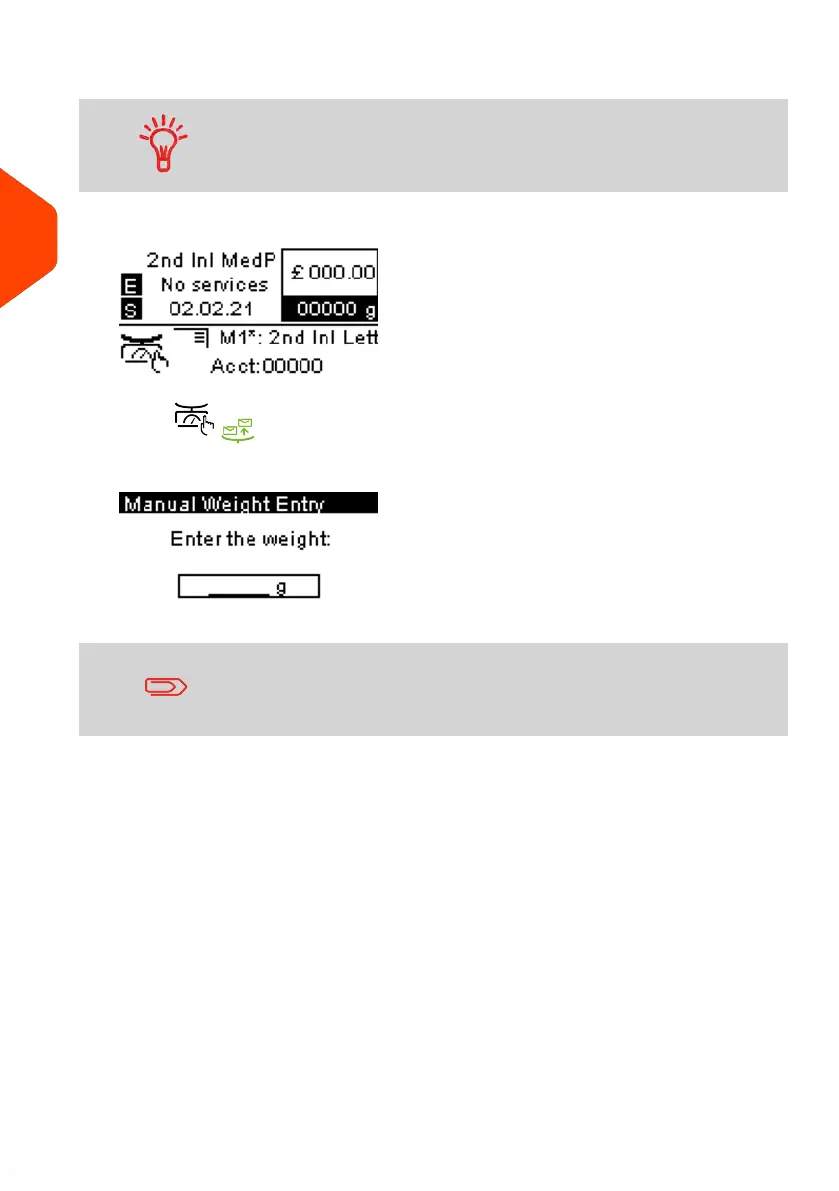1. Select the postal rate.
To select a rate, see How to Select a Rate on page 151.
The home screen with postal rate is displayed.
2.
Press .
The Manual Weight Entry screen is displayed.
You have to enter a weight that is above the capacity authorised
for the WP. You can contact Customer Service to extend WP
capacity.
66
| Page 66 | Jun-21-2021 09:24 |
3
Processing Mail