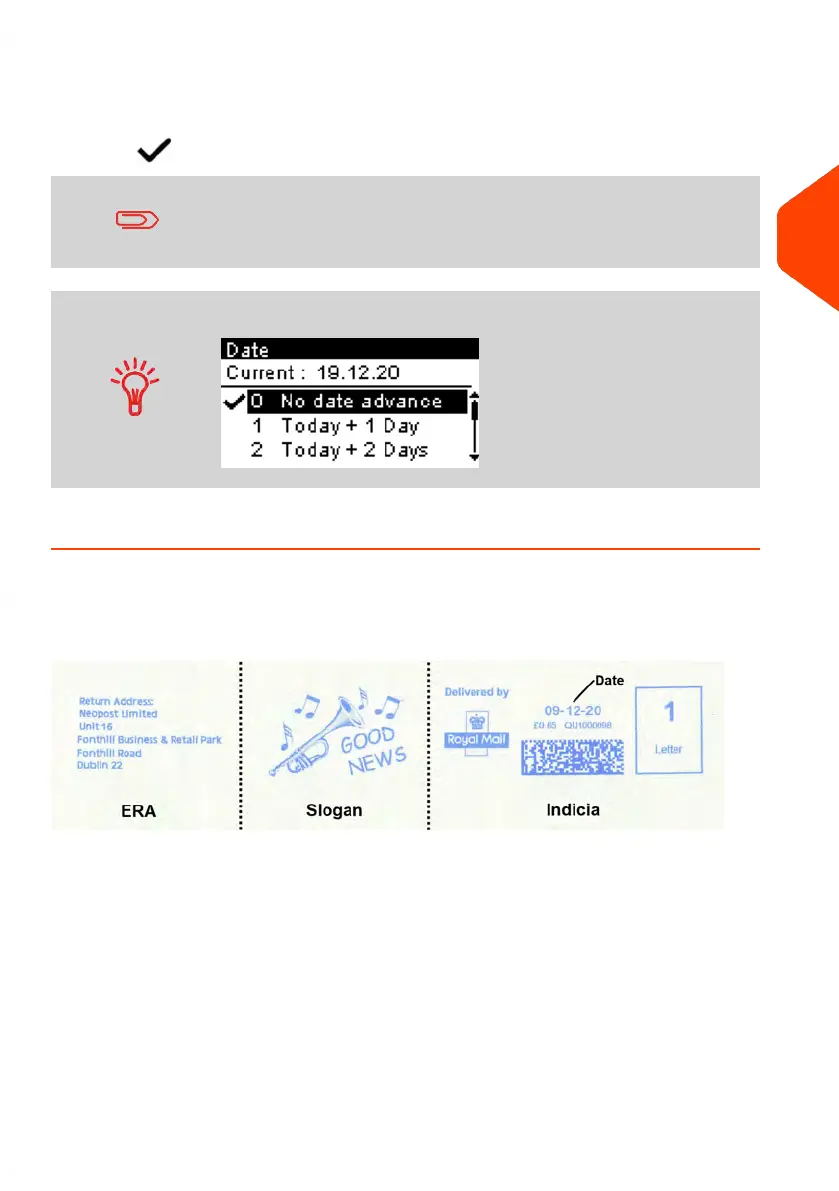3. On the Date screen, you can configure the printed date as follows:
To choose another day, select the corresponding item in the list.
The icon indicates the current selection.
The date can be advanced up to 7 days from today's date.
Use the scroll button to select a different date.
4. Press [OK] to apply changes and return to the configuration menu.
Adding ERA and/or Slogan to the Imprint
You can add an ERA and/or a slogan to the imprint, as illustrated below:
See also
• Managing ERAs on page 216
• Managing Slogans on page 226.
3
Processing Mail
69
| Page 69 | Jun-21-2021 09:24 |