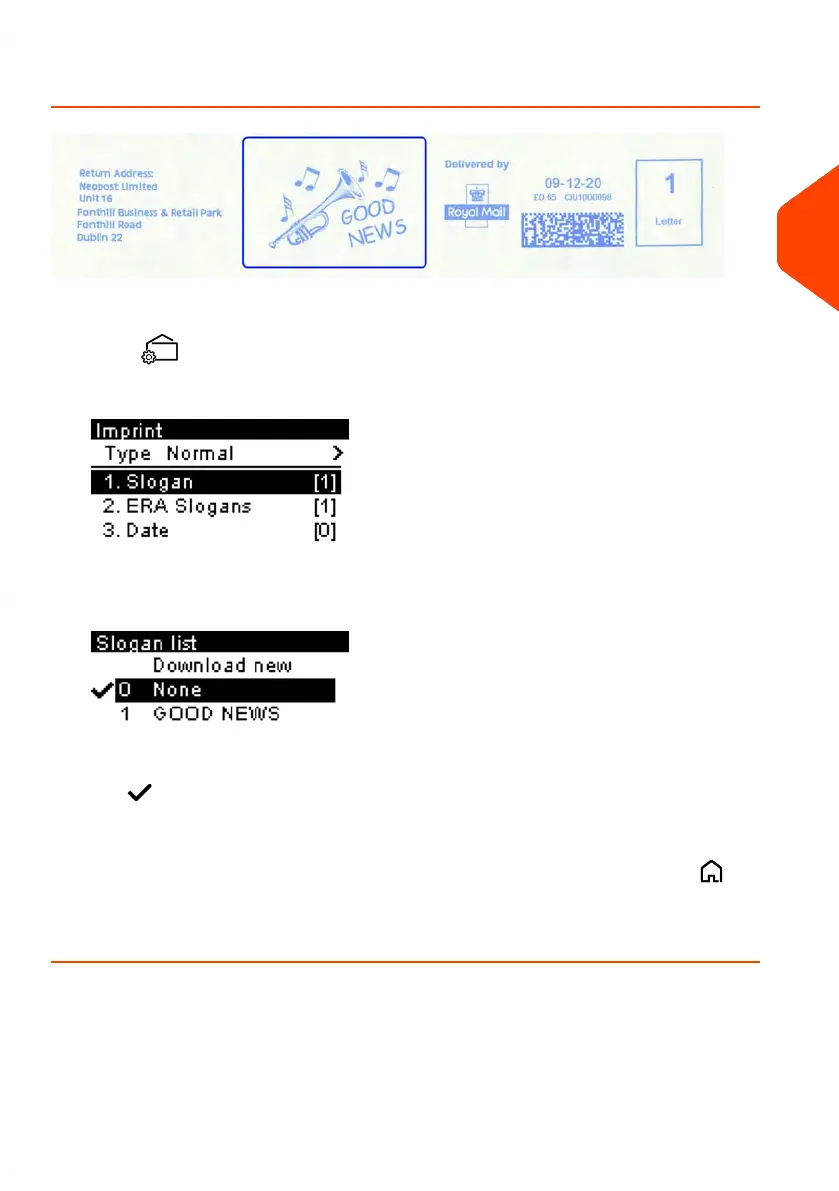How to Add (or Cancel) a Slogan on the Imprint
To add a slogan to the imprint or cancel the slogan:
1.
Press .
2. Select Slogan.
The Slogan list screen is displayed.
3.
Select the slogan in the list or select None for printing no slogan.
The icon indicates the current selection.
4. Press [OK] to validate your selection.
The Imprint screen is displayed with updated parameters (home screen: ).
See also
• Managing Slogans on page 226
3
Processing Mail
71
| Page 71 | Jun-21-2021 09:24 |