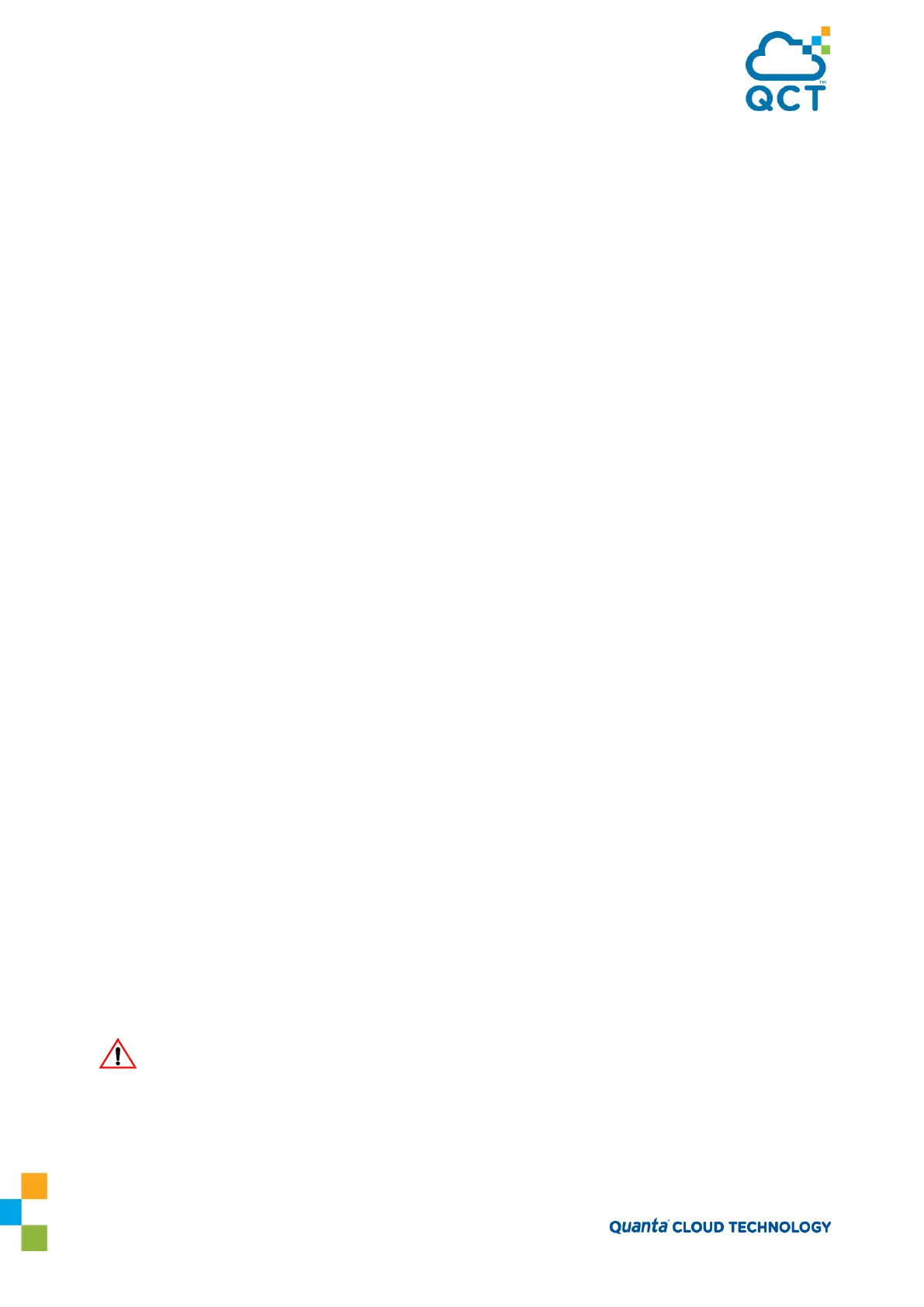112
0/11 1 60
0/12 1 60
0/13 1 60
0/14 1 60
0/15 1 60
0/23 1 60
(QCT) #show sflow samplers
3.13. Link Dependency
The following commands configure a link-dependency group.
1. Create a link dependency group with group ID 1. This command also configures whether the downstream
interfaces should mirror or invert the status of upstream interfaces. The action up command causes the
downstream interfaces to be up when no upstream interfaces are down.
(QCT) #configure
(QCT) (Config)#link state group 1 action down
2. Configure ports as link-dependency group members. Port 0/8 is configured as an upstream member of
the group and ports 0/3 and 0/5 are configured as downstream members. The state of downstream members
is dependent on the state of the upstream member.
Circular dependencies are not allowed. An interface that is defined as an upstream interface cannot also be
defined as a downstream interface in the same link state group. An interface that is defined as an upstream
interface cannot also be defined as a downstream interface in a different link state group, when such
configuration creates a circular dependency between groups.
Caution! Adding an interface as a downstream port brings the interface down until an upstream
interface is added to the group. The link status will then follow the interface specified in the
upstream command. To avoid bringing down interfaces, configure the upstream port prior to
configuring the downstream ports.
(QCT) (Config)#interface 0/8