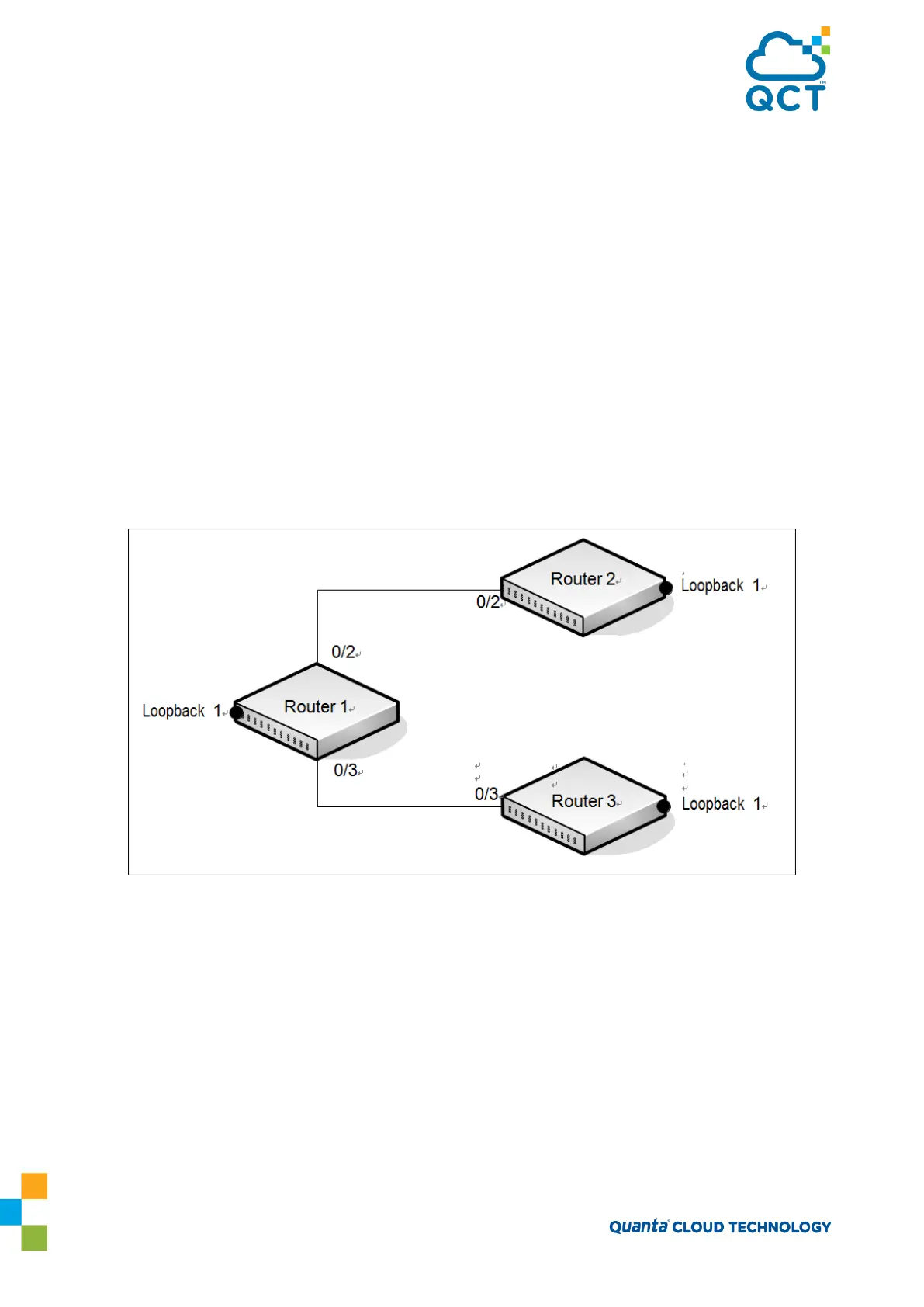181
(QCT) (if-vlan20)#ip address 192.168.20.25 255.255.255.0
(QCT) (if-vlan20)#exit
5. Assign an IP address to VLAN 30. This command also enables IP routing on the VLAN.
(QCT) (Config)#interface vlan 30
(QCT) (if-vlan30)#ip address 192.168.30.30 255.255.255.0
(QCT) (if-vlan30)#exit
6. Configure the VLAN 20 routing interface on Switch A as the default gateway so that any traffic with an
unknown destination is sent to Switch A for forwarding.
(QCT) (Config)#ip route default 192.168.20.20
7.1.3. IP Unnumbered Configuration Example
This IP unnumbered configuration example shows how the same IP is used on two different unnumbered
interfaces on router 1 so it can communicate with router 2 and router 3.
Figure 7-3: IP Unnumbered Configuration Example
To configure the router 1:
1. Enable routing on the switch.
(QCT) #configure
(QCT) (Config)#ip routing
2. Configure the loopback interface.
(QCT) (Config)#interface loopback 1
(QCT) (Interface loopback 1)#ip address 1.0.0.1 /24
(QCT) (Interface loopback 1)#exit
