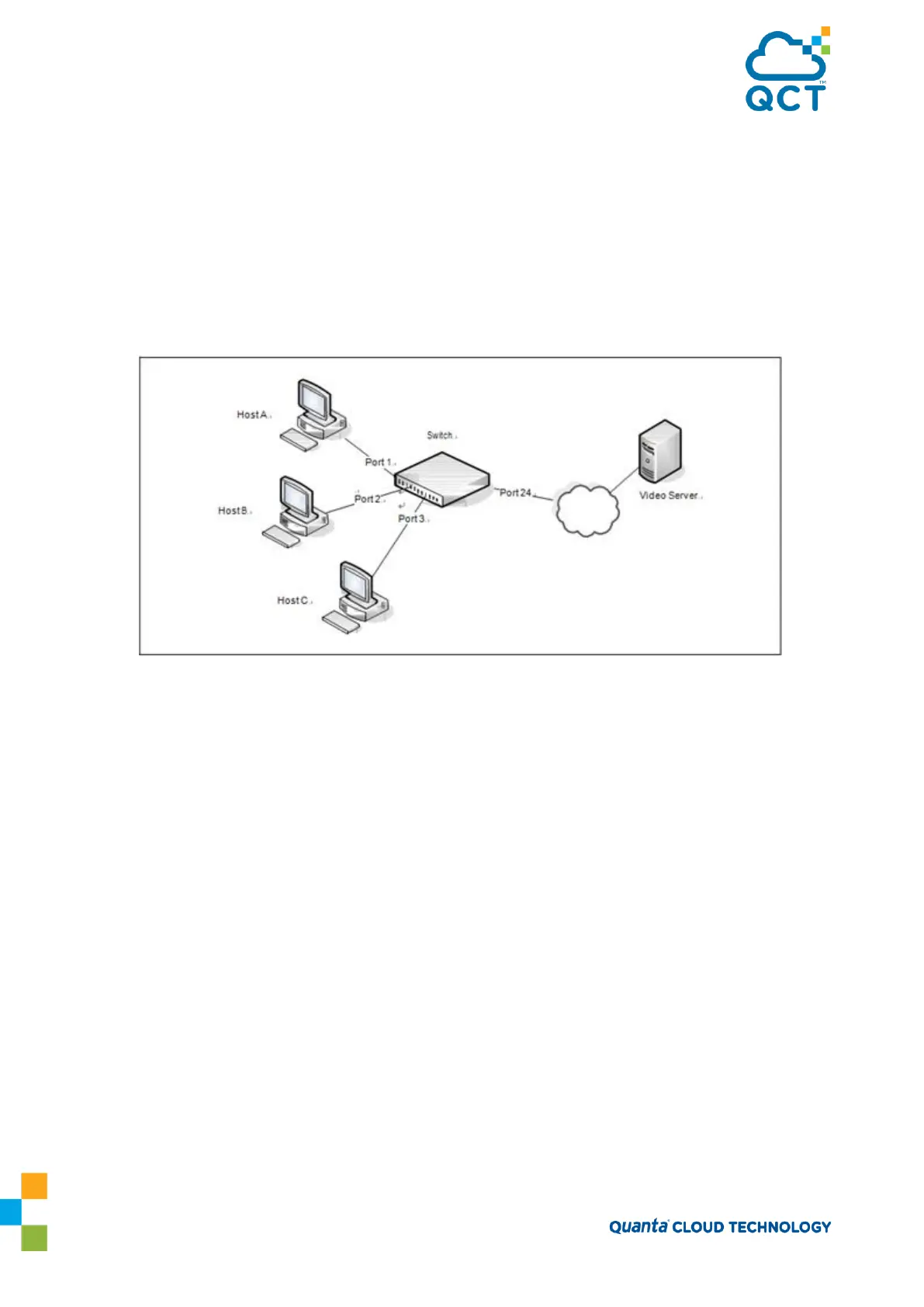98
necessary. The switch can send queries even if it is not the IGMP snooping querier and will use 0.0.0.0 as the
source IP address. This will not cause any disruption to the operation of external querier.
In this configuration, an IP-multicast router is not required.
The three hosts in Figure 16 are connected to ports that enabled for IGMP snooping and are members of
VLAN
100. Port 24 is a trunk port and connects the switch to the data center, where the L3 multicast router is
located.
Figure 3-16: Switch with IGMP Snooping
To configure the switch:
1. Enable IGMP snooping globally.
(QCT) #configure
(QCT) (Config)#ip igmp snooping
2. Enable the IGMP snooping querier on the switch. If there are no other IGMP snooping queriers, this
switch will become the IGMP snooping querier for the local network. If an external querier is discovered, this
switch will not be a querier.
(QCT) (Config)#ip igmp snooping querier
3. Create VLAN 100
(QCT) (Config)#vlan database
(QCT) (Vlan)#vlan 100
4. Enable IGMP snooping on VLAN 100.
(QCT) (Vlan)#set igmp 100
5. Enable the IGMP snooping querier on VLAN 100.
(QCT) (Config)#ip igmp snooping querier vlan 100
