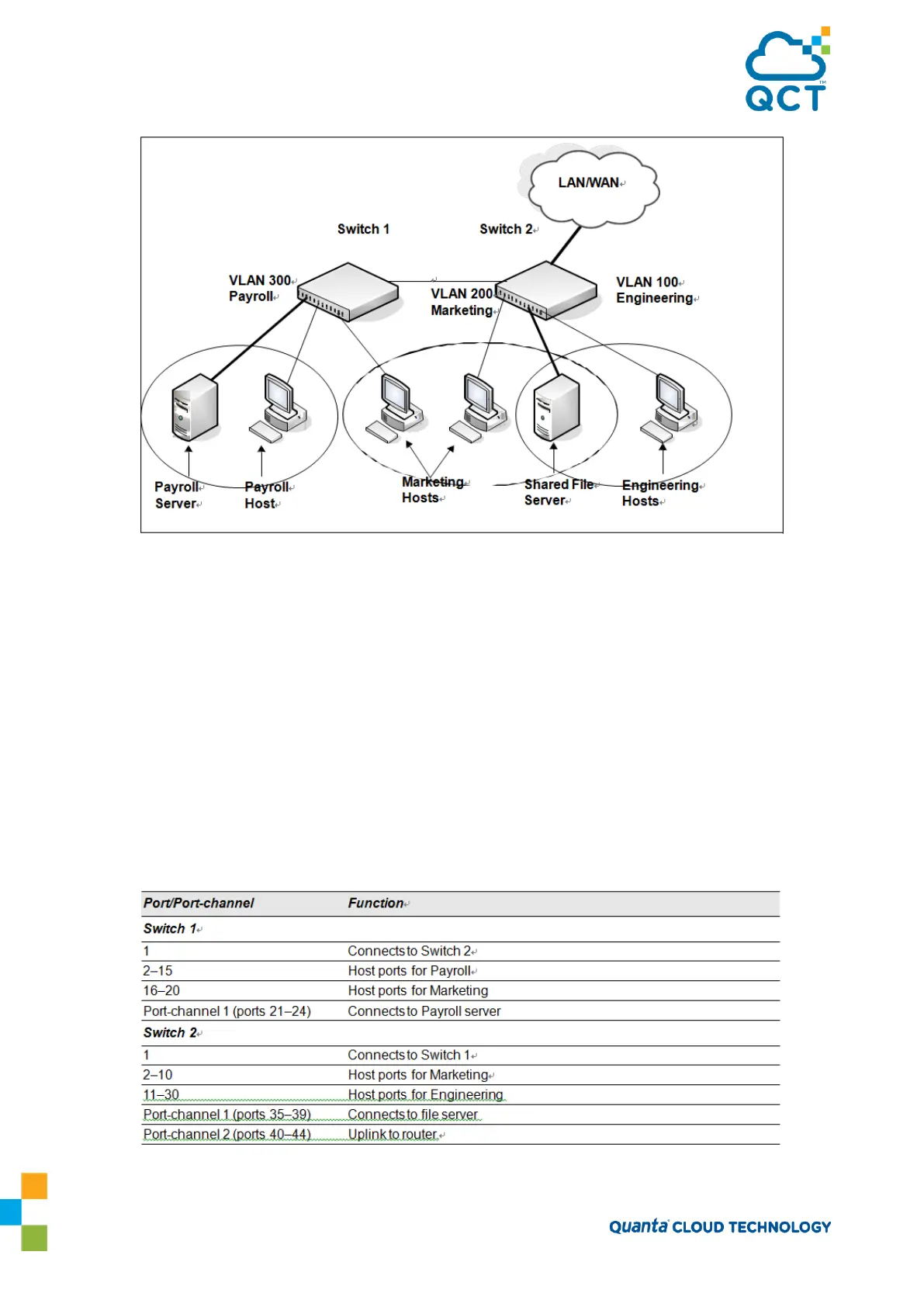61
Figure 3-3: Network Topology for VLAN Configuration
The network in Figure 3 has the following characteristics:
• Each connection to a host represents multiple ports and hosts.
• The Payroll and File servers are connected to the switches through a Port-channel.
• Some of the Marketing hosts connect to Switch 1, and some connect to Switch 2.
• The Engineering and Marketing departments share the same file server.
• Because security is a concern for the Payroll VLAN, the ports and Port-channel that are members of this
VLAN will accept and transmit only traffic tagged with VLAN 300.
Table 3 shows the port assignments on the switches.
Table 3-3: Switch Port Configuration
