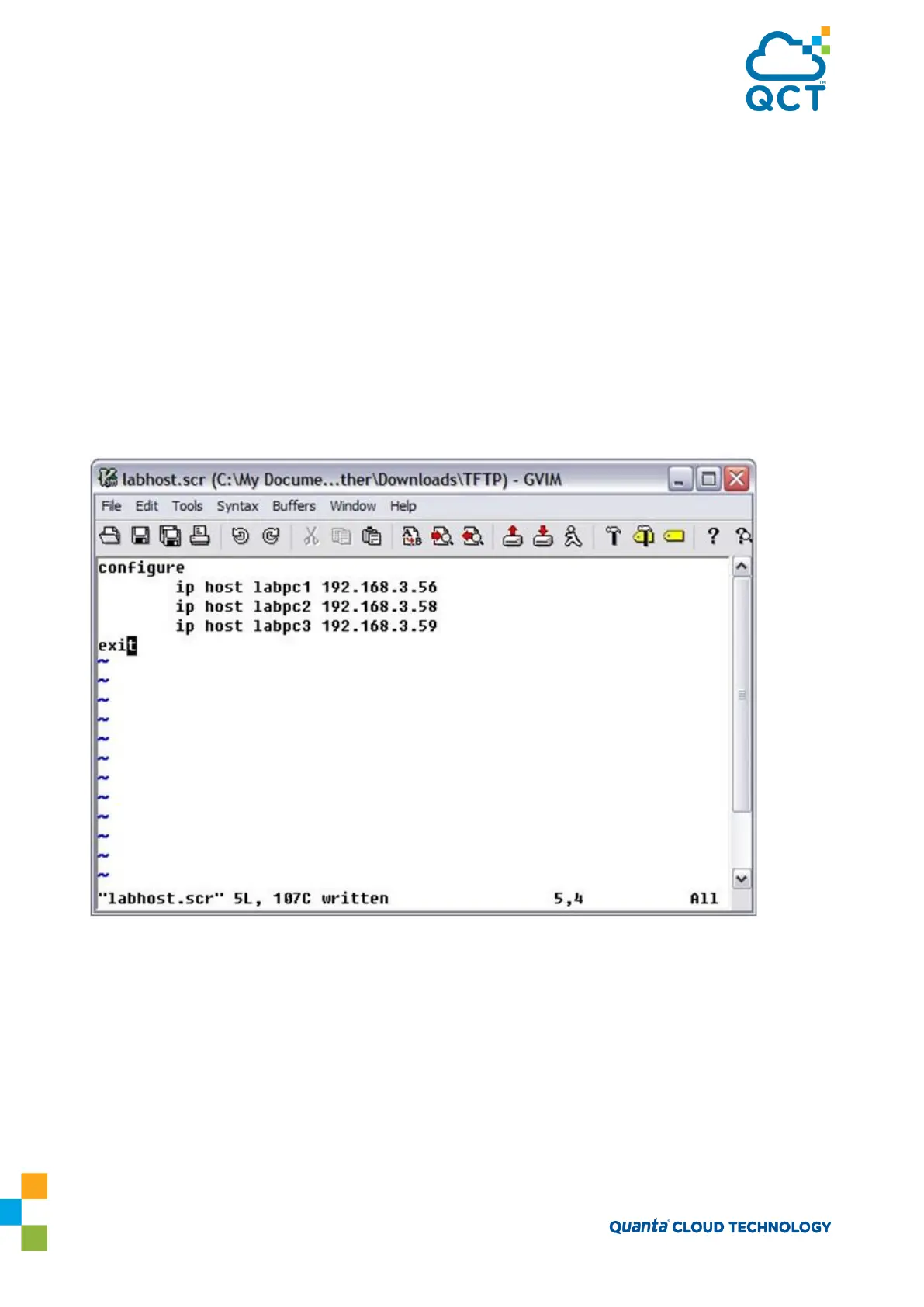162
8. Reset the switch to boot the system with the new image.
(QCT) #reload
Are you sure you would like to reset the system? (y/n) y
6.1.7.1. Managing Configuration Scripts
This example shows how to create a configuration script that adds three host name-to-IP address mappings
to the host table.
To configure the switch:
1. Open a text editor on an administrative computer and type the commands as if you were entering them
by using the CLI.
2. Save the file with an *.scr extension and copy it to the appropriate directory on your TFTP server.
3. Download the file from the TFTP server to the switch.
(QCT) #copy tftp://172.16.1.102/labhost.scr script labhost.scr
Mode...........................................
TFTP
Set Server IP.................................. 172.16.1.102
Path...........................................
./
Filename.......................................
labhost.scr Data
Type...........................................
Config Script Destination
Filename....................................... labhost.scr