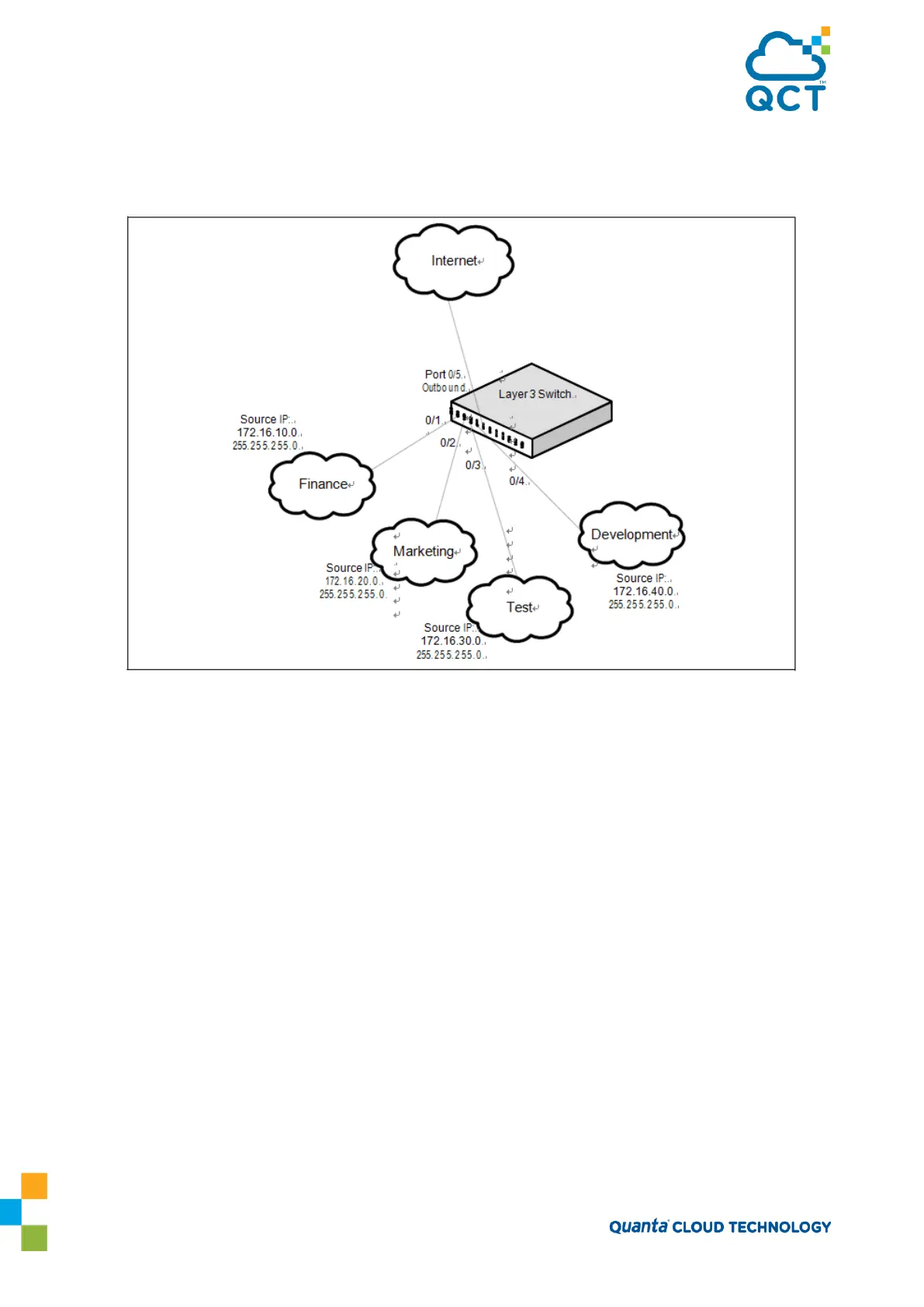154
This example shows how a network administrator can provide equal access to the Internet (or other
external network) to different departments within a company. Each of four departments has its own Class B
subnet that is allocated 25% of the available bandwidth on the port accessing the Internet.
Figure 5-2: DiffServ Internet Access Example Network Diagram
The following commands show how to configure the DiffServ example depicted in Figure 23.
1. Enable DiffServ operation for the switch.
(QCT) #config
(QCT) (Config)#diffserv
2. Create a DiffServ class of type all for each of the departments, and name them. Also, define the match
criteria—Source IP address—for the new classes.
(QCT) (Config)#class-map match-all finance_dept
(QCT) (Config-classmap)#match srcip 172.16.10.0 255.255.255.0
(QCT) (Config-classmap)#exit
(QCT) (Config)#class-map match-all marketing_dept
(QCT) (Config-classmap)#match srcip 172.16.20.0 255.255.255.0
(QCT) (Config-classmap)#exit
(QCT) (Config)#class-map match-all test_dept
(QCT) (Config-classmap)#match srcip 172.16.30.0 255.255.255.0
(QCT) (Config-classmap)#exit
(QCT) (Config)#class-map match-all development_dept
