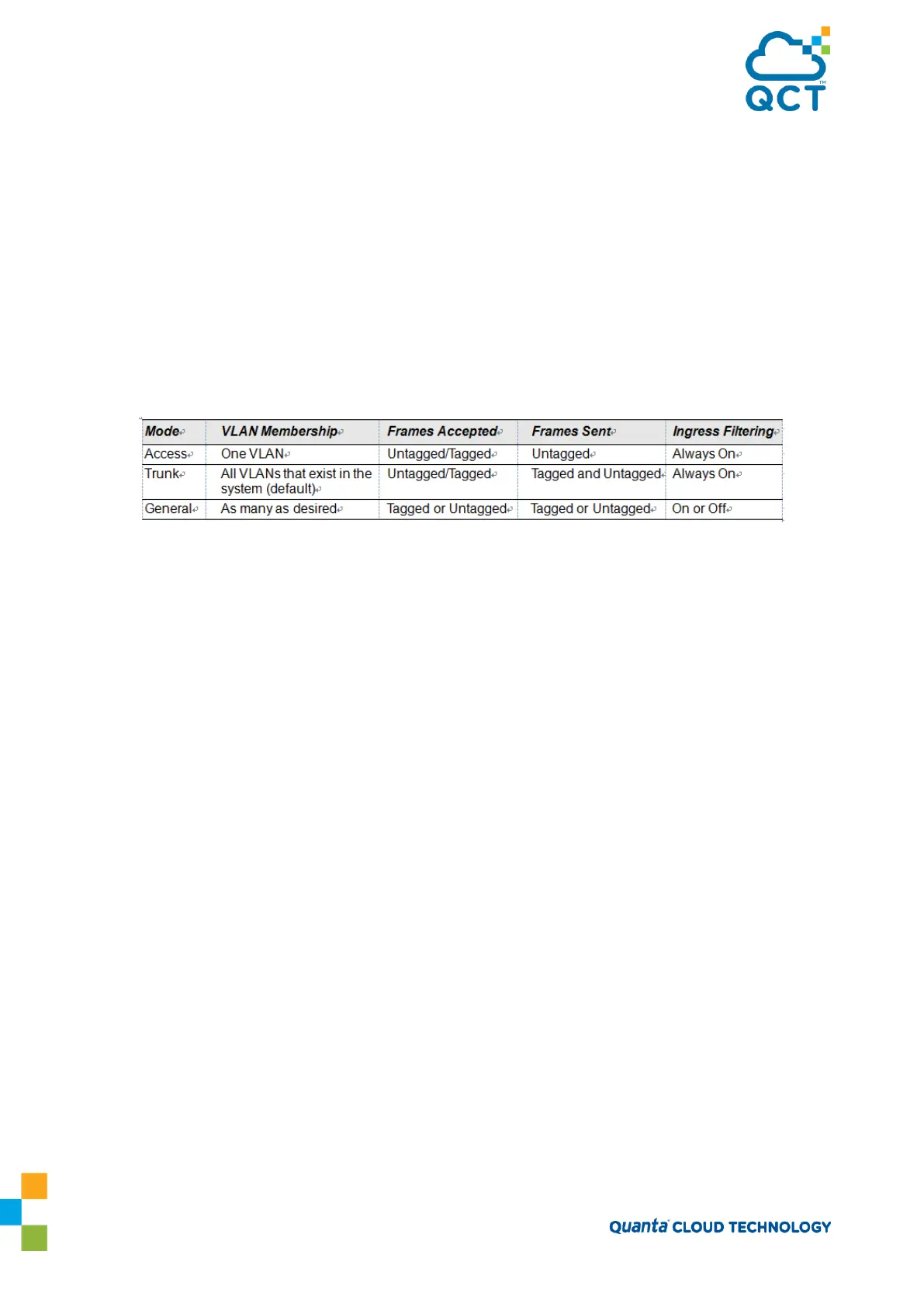65
are dropped. If the VLAN associated with an access port is deleted, the PVID of the access port is set to VLAN
1. VLAN 1 may not be deleted.
•
Trunk
—
Trunk-mode ports are intended for switch-to-switch links. Trunk ports can receive both tagged
and untagged packets. Tagged packets received on a trunk port are forwarded on the VLAN contained in the
tag if the trunk port is a member of the VLAN. Untagged packets received on a trunk port are forwarded on
the native VLAN. Packets received on another interface belonging to the native VLAN are transmitted
untagged on a trunk port.
•
General
—
General ports can act like access or trunk ports or a hybrid of both. VLAN membership rules
that apply to a port are based on the switchport mode configured for the port.
Table 4 shows the behavior of the three switchport modes.
Table 3-4: Switchport Mode Behavior
When a port is in General mode (by default all interfaces are in general mode), all VLAN features are
configurable. When ingress filtering is on, the frame is dropped if the port is not a member of the VLAN
identified by the VLAN ID in the tag. If ingress filtering is off, all tagged frames are forwarded. The port
decides whether to forward or drop the frame when the port receives the frame.
The following example configures a port in Access mode with a single VLAN membership in VLAN 10:
(QCT) #config
(QCT) (Config)#interface 0/5
(QCT) (Interface 0/5)#switchport mode access
(QCT) (Interface 0/5)#switchport access vlan 10
(QCT) (Interface 0/5)#exit
The following example configures a port in Trunk mode. The switchport trunk allowed vlan command with
the add keyword adds the list of VLANs that can receive and send traffic on the interface in tagged format
when in trunking mode. Alternatively, the all keyword can be used to specify membership in all VLANs, the
remove keyword can be used to remove membership. If this command is omitted, the port is a member of all
configured VLANs. The native VLAN specifies the VLAN on which the port forwards untagged packets it
receives.
(QCT) #config
(QCT) (Config)#interface 0/8
(QCT) (Interface 0/8)#switchport mode trunk
(QCT) (Interface 0/8)#switchport trunk allowed vlan add 10,20,30
(QCT) (Interface 0/8)#switchport trunk native vlan 100
(QCT) (Interface 0/8)#exit
