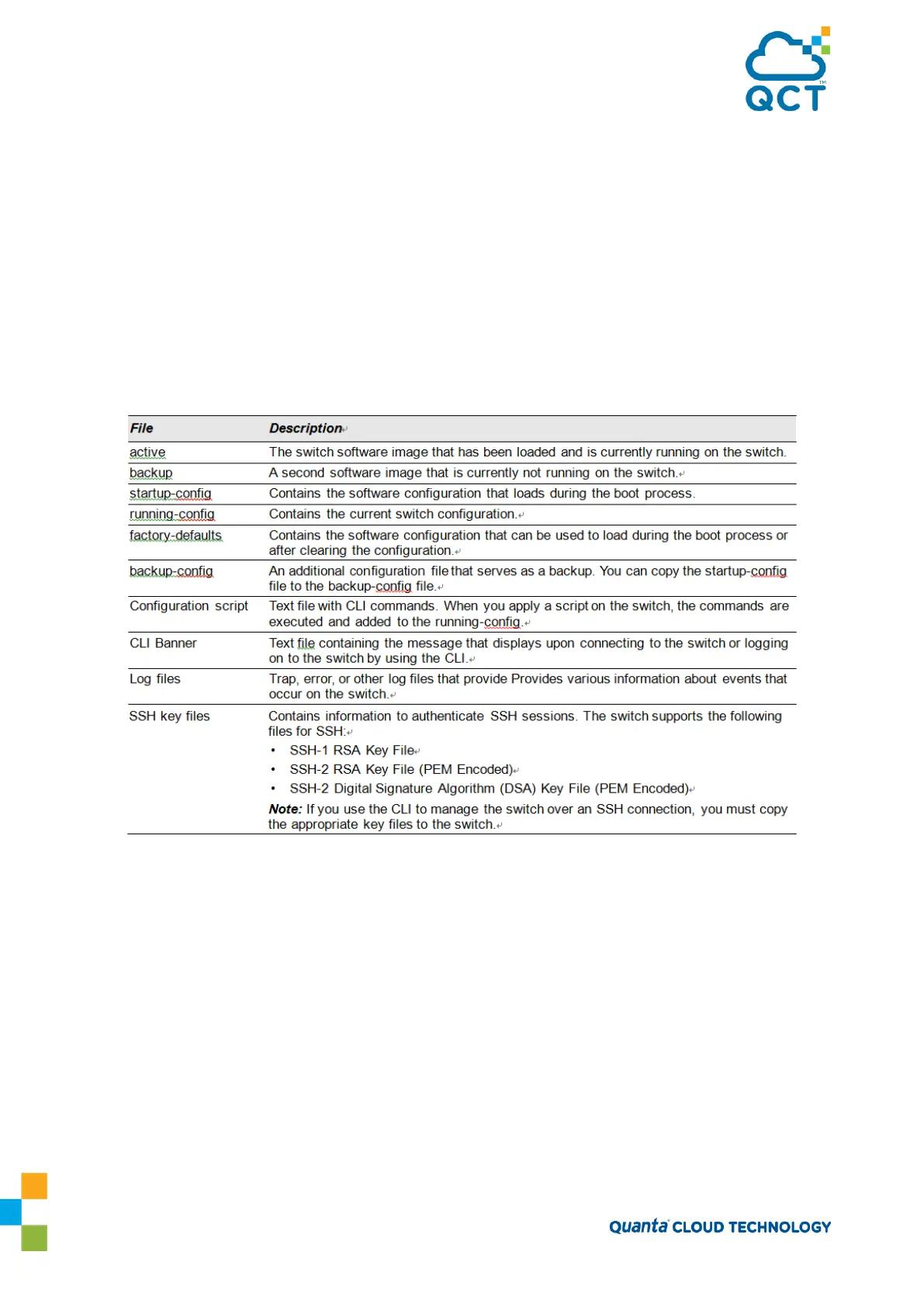156
6. Configuring Switch Management Features
6.1. Managing Images and Files
Switches maintain several different types of files on the flash file system. Table 8 describes the files that you
can manage. You use the
copy
command to copy a source file to a destination file. The copy command may
permit the following actions (depending on the file type):
Copy a file from the switch to a remote server
Copy a file from a remote server to the switch
Overwrite the contents of the destination file with the contents of the source file.
Table 6-1: Files to Manage
6.1.1. Supported File Management Methods
For most file types, you can use any of the following protocols to download files from a remote system to
the switch or to upload files from the switch to a remote system:
FTP
TFTP
SFTP
SCP
XMODEM
YMODEM
