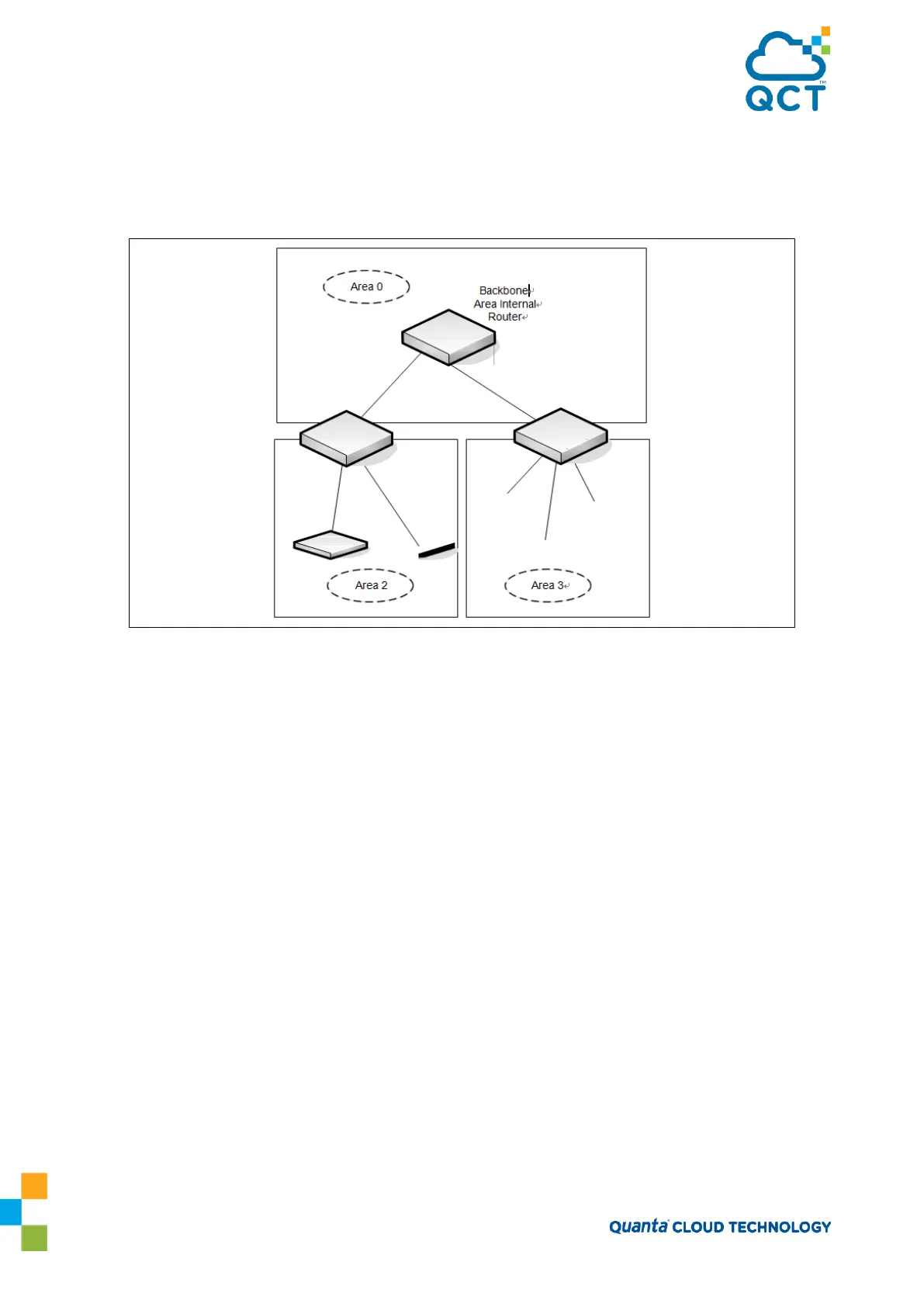184
7.2.1. Configuring an OSPF Border Router and Setting Interface Costs
This example shows how to configure the QNOS-based switch as an OSPF border router. The commands in this
example configure the areas and interfaces on Border Router A shown in Figure 27.
Figure 7-4: OSPF Area Border Router
To Configure Border Router A:
1. Enable routing on the switch.
(QCT) #configure
(QCT) (Config)#ip routing
2. Create VLANS 70, 80, and 90.
(QCT) (Config)#vlan database
(QCT) (Vlan)#vlan 70,80,90
3. Configure the VLANs for routing and assign the interface port numbers.
(QCT) (Config)#interface vlan 70
Interface vlan 70 created for VLAN ID 70
(QCT) (if-vlan70)#interface vlan 80
Interface vlan 80 created for VLAN ID 80
(QCT) (if-vlan80)#interface vlan 90
Interface vlan 90 created for VLAN ID 90
(QCT) (if-vlan50)#exit
4. Enable routing on the switch.
