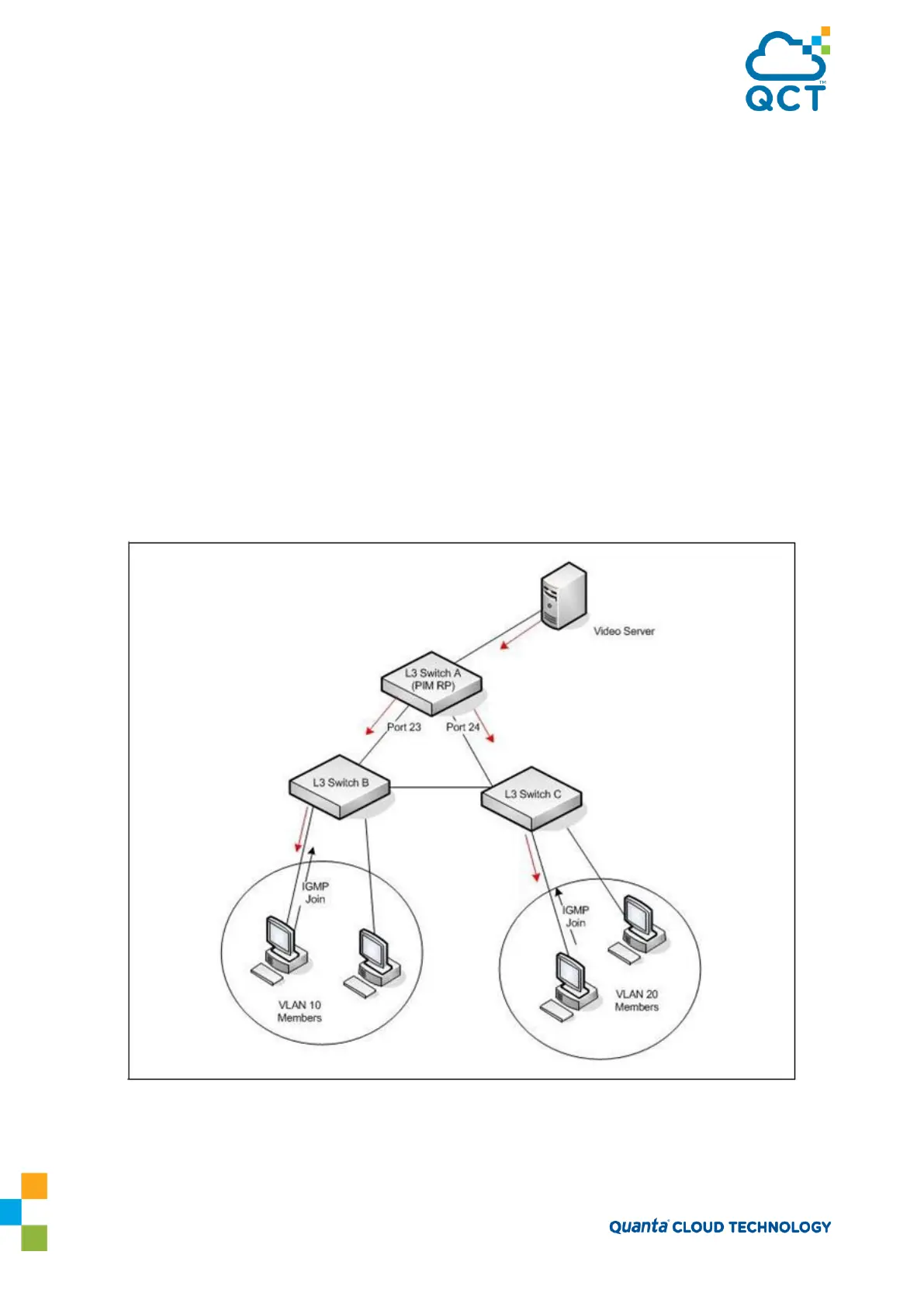227
8.3. L3 Multicast Configuration Examples
8.3.1. Configuring Multicast VLAN Routing with IGMP and PIM-SM
This example describes how to configure a switch with two VLAN routing interfaces that route IP multicast
traffic between the VLANs. PIM and IGMP are enabled on the switch and interfaces to manage the multicast
routing. IGMP snooping is enabled on the VLAN interfaces to control the multicast subscriptions within each
VLAN.
VLAN 10 is statically configured as the RP for the multicast group.
Note: PIM does not require OSPF specifically; static routing could also be configured for unicast
routing.
The configuration in this example takes place on L3 switch A shown in Figure 33. The red arrows indicate
the path that multicast traffic takes. L3 Switch A is configured as the RP for the PIM domain, so it is in charge
of sending the multicast stream to L3 Switch B and L3 Switch C, and these switches forward the multicast
data to the hosts that have requested to receive the data.
Figure 8-1: Multicast VLAN Routing with IGMP and PIM-SM Example
In addition to multicast configuration, this example includes commands to configure STP and OSPF on L3
