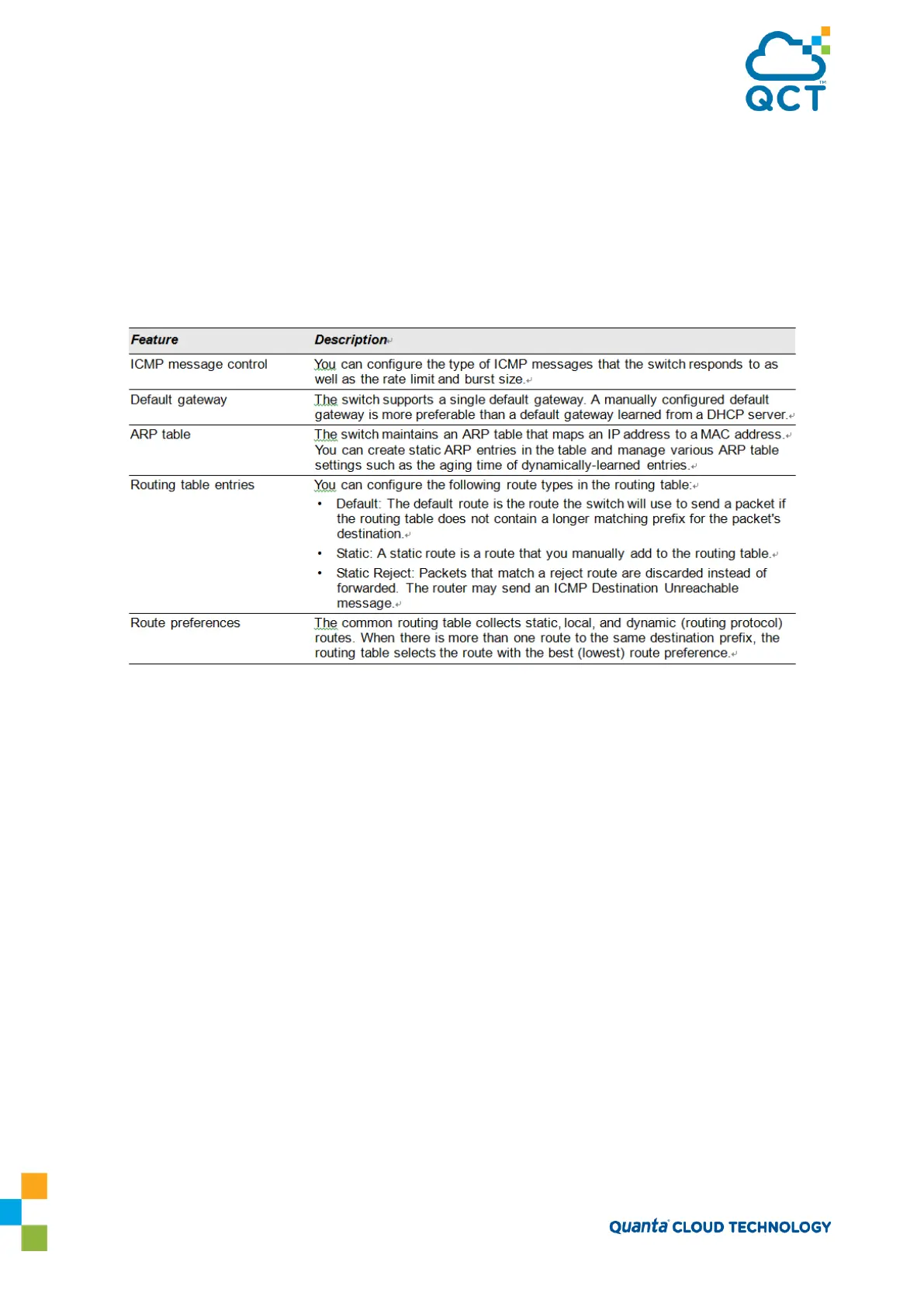177
7. Configuring Routing
7.1. Basic Routing and Features
QNOS software runs on multilayer switches that support static and dynamic routing. Table 12 describes
some of the general routing features that you can configure on the switch. The table does not list supported
routing protocols.
Table 7-1: IP Routing Features
7.1.1. VLAN Routing
VLANs divide a single physical network (broadcast domain) into separate logical networks. To forward traffic
across VLAN boundaries, a layer 3 device, such as router, is required. A switch running QNOS software can
act as layer 3 devices when you configure VLAN routing interfaces. VLAN routing interfaces make it possible
to transmit traffic
between
VLANs while still
containing broadcast
traffic within VLAN
boundaries.
The
configuration of VLAN routing interfaces makes inter-VLAN routing possible.
For each VLAN routing interface you can assign a static IP address, or you can allow a network DHCP server
to assign a dynamic IP address.
When a port is enabled for bridging (L2 switching) rather than routing, which is the default, all normal
bridge processing is performed for an inbound packet, which is then associated with a VLAN. It’s MAC
Destination Address (MAC DA) and VLAN ID are used to search the MAC address table. If routing is enabled
for the VLAN, and the MAC DA of an inbound unicast packet is that of the internal router interface, the
packet is routed. An inbound multicast packet is forwarded to all ports in the VLAN, plus the internal bridge-
router interface, if it was received on a routed VLAN.
Since a port can be configured to belong to more than one VLAN, VLAN routing might be enabled for all of
the VLANs on the port or for only some of the VLANs on the port. VLAN Routing can be used to allow more
