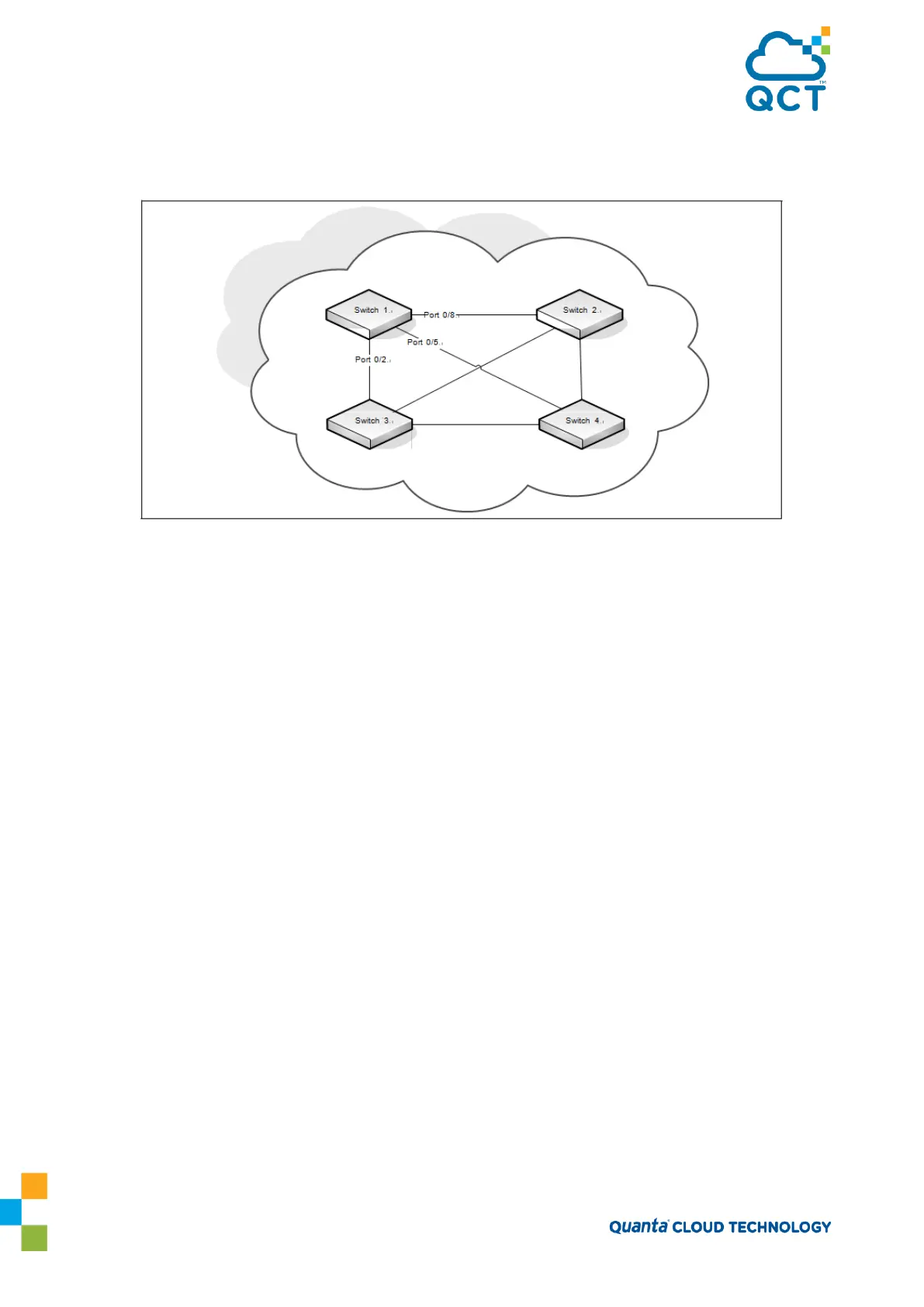83
This example shows the steps to configure UDLD on Switch 1 only. The same configuration must be
performed on all ports that form partner links with the ports on Switch 1.
Figure 3-9: UDLD Configuration Example
To configure the ports on Switch 1:
1. Globally enable UDLD on the switch.
(QCT) #configure
(QCT) (Config)#udld enable
2. Enter interface configuration mode for the ports that are connected to other switches and enable UDLD
on the ports.
(QCT) (Config)#interface range 0/2,0/5,0/8
(QCT) (Interface 0/2,0/5,0/8)#udld enable
3. Configure the UDLD mode on the ports to be aggressive.
(QCT) (Interface 0/2,0/5,0/8)#udld port aggressive
(QCT) (Interface 0/2,0/5,0/8)#exit
(QCT) (Config)#exit
1. After configuring UDLD on Switch 2, Switch, 3, and Switch 4, view the UDLD status for the ports.
(QCT) #show udld all
