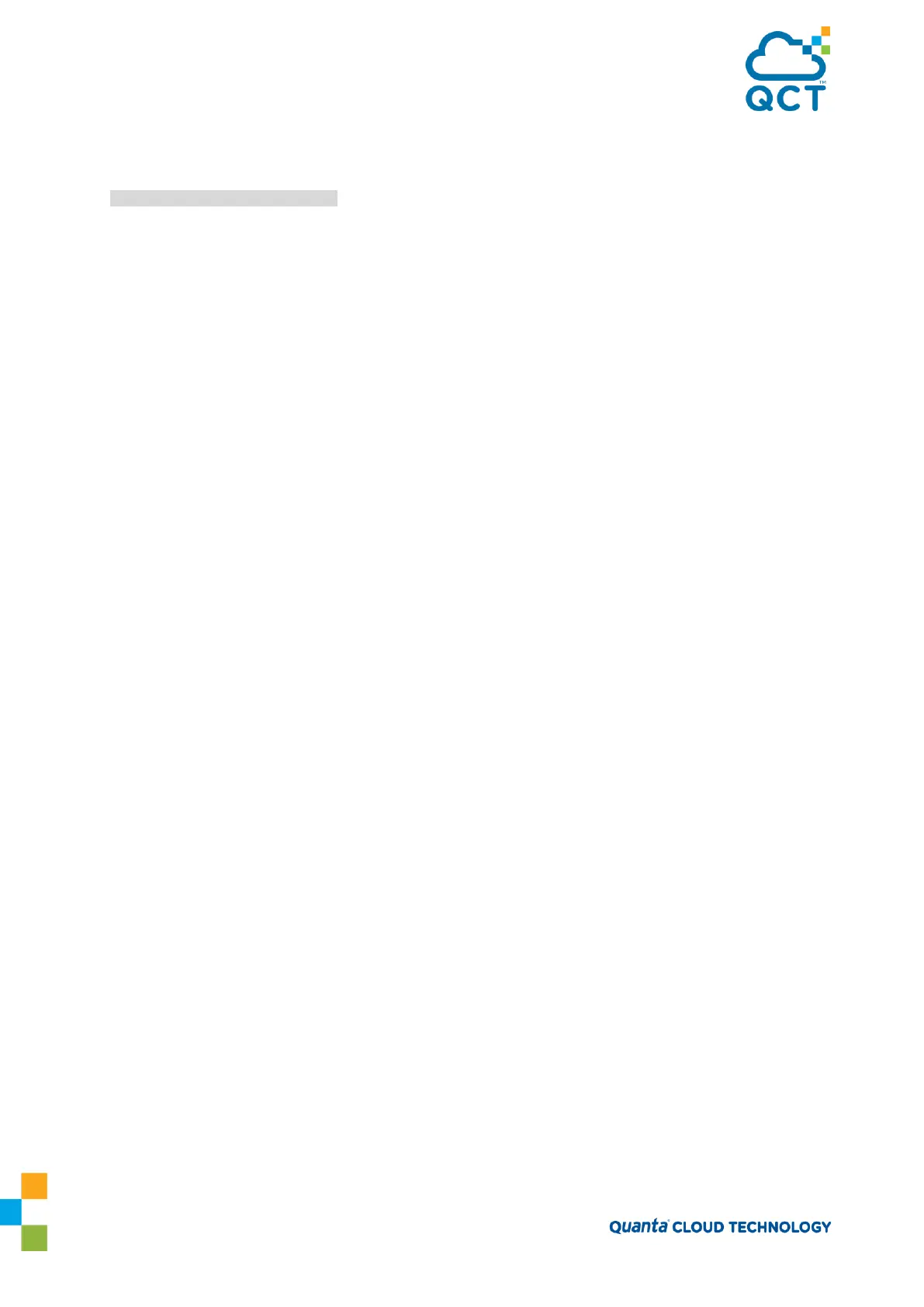213
(Switch) (Config)#router bgp
(Switch) (Config-router)# neighbor 172.16.11.6 fall-over bfd
(Switch) (Config-router)# exit
4. Enable BFD globally for OSPF:
(Switch) (Config)#router ospf (Switch) (Config-router)# bfd (Switch) (Config-router)# exit
5. Configure OSPF to use BFD on the interface:
(Switch) #configure
(Switch) (Config)#interface 0/9 (Switch) (Interface 0/9)#ip ospf bfd (Switch) (Interface
0/9)#exit
6. Create static Route to specific destination:
(Switch) (Config)# ip route 6.6.6.6 255.255.255.255 155.1.56.6
7. Configure Static route to use BFD on the interface:
(Switch) (Config)# ip route static bfd 155.1.56.6 155.1.56.5
7.9. VRF Lite Operation and Configuration
Each virtual router behaves like an independent router. Virtual routers can be created and destroyed
dynamically. The fault domains of virtual routers are isolated. Bringing down a virtual router does not
impact another virtual router. Each virtual router has its own instances of routing protocols and routing
applications. The total number of routes or host entries is still limited by the hardware capacities on the
physical router, but the routes and host entries are distributed across the virtual routing domains based on
the user configuration.
IP prefixes can overlap between two VR instances. The same IP address can be configured on two interfaces
that are a part of different VR instances. A packet is routed based on the route table look up result in the
corresponding VR instance. The VR instance is derived based on the ingress interface. There are situations,
however, that require support for inter-VR routing, such as providing access to shared services syslog server,
DHCP server, the Internet, etc. These cases are handled through “route leaking”.
By default, all the standard routing software and functions are in the default router (VRID 0), which is
created on startup and cannot be deleted by the user. The non-VRF routing user does not experience any
disruption in using the CLI commands or in router functionality as a result of VRF configuration.
7.9.1. Route Leaking
Route leaking is the ability to install a route in one VRF that allows traffic to flow to another VRF. Although
this mechanism breaks the isolation between VRFs, it is sometimes used to provide access to common
services for devices inside the different VRFs. The switch supports route leaking between the global default
