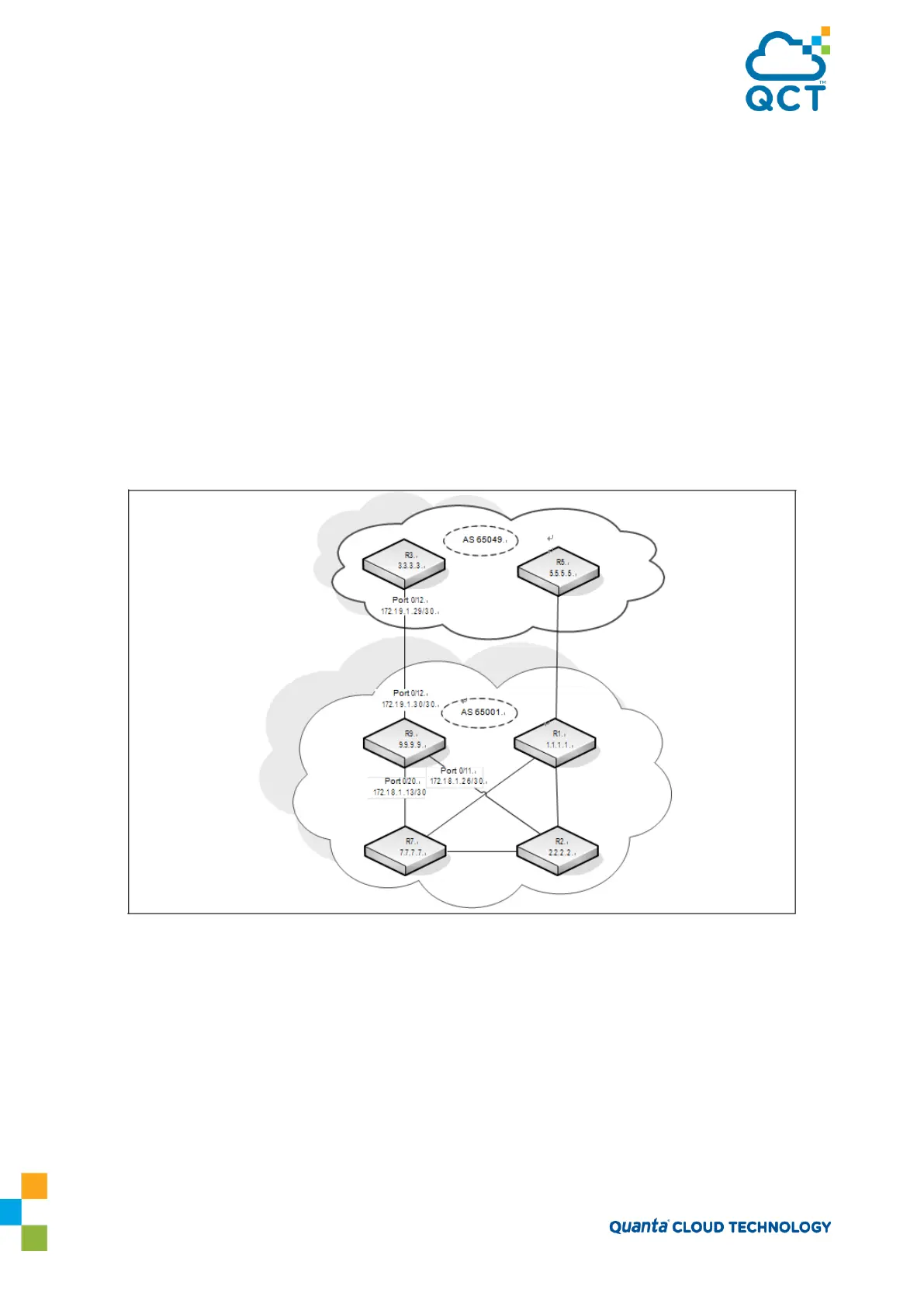200
5. Prefer the route with the lower MED. By default, MEDs are only compared for routes from the same AS,
but a configuration option allows comparison of MEDs from different ASs. A route with no MED is considered
to have a MED of 0.
6. Prefer an eBGP route to an iBGP route
7. Prefer the route with the lower IGP cost to the BGP NEXT HOP
8. Prefer the route learned from the peer with the lower router ID
9. Prefer the route learned from the peer with the lower peer IP address
7.5.3. BGP Configuration Example
Figure 32 shows the topology of a large network that includes two autonomous systems. The commands in
this example configure Router 3 (R3) in AS 65049 and Router 9 in AS 65001.
Figure 7-9: BGP Configuration Example
7.5.3.1. Configuring BGP on Router 9
To configure R9 as shown in Figure 32:
1. To make it easier to determine which device is being configured, set the name of router (R9) as the
system prompt.
(QCT) #configure
(QCT) (Config)#hostname R9
