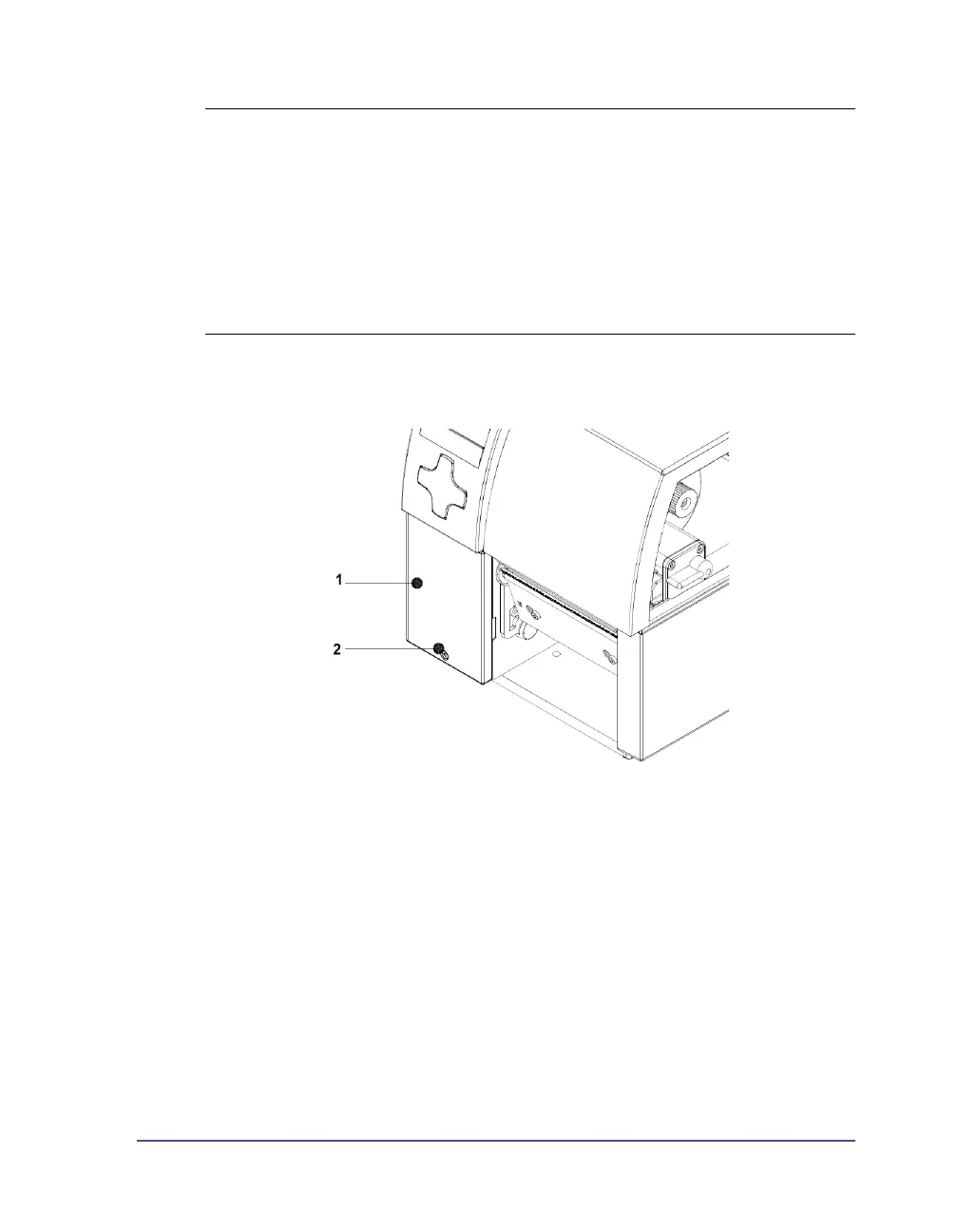Pronto! 482/486/682/863 8-49
Mounting the Pause Adapter
When operating with the Pause Adapter, solely the front cover (1) has to be
replaced by the Pause Adapter PS7.
1 Loosen the screw (2).
2 Remove the front cover (1).
Caution:
• The printer must be powered off before attaching the Pause Adapter!
• The Pause Adapter may only be used for the purposes described in this
manual. Using the Pause Adapter for any other purpose is not
recommended!
• The printer must be powered off before attaching a control device to the
Pause Adapter!