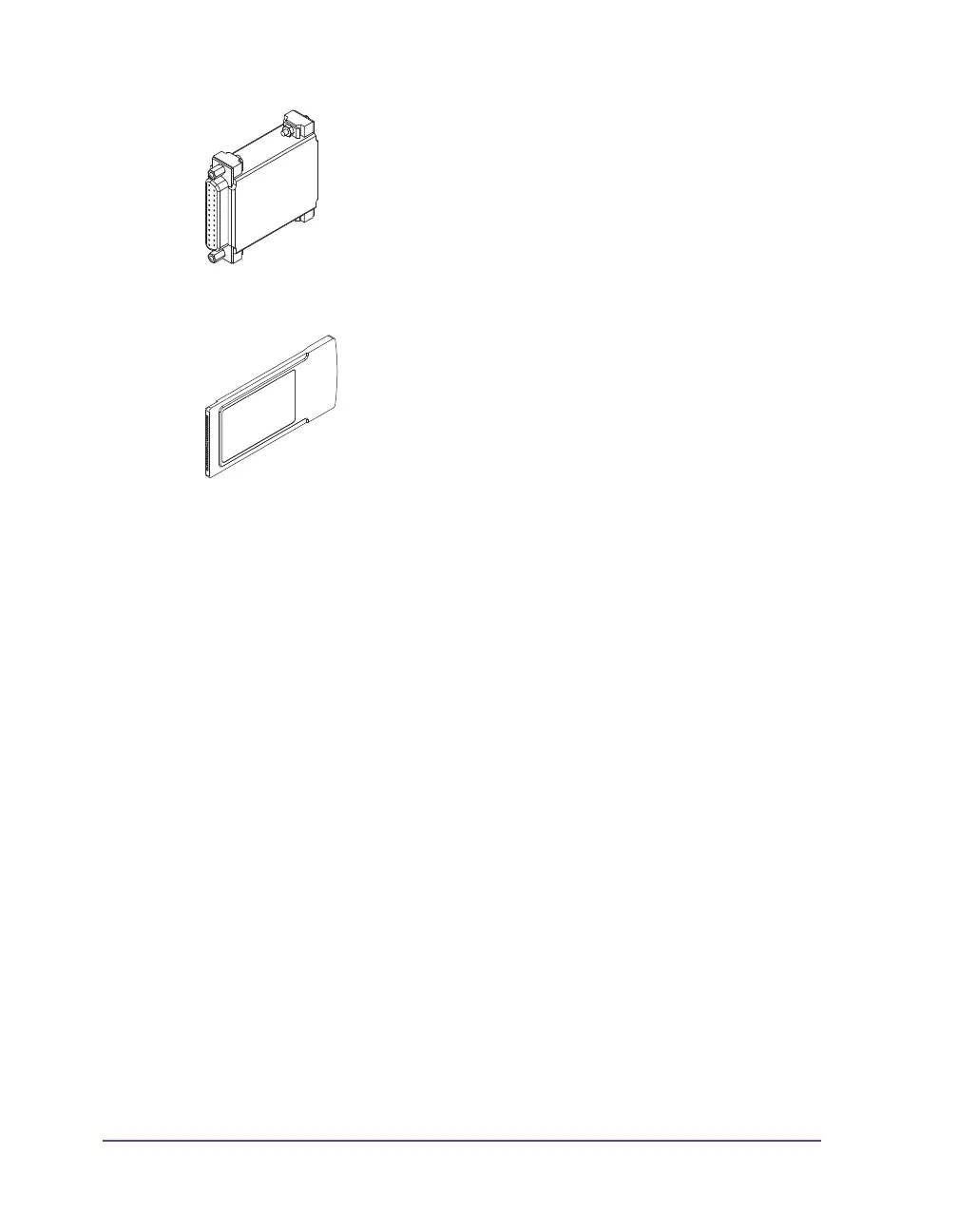1-12 Introduction & Installation
• RS422/485
•WLAN Card
Switching the label printer on and off
Once all connections have been made:
1 Switch printer on via the power switch (1).
The printer runs through a system test and then indicates the system
status Ready in the display.
If an error has occurred while the system was starting up, the error
symbol and the error type are displayed (see 'System error' mode on page
2-7).