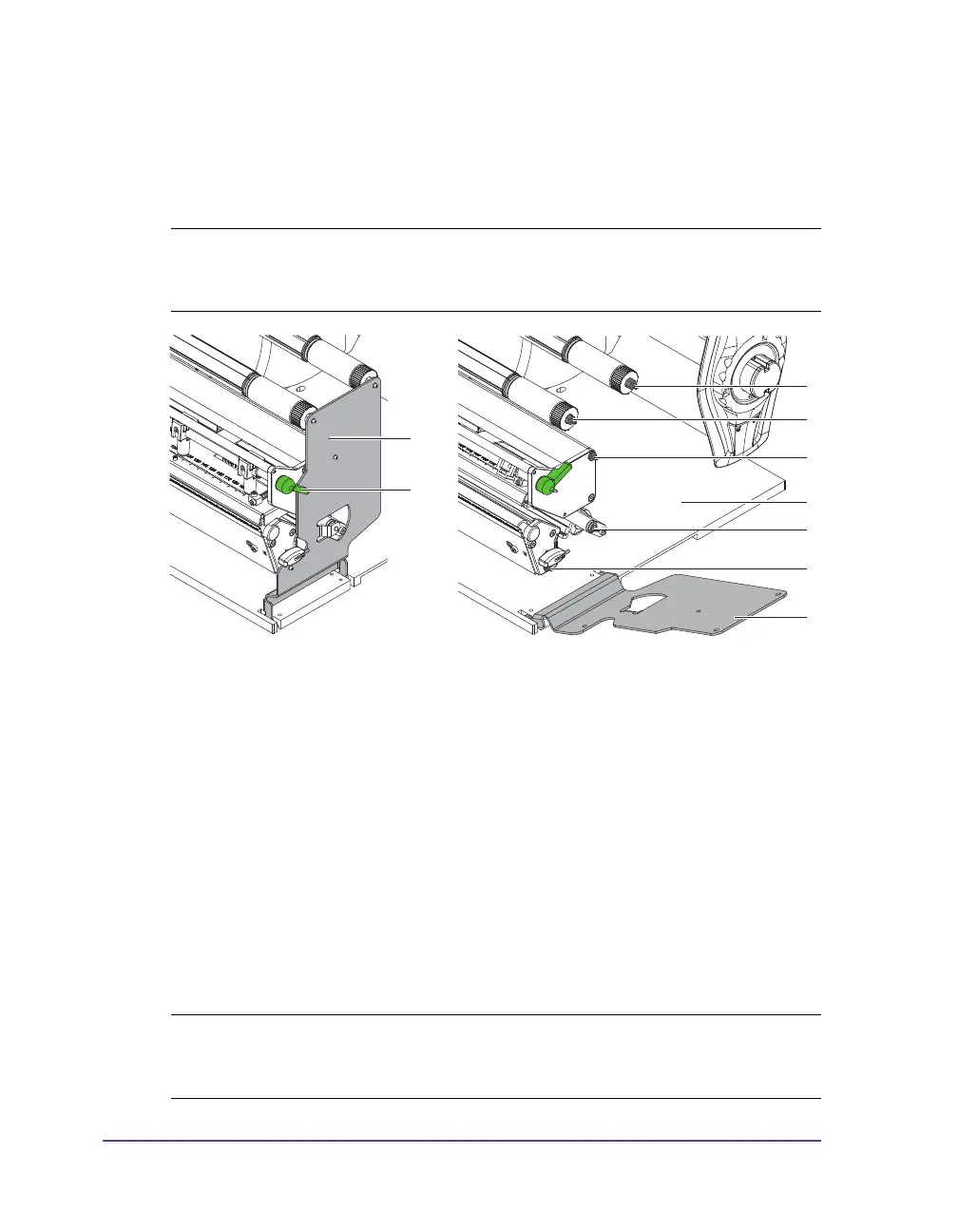6-2 Loading media
Opening and closing the support bracket
Pronto! 863
For additional bearing of the roller and printhead assemblies and the ribbon
hubs the Pronto! 863 is equipped with a support bracket (1).
Opening the Support Bracket
1 Open cover.
2 Turn lever (2) counterclockwise to lift the printhead.
3 Open the support bracket (1). Labels and transfer ribbon can be loaded or
removed.
Closing the Support Bracket
1 Turn lever (2) counterclockwise until it stops.
2 Close the support bracket (1). Ensure that the all pins (3) are captured by
the drillings of the support bracket.
3 Turn lever (2) clockwise to lock the printhead.
Note: For loading and removing material on Pronto! 863 it is necessary to
open and close the support bracket in addition to the steps described in the
following chapters.
Note: Operate or adjust the printer with closed support bracket only.
Operation with support bracket open is not prevented but the print quality
may become poor.