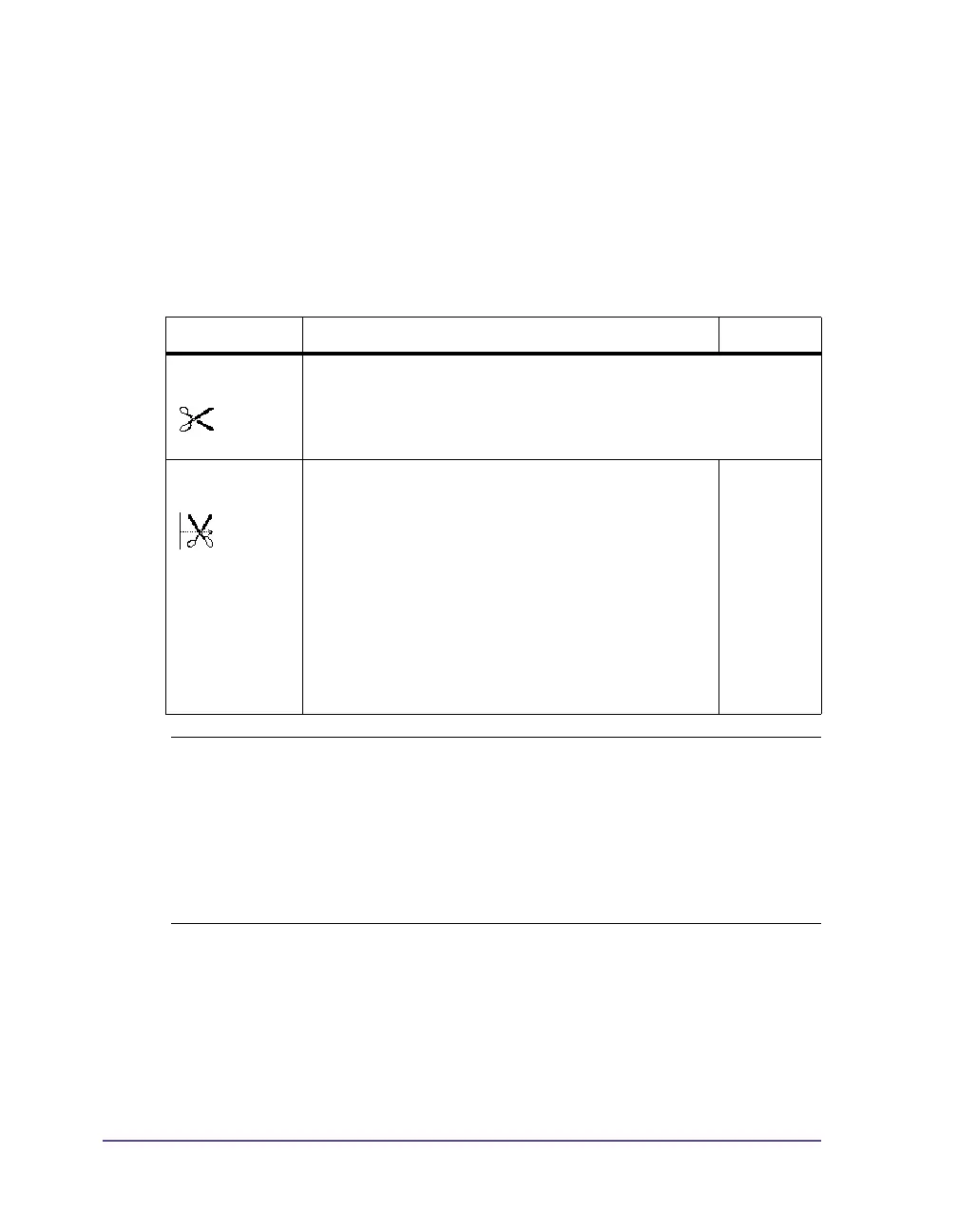10-10 CS4 Cutter/Stacker Accessory
Printer Configuration
Once the stacker is connected to the printer, the printer will automatically
recognize it on turn on.
The printer can be configured to suit the individual requirements of cut mode
in the “Setup” menu. When the stacker is installed, the “Cutter” menu will
appear.
For setting the cutter parameters select Setup > Machine param. > Cutter.
Parameter Meaning Default
Cutter Configuration of cutter.
Cut Position Offset of the cut position relative to the printed
image.
Cut position with the initial offset value of “0”
causes cut in the middle of the gap between
two labels.
If the cut position value is positive, the media
will be advanced before it is cut, that means
the distance between the cut edge and the rear
edge of the label increases.
0
Note: The values of the setup are basic settings for the actual combination
printer-stacker w/cutter. After changing the stacker or printer a re-adjustment
may be necessary.
Changes required for processing different print jobs should be implemented
by additional offsets available in the software.
The offset values from setup and software are added together for execution.