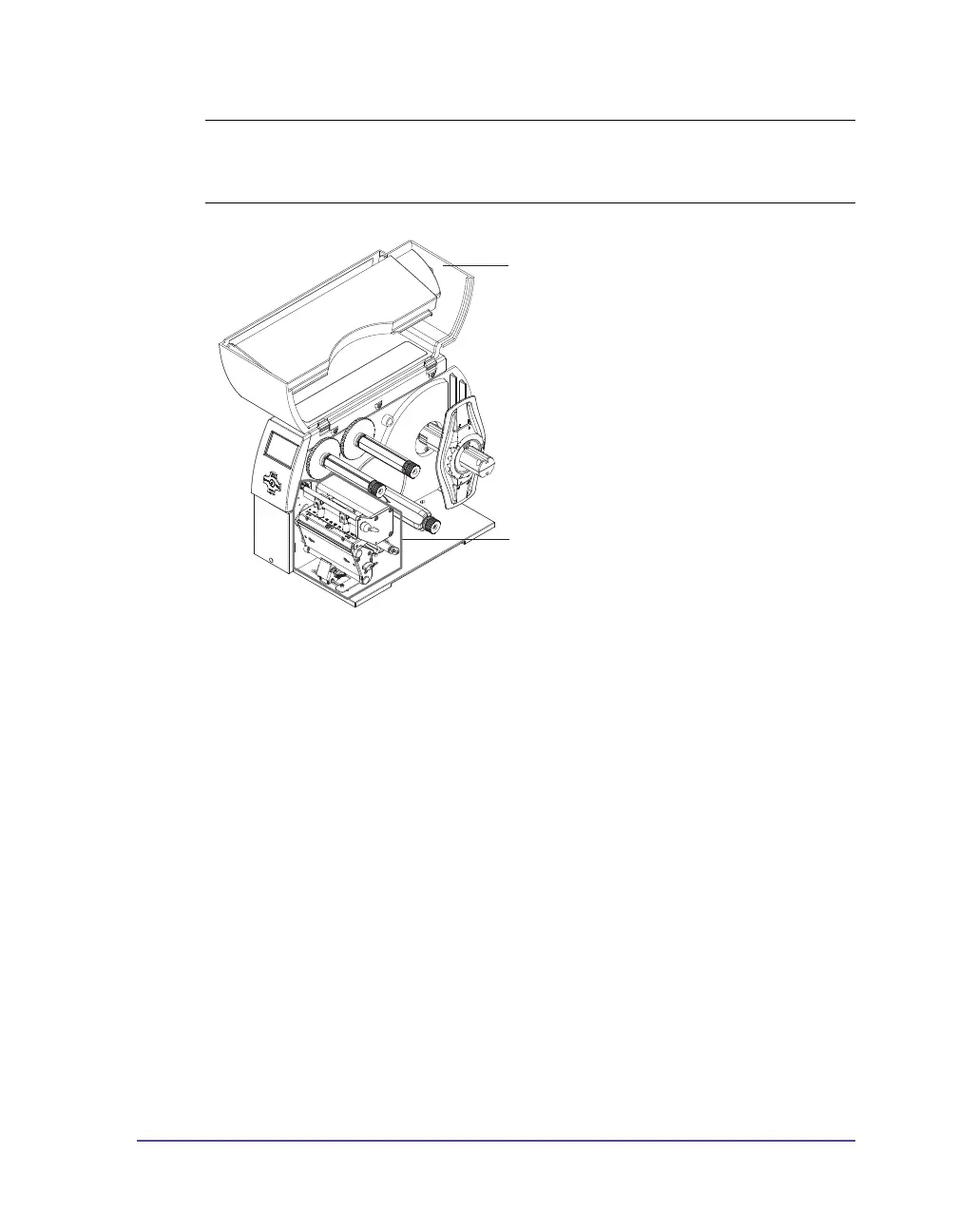Pronto! 482/486/682/863 1-5
Setting up the label printer
Caution: The device and the print media can be damaged by moisture and
water. The label printer may only be set up in a dry place protected from
sprayed water.
• Set up printer on a level
surface.
• Open cover (1) of the label
printer.
• Remove foam transportation
safeguards near the printhead
(2).